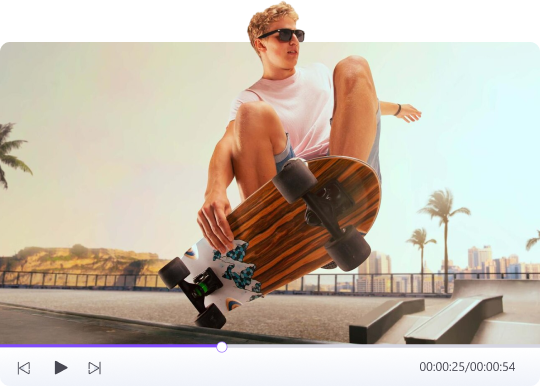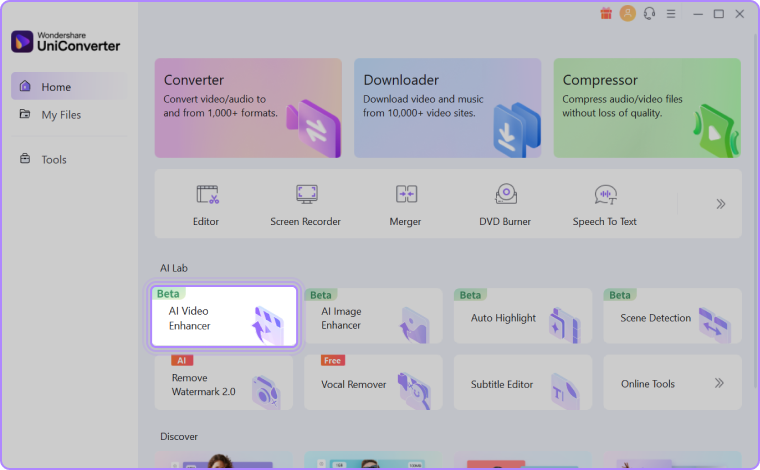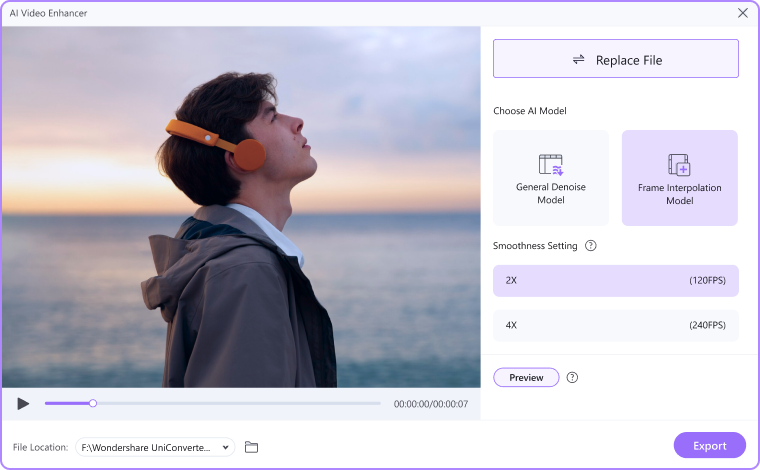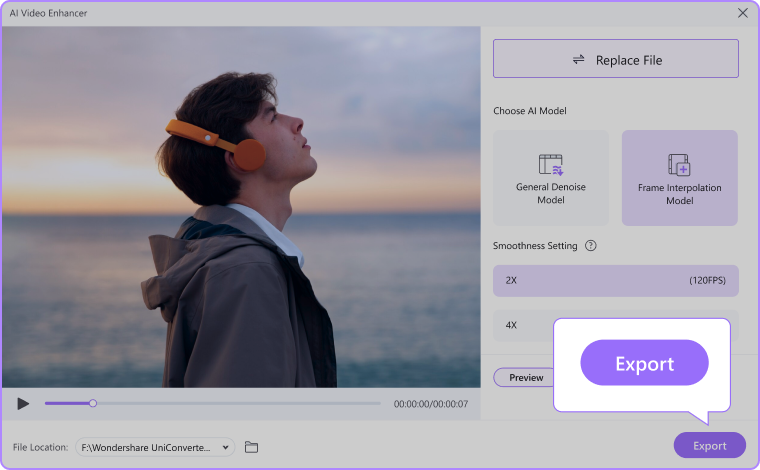Explore 2 AI Models for Video Quality Enhancement

100% AI-Powered Video Denoising in one click
With advanced algorithms, the enhanced General AI Denoise Model in UniConverter effectively reduces noise and motion artifacts in captured videos. Additionally, it significantly improves video resolution, elevating the clarity and details of low-resolution footage.

Up to 240 FPS Boost for Enhanced Video Frame Rate
Employing AI-enhanced frame interpolation technology to boost video frame rates without compromising quality. Effectively reduce any jitter in videos, ensuring a smoother slow-motion effect and a heightened level of visual fluidity in every frame.
Easily Enhance Video Quality in 3 Steps
Unveiling the Magic Behind Crystal-Clear Visuals
Restore old video quality
Through techniques such as noise reduction and deblurring, UniConverter can effectively enhance the quality and clarity of old videos. We are committed to helping preserve these precious historical records and presenting them with an improved visual appeal.
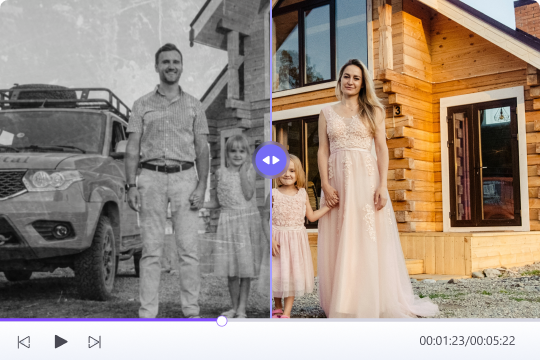
Fix video FPS drops
Simultaneously adjusting the video frame rate and employing frame interpolation, UniConverter AI Video Enhancer helps users in effortlessly tackling frame drop challenges, thereby restoring the video's original smoothness and clarity.
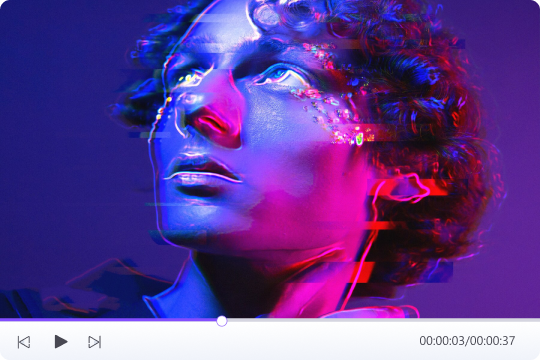
Showcase perfect slow motion
Through precise frame interpolation and quality enhancement, UniConverter can preserve and highlight details in each frame, presenting a more vivid picture, and showcasing outstanding performance in slow-motion scenes.