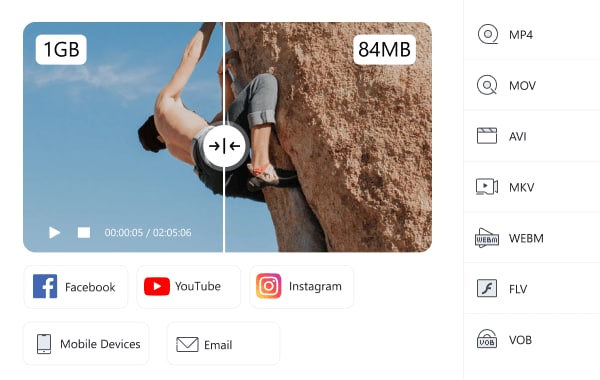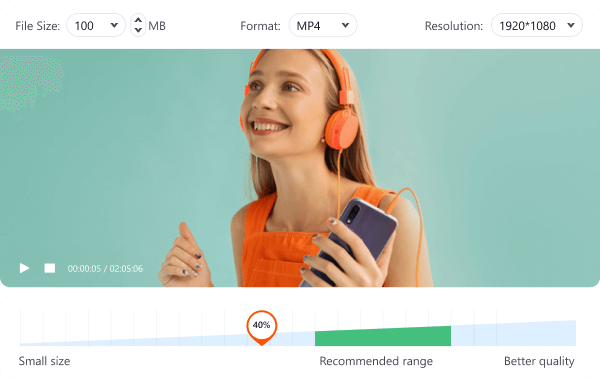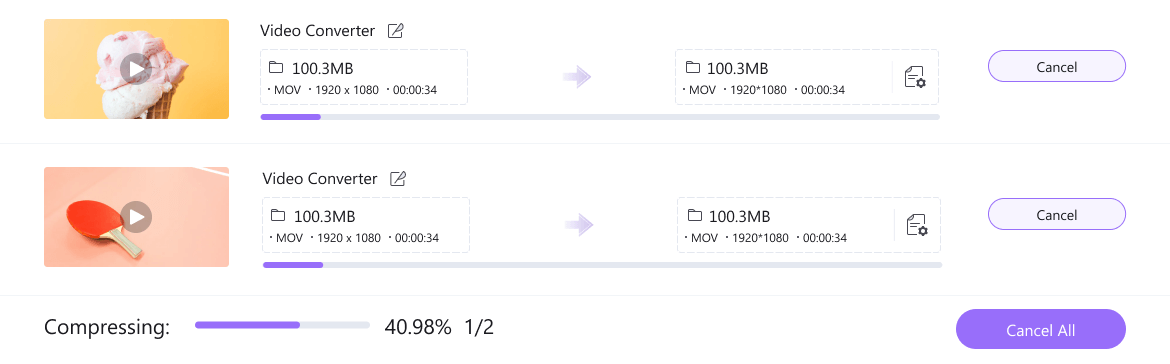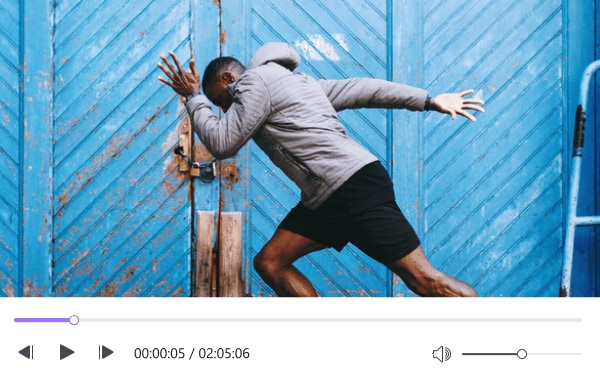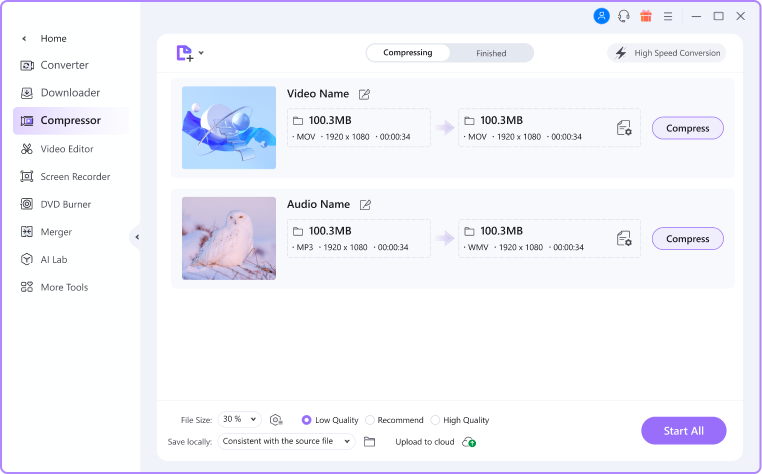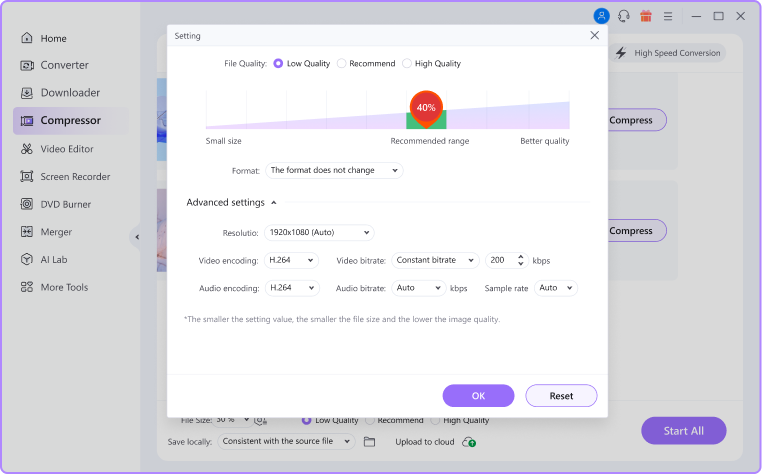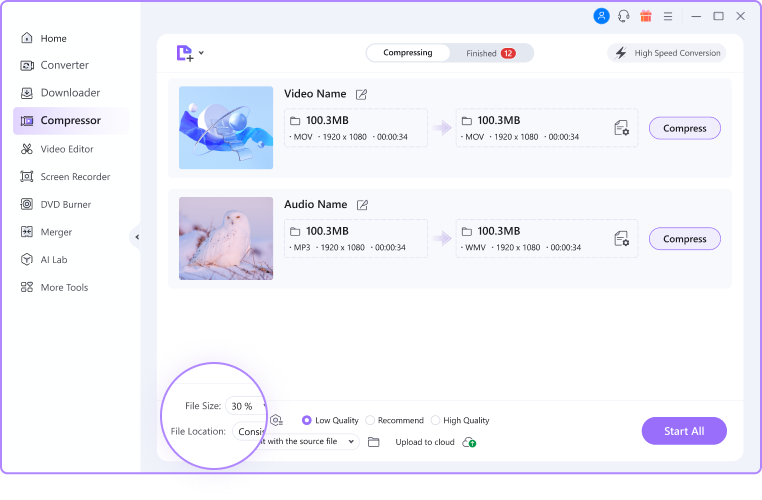High Quality Video and
Audio Compressor
Wondershare UniConverter compresses audio and video in high quality to meet your various needs.
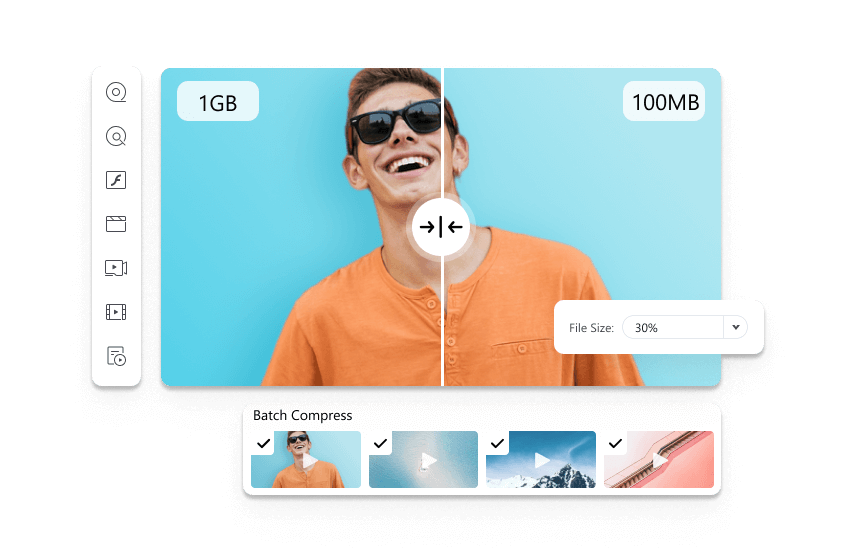
Compression requirements in different situations
Sharing life on social media
Are you distressed by YouTube, Instagram, Facebook, or Twitter's limit on video upload size? Do you also want your video to meet the requirements in good quality?

Electronic devices have no space
When you have too many video files on your phone, you won't be able to store any more important information. Compress them to a size you can manage without sacrificing video quality.

Sending videos in email
You want to share your life on WhatsApp right away or send important emails to clients, but you're limited by video format size. This video compressor compresses your video quickly.

Store too much music
You're bound to have a lot of audio if you're a professional DJ, musician, or music lover. You can compress your audio files into smaller sizes with just a few clicks.

How to compress videos with Wondershare UniConverter
Extra compression features to enhance your video experience.

Accurate estimation of sizes
UniConverter accurately estimates the reduced file size for a better experience.

Compress DVD files
Wondershare UniConverter Version allows you to compress DVD files for backup, sharing, or playback.

Import videos from your devices
UniConverter Version allows you to import videos from your mobile devices or external hard drives.