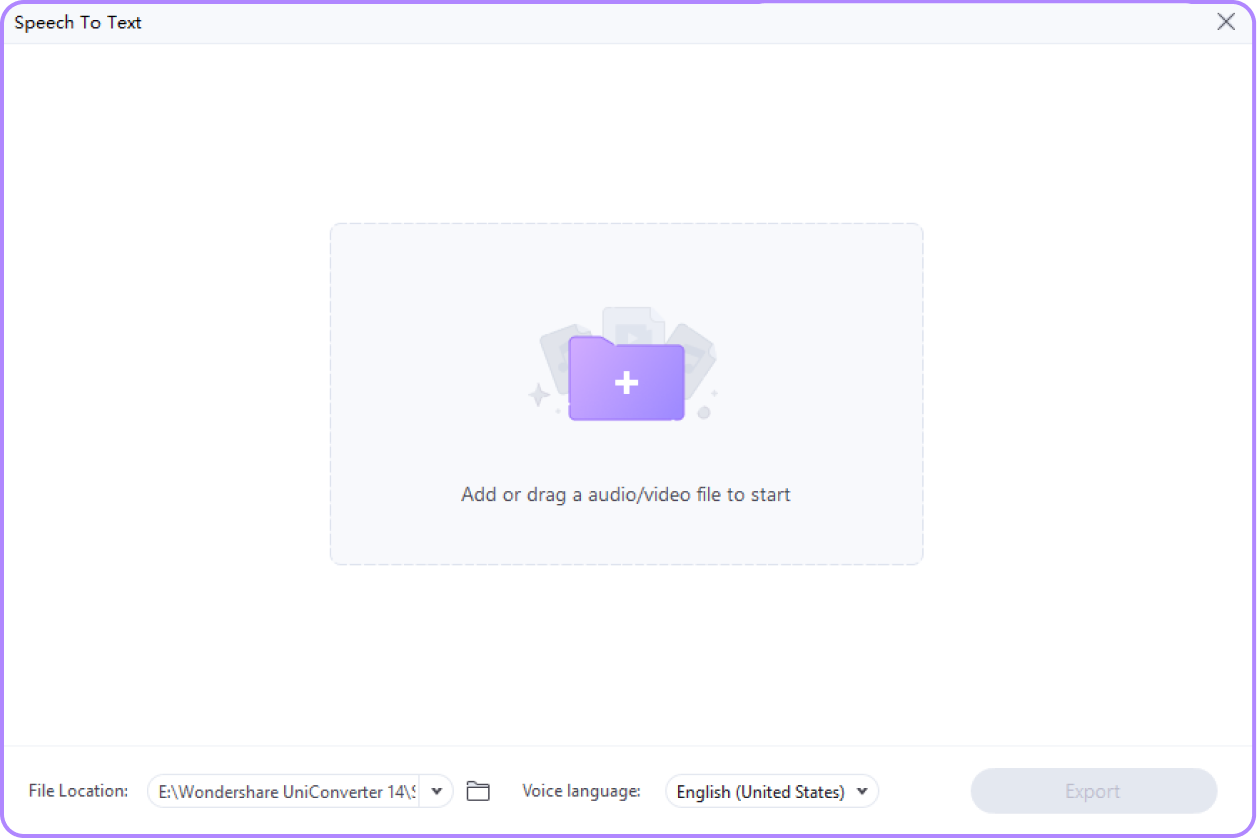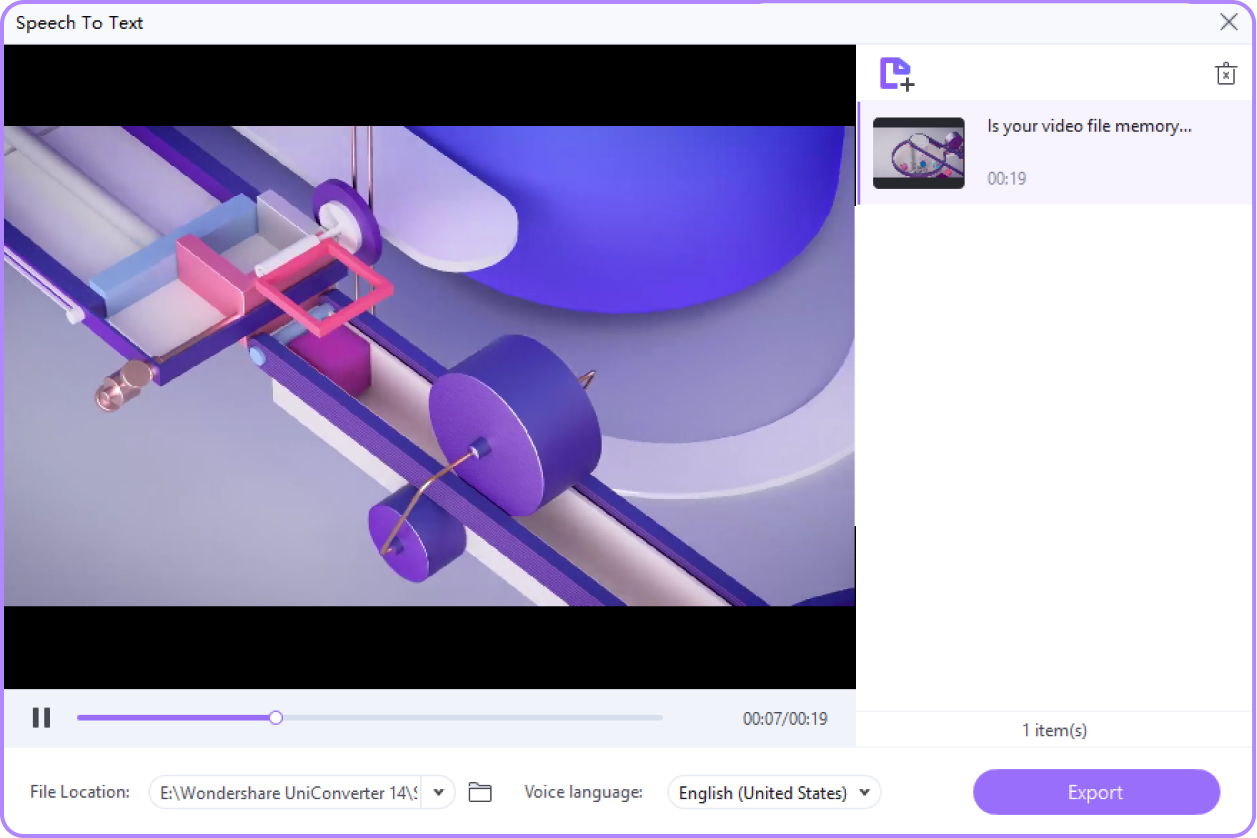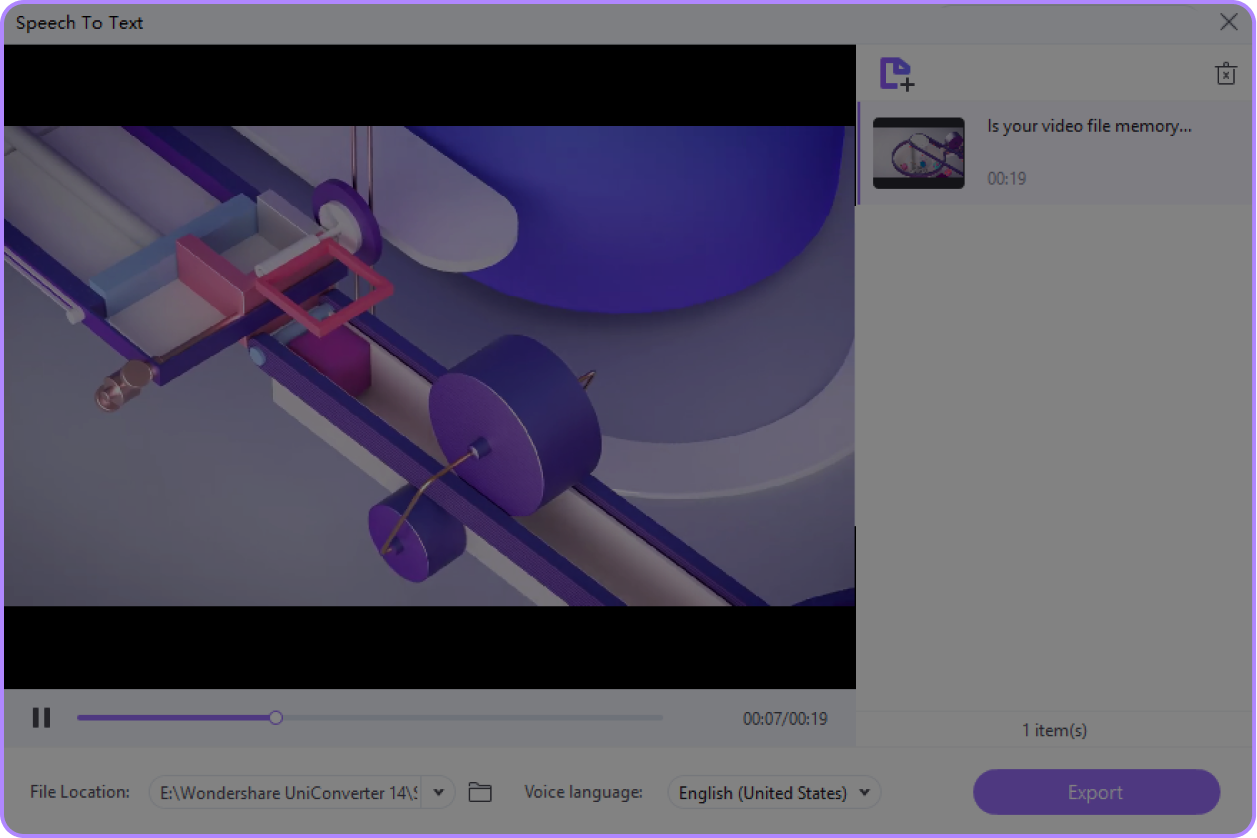Get Your Words Down Quickly and Accurately with Speech-to-Text
UniConverter's Speech-to-Text feature allows you to work more efficiently and accurately. Whether you're recording discussions in meetings or grabbing inspiration during the creative process, you can use Speech-to-Text to quickly and accurately convert your speech into text, capturing every idea. Also, Speech-to-Text can help you save time, avoid boring manual typing, and make your work more enjoyable and effortless.

Convert Video to Text: Turn Your Videos into Written Content
Convert Video to Text provides accurate conversion of video content into editable text format, making it easy to capture and manage information.
Transcribe Audio To Text: Converting Speech to Text
Transcribe interviews, lectures, and other audio recordings into text with just one click. Free yourself from the cumbersome task of taking notes.

They Love Us. You Will Too.
Teachers and Students
This feature allows teachers and students to transcribe lectures, discussions, and study materials from video or audio into text. It simplifies the reviewing process, enhancing the overall learning and studying experience.
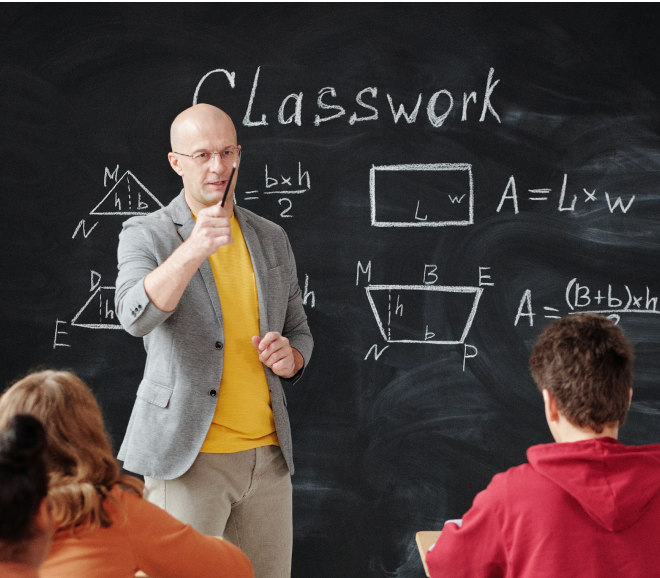
Content Creators
Transcribing video and audio content provides a convenient means to edit, repurpose, and repackage content. It saves significant time and effort in content creation and ensures accuracy and consistency.

Business Professionals
UniConverter's Speech-to-Text feature can quickly transcribe meetings, conference calls, and presentations. This allows for easy note-taking, follow-ups, and information sharing with colleagues.

Journalists
The Speech-to-Text feature can be used to transcribe interviews, speeches, and other audio recordings quickly and accurately. This will significantly improve your speed when organizing notes later on.

Advanced Features to Convert Video and Audio to Text

Highly Efficient
Quickly convert large amounts of audio and video files into accurate text.

Remarkably Accurate
Receive exact transcriptions of your audio and video content.

User-Friendly
Enjoy an easy-to-navigate interface and a straightforward process.

Widely Used
Supports a wide range of audio and video file formats and content.
Convert Your Video and Audio to Text with 3 Easy Steps
Frequently Asked Questions about Speech-to-Text
01
What languages does the speech-to-text feature support?
UniConverter's Speech-to-Text feature can support processing video and audio files in over 15 languages, giving you more flexibility and freedom. The accuracy of English transcription is particularly high.
02
Can the Speech-to-Text feature transcribe multiple speakers in a video or audio file?
Yes, that's possible. Please select files with speakers who have clear pronunciation in the audio and video, as dialogue-based files are easier to recognize accurately.
03
Can the transcribed text be edited after it has been generated?
UniConverter is an all-in-one audio and video processing tool that offers a variety of solutions. The text generated by the Speech-to-Text feature can be edited and processed in the Text-to-Subtitles function within the subtitle editor, allowing easy conversion into subtitle resources for your video.
04
Can UniConverter's Speech-to-Text feature be used on videos and audio files?
The Speech-to-Text function supports converting video and audio files into TXT format. It can import over 40 different types of audio and video file formats, providing greater flexibility in processing.