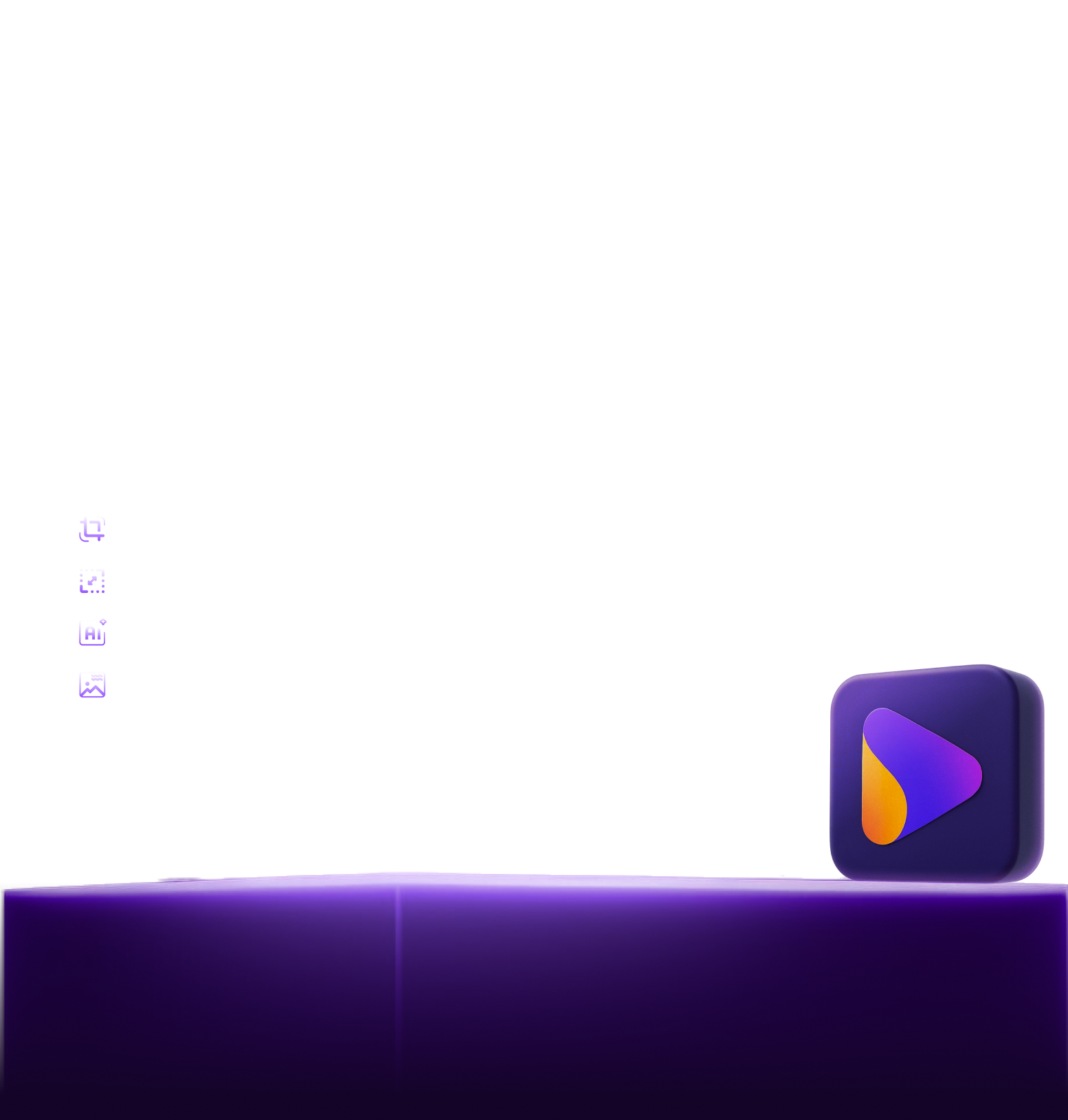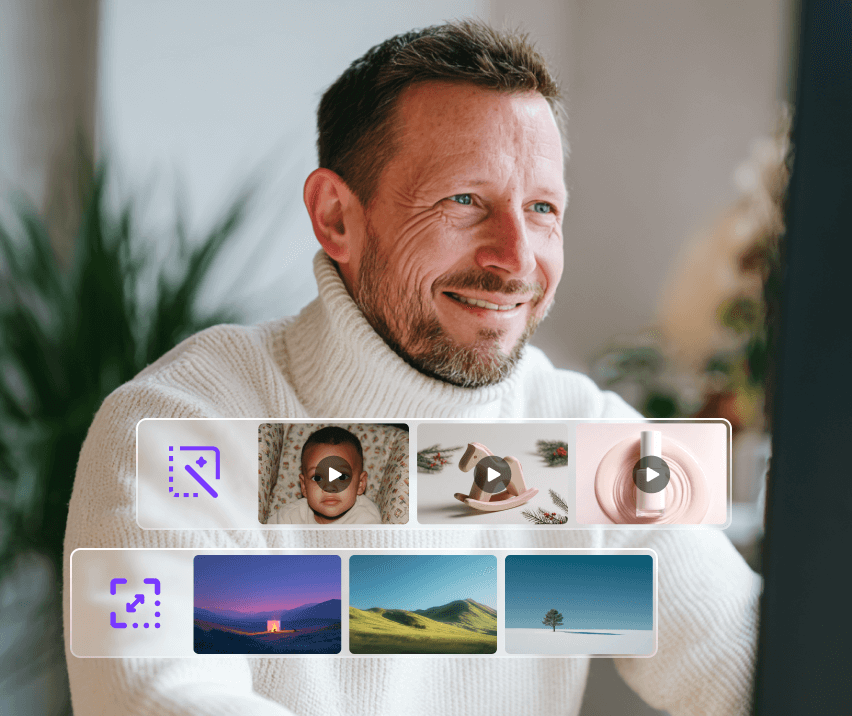What’s New in UniConverter V17: Speed, Smart, and Superior Creativity
smarter recording, and enhanced AI quality.
Smarter AI Tools for Faster, More
Accurate Media Processing
Subtitle Generation
Bilingual subtitle support with precise context understanding for accurate captions.
Speech to Text
Batch transcription accelerates multi-file audio or video processing.
AI Video Summary
Multi-speaker recognition with editable AI-generated summaries for efficient review.
Smart Compressor
Estimate file sizes before compression for smarter storage management.
AI Image Enhancer
Restore scratches and enhance details to revive old photos effortlessly.
Real-World Fixes for
Everyday Mac Workflows
Purpose-built tools that remove bottlenecks, protect quality,
and save hours, so
you can move faster with confidence.
Have difficulty sharing Live Photos on Instagram or converting back from video? Slow ProRes conversion speeds causing delays?
Solution
The Live Photo Converter doubles Apple ProRes conversion speed with official certification. Fully optimized for M1–M4 chips with hardware-accelerated encoding.

Are low-quality anime videos or old footage looking less professional? Is distracting noise affecting the viewer experience?
Solution
The Video Enhancer sharpens details using anime enhancement and removes unwanted noise with video denoise, producing clear, professional-quality videos suitable for presentations or online sharing.

Need to record app tutorials or presentations with clear audio? Struggling to capture multiple screens simultaneously?
Solution
Screen recording with stereo system audio and noise-free microphone input ensures complete, high-quality captures. Offer full screen, windows, or custom regions record with precise frame-rate control.

Mac-Optimized All-in-One
Media Solution
for Efficient Workflows
UniConverter V17 for Mac offers an all-in-one, integrated toolkit combining conversion, compression,screen
recording, AI enhancement, and batch process.
Each feature works seamlessly as a closed-loop system,
streamlining the entire media workflow on Mac efficiently
while delivering professional-quality results.
Enhancer
Recorder
Remover
Resizing
Maker
Burner
Editing
Download
Editing
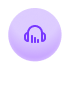
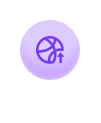
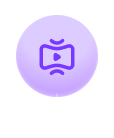

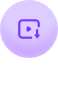

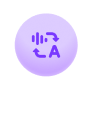
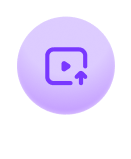

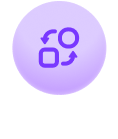
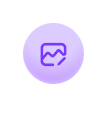

Globally Trusted Brand, Comprehensive
Multimedia Experience
Frequently Asked Questions
-
01 Is UniConverter 17 compatible with my Mac system?
UniConverter 17 works on macOS 10.11 or later, and it’s fully optimized for Apple Silicon (M1, M2, M3, M4) as well as Intel-based Macs. For the best AI experience, macOS 12 or newer is recommended.
-
02 Do I need to repurchase if I already own UniConverter 16 for Mac?
If you purchased a perpetual license on or after July 22, 2025, you can upgrade to UniConverter 17 for free. Purchases made before that date qualify for a 50–60% discount, depending on version and purchase time. For more details please visit Upgrading Details.
-
03 Will UniConverter 17 replace my previous version automatically?
No. You can install UniConverter 17 alongside previous versions. However, we recommend uninstalling older versions once you’ve transferred your settings and projects to ensure smoother performance.
-
04 How can I activate my upgrade for the Mac version?
Open the upgrade page within UniConverter or visit the official Wondershare upgrade portal. Enter your registered email used for the perpetual license to verify eligibility and receive your V17 activation key.
-
05 How does Apple Silicon acceleration improve performance?
The software takes full advantage of the Apple Neural Engine and GPU cores to boost conversion and compression speeds while consuming less CPU power. This means faster rendering, smoother playback, and minimal system load during intensive AI tasks.