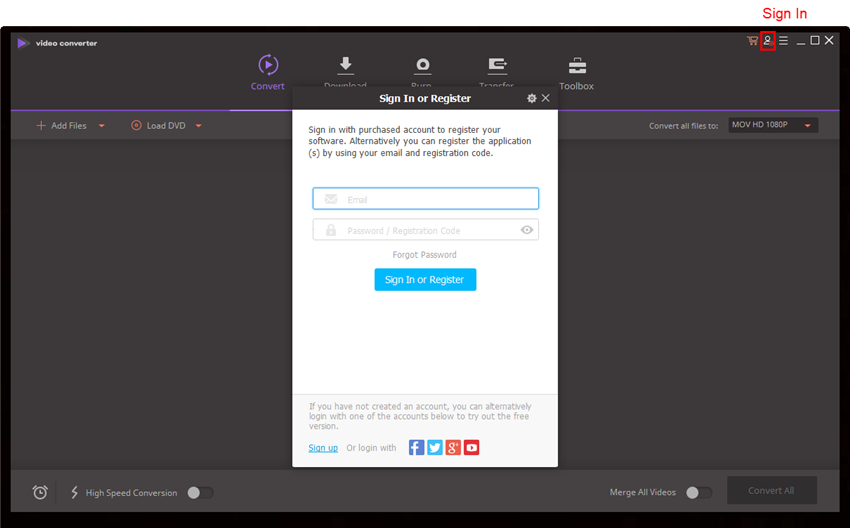How can I install and register in Video Converter Ultimate?
Please copy and paste link below into your browser to download the full installer. Firefox is recommended.
https://download.wondershare.net/uniconverter13_full9657.exe
After the installation, open the program, click Main menu > Register to open the registration window, then copy and paste the following registration info to it.
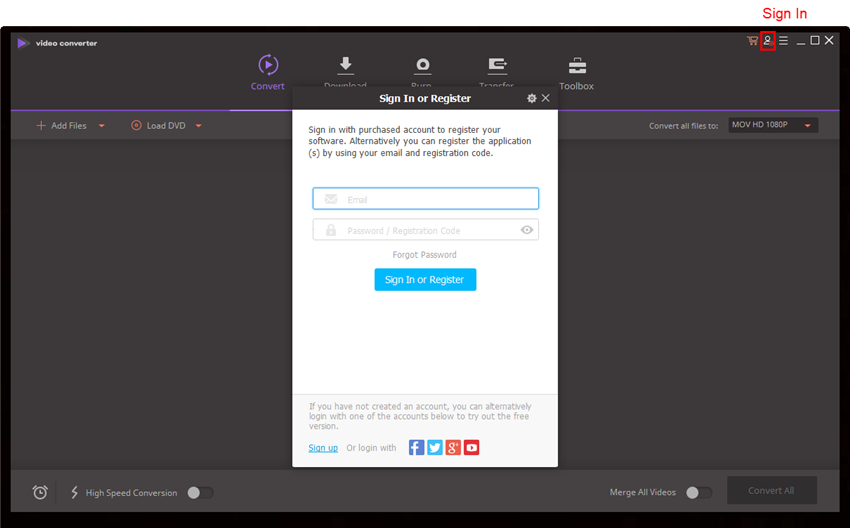
Tips: Please ensure there’s no trailing blank when entering your licensed E-mail and registration code.
Pack Up
I have paid for the program, but why it still shows unregistered?
1. Make sure you activate the program with your licensed e-mail and registration code. Launch the software, go to the top menu, choose Software name > Register, you can check it there. After registration, the program will be registered as a full version.
2. If you want to remove the limitation of the trial version, such as watermark. You need to converter your original file again via the full version.
3. If you already register the software, it asks you to register it again next time you use it:
- Make sure you are logging in with the admin account.
- If there are many accounts on your Mac,you need to register the software under each account.
- Try to perform Disc Utility to reset all permissions. Go to Finder / Applications / Utilities / DiscUtility and select Macintosh HD / Click Repair Disc Permission.
Pack Up
How do you uninstall Video Converter Ultimate for Mac?
To uninstall the application, you can drag the application to the Trash bin.
If you could not uninstall the application by dragging to Trash bin, you can use a third-party application, AppCleaner, to uninstall it completely.
Pack Up
How do you update Video Converter Ultimate for Mac?
Click on the top menu bar of Video Converter Ultimate, then go to Check for Updates to update manually.
To set up auto-updates, go to Video Converter Ultimate > Preferences > General > Check for updates to select how frequent you want the software to check for updates.
Pack Up