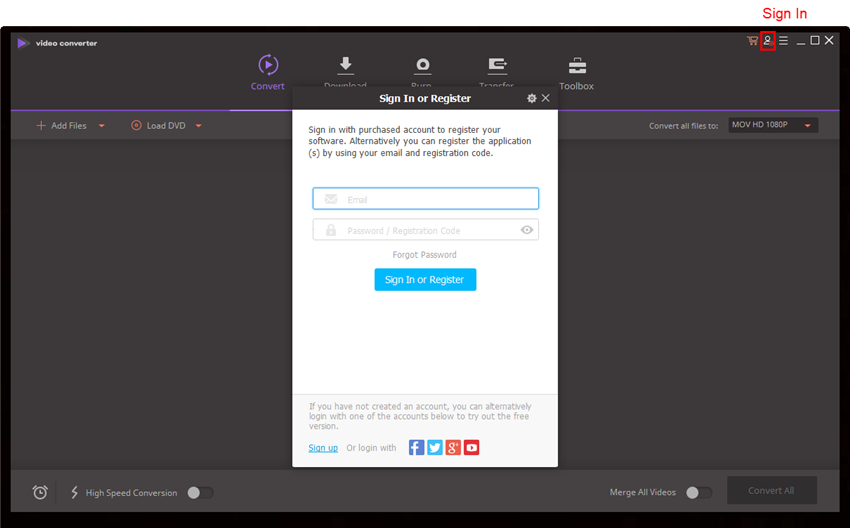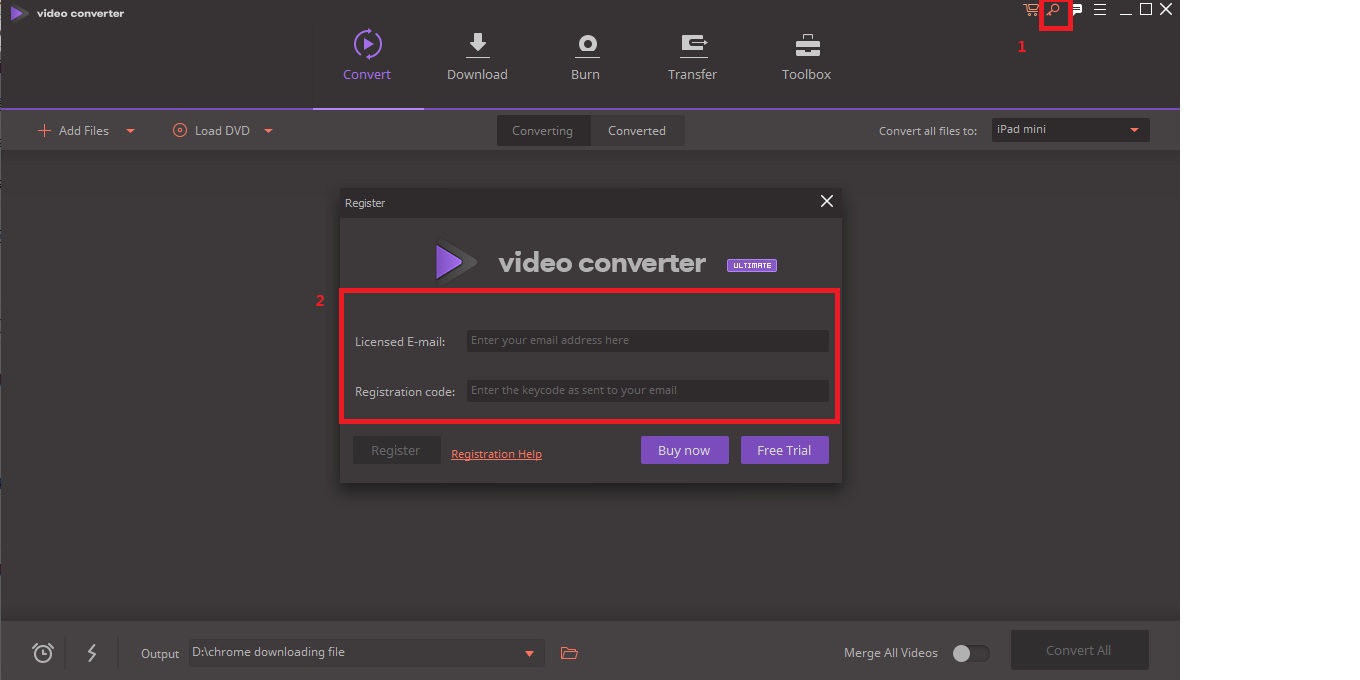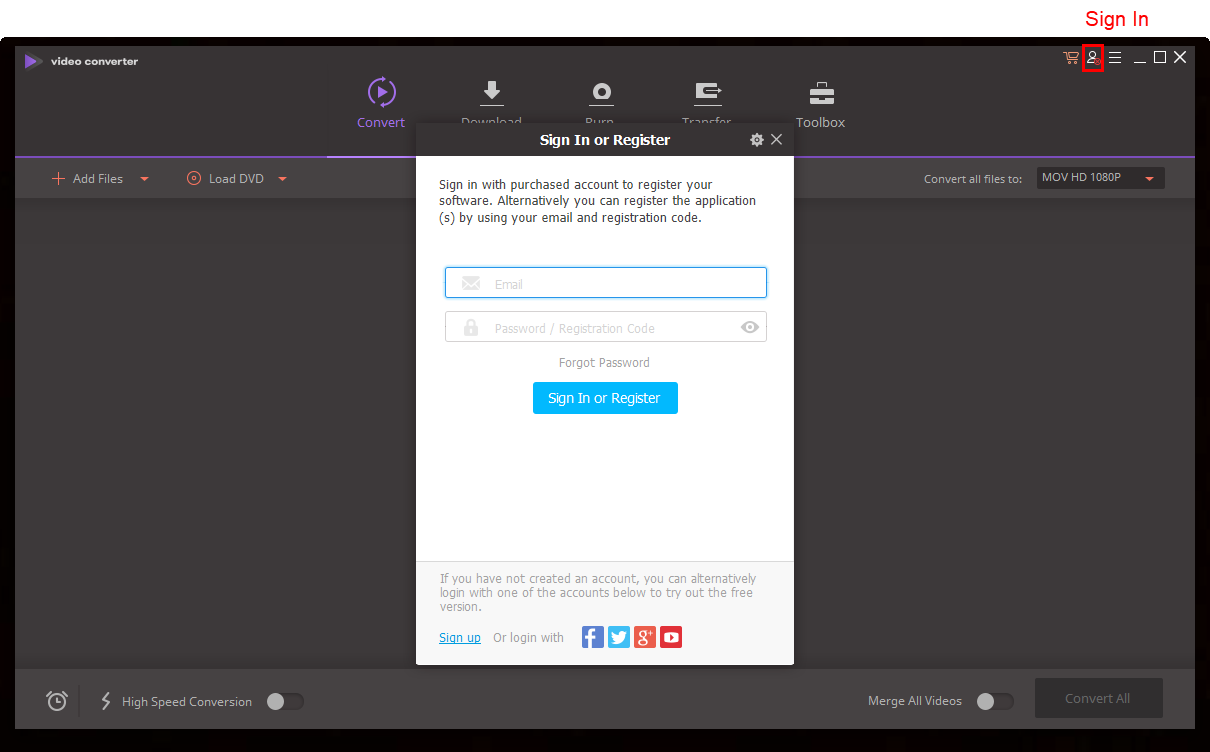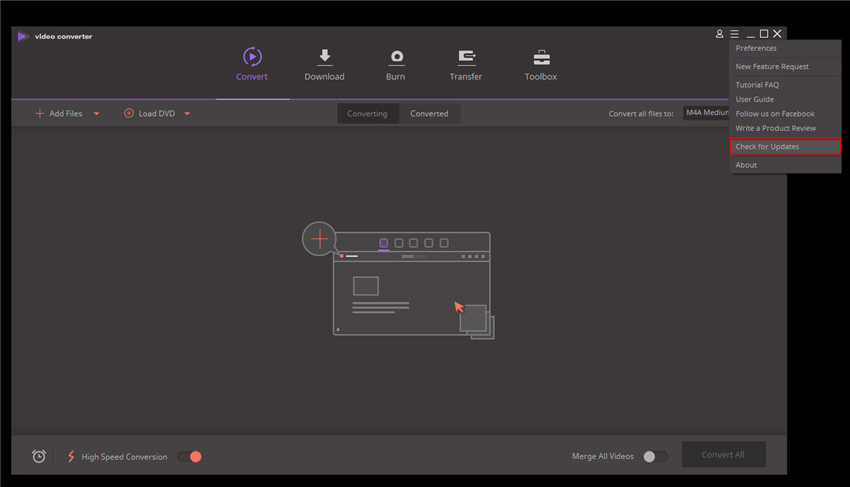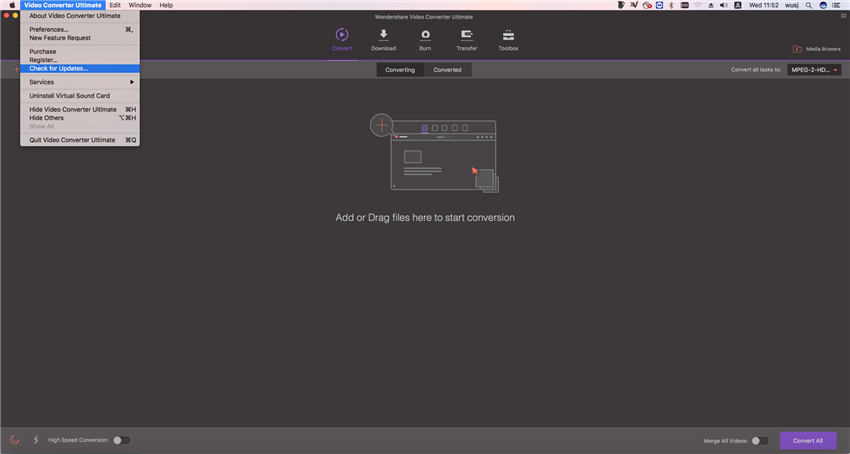What can I do if I didn’t get a registration code?
Situation 1: Check the confirmation email.
Please wait a few minutes for the system to generate and activate the registration code after a successful purchase, then try again.
Tips: If you purchase our product directly from our official website the registration code will be displayed on the Order Confirmation page. You can use the full version of your software once your order has been successfully completed.
Situation 2: Retrieve the registration code via our online registration code retrieval system.
Using this link, you need to submit your Licensed e-mail. If you fail to retrieve your registration information, contact us and supply us with your Licensed e-mail or the Order ID.
Situation 3: If you buy our product from one of our resellers, agents, eBay, or the App Store, we will not have your order information in our system.
If you purchase from the App Store, you don't have to wait for a registration code. Just launch App Store and go to the Purchase tab, you can install the full version directly.
Situation 4: Contact us and supply us with the following information if the above doesn't help you:
1. Order ID, Full name, email address on the order.
2. Name of the product(s) purchased, Date and amount of the charge and Name of the site the purchase was made on.
3. Transaction ID of Paypal or credit card.
Pack Up
What shall I do if the registration code happens to be invalid?
-
Step 1: Make sure you install correct version of our product in your computer.
-
Step 2: Ensure there is no trailing blank when entering the licensed E-mail and registration code and They are all zeros in the registration code, no letter O.
-
Step 3: Contact us directly with a screenshot of the registration window for us to further analysis.
Tips: If you purchase the product from PurchMarketPlace,Amazon,Stacksocial,ect,the license email may not be your own email address, please double check the information offered by them.
Pack Up
How Can I install and register in Video Converter Ultimate?
Please copy and paste link below into your browser to download the full installer. Firefox is recommended.
https://download.wondershare.net/uniconverter13_full9657.exe
After the installation, open the program, click Main menu > Register to open the registration window, then copy and paste the following registration info to it:
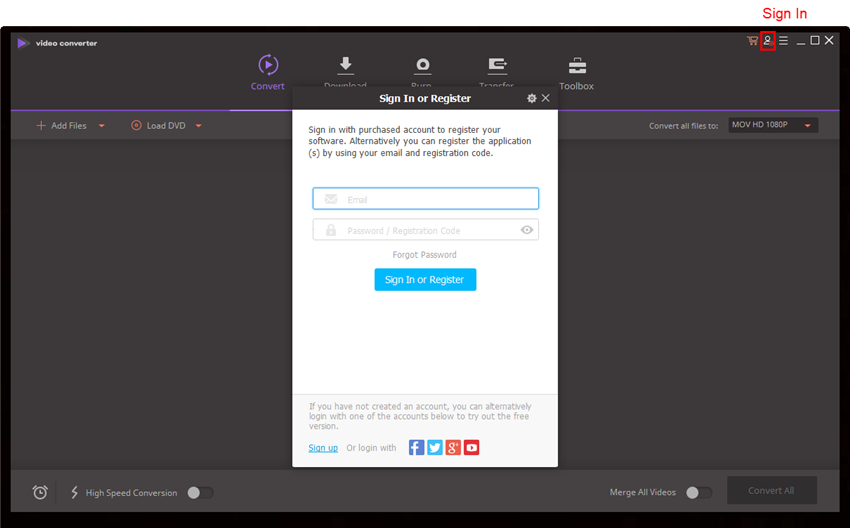
Tips: Please ensure there’s no trailing blank when entering your licensed E-mail and registration code.
Pack Up
What can I do if I fail to login to Wondershare Video Converter Ultimate?
If you forget the registration code, please go to below link to retrieve it:
http://support.wondershare.net/retrieve_registration_code.html
Please copy and paste link below into your browser to download the full installer. Firefox is recommended.
https://download.wondershare.net/uniconverter13_full9657.exe
After the installation, open the program, click Main menu > Register to open the registration window, then copy and paste the following registration information to it:
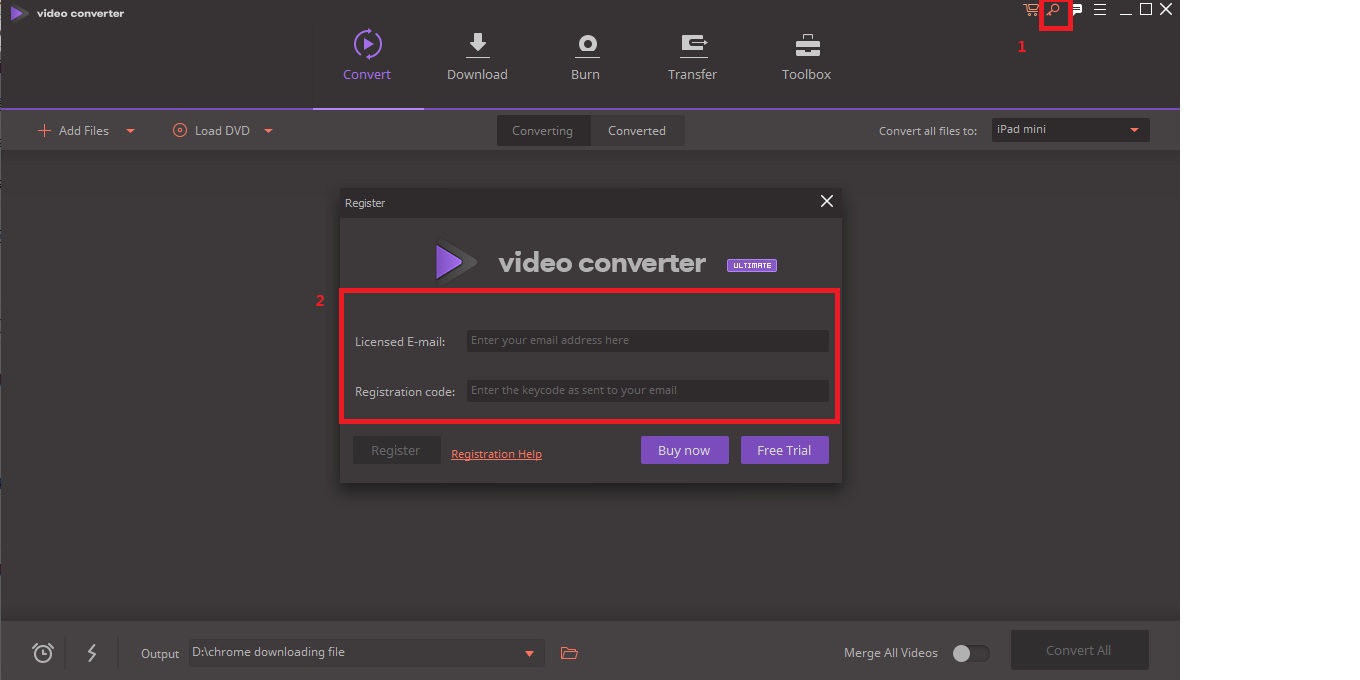
If you fail to login our product, please try the version from the download link: https://download.wondershare.net/com.wondershare.videoconverter/com.wondershare.videoconverter.main_sku-ppc_1119.exe
If you forgot your password, please check this link to resend your password: http://my.wondershare.com/user/forgetPassword
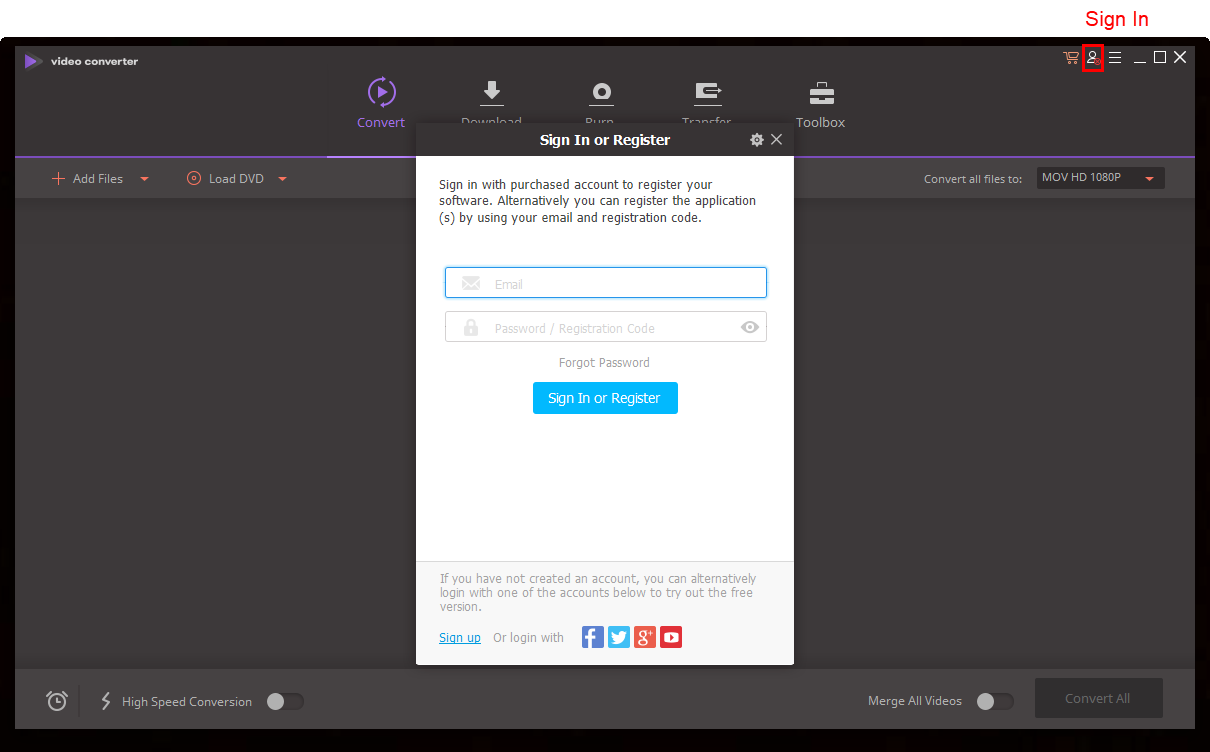
If this does not solve your issue, you can contact us for assistance. To allow us to locate the problem quicker we would request that you include a screenshot of the registration window with the e-mail and registration filled in for further troubleshooting.
Tips:
If you receive keygen_error, that is to say, that product is not using code activation mode, you just need to log out and log in after you place the order. After that, you can enjoy all features without limitation.
If you purchase the product from our agency, you may not retrieve the code as they don't share customer information with us.
If you purchase the product from App store, you don't need a code, just launch App store and go to Purchase tab to use it directly.
Pack Up
What can I do if my Wondershare Video Converter Ultimate fails to update?