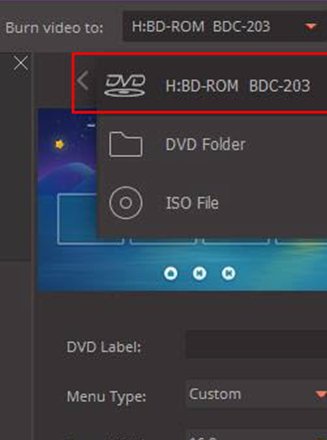How to rip DVDs created by a DVD recorder?
The DVD created by a DVD Recorder falls under homemade DVDs category. The structure of a homemade DVD is typically different from a commercial one. So you need to copy the files from the DVD to your local hard drive and then convert single VOB files.
Pack Up
How do you rip commercial DVD with CSS Encryption?
Most commercial DVDs are protected with Content Scramble System (CSS). This is to prevent them from being illegally copied. CSS is a Digital Right Management (DRM) and encryption system, utilizing a proprietary 40-bit stream cipher algorithm.
Wondershare Video Converter Ultimate for Mac is able to convert videos and rip most DVDs except Commercial DVDs. However, you can try third-party softwares like the Free DVD Protection Removal Plugin, which enables the software to rip both common and commercial DVD movies. Check the guide for its installation steps.
Pack Up
How do you load all episodes from the DVD?
Test the DVD on the computer. If it plays properly, launch the software and click Video Converter Ultimate menu on the top, go to Preferences > Convert tab > Load Contents in a DVD and select All Titles from the dropdown list. Then load the DVD and try again.
If the instruction above does not work, try testing more DVDs to narrow down the cause of the error. It can be a certain DVD with a special protection codec in it causing the error. In that case, please contact us with the information of the DVD such as title, region code, purchasing link from Amazon (if applicable) for us to test.
Pack Up
How to burn DVD in Video Converter Ultimate for Mac?
1. Click on the Burn section, then choose Load DVD to load the DVD into the software.
2. Under Burn video to, select DVD.
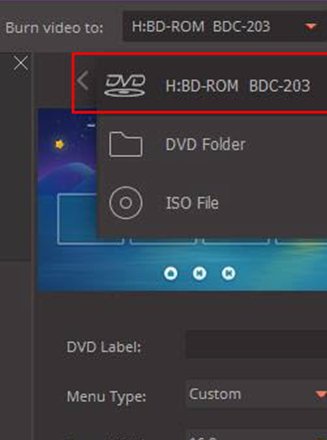
3. Customize your settings for the DVD on the right side, and click the Burn button, load a blank disc to burn the video to the new disc.
Pack Up