- Part 1. What is the Best MKV to DVD Converter
- Part 2. How to Easily Burn MKV Video to DVD on Mac and Windows
Whether you are a PC or Mac user, it comes a time when you need to convert various videos files to different output formats. For instance, you may want to burn MKV files to DVD for playing on your DVD player. If you are looking for an all in one MKV to DVD converter, then you do not have to look any longer. Wondershare Video Converter Ultimate is the best application to convert MKV files to DVD. It offers an easy way to convert MKV to DVD,and all you need is to ensure that the application is installed on your Mac or PC. In that case, this article outlines the features of the Wondershare Video Converter Ultimate and the steps you need to follow for your MKV to DVD conversion.
Part 1. What is the Best MKV to DVD Converter
Wondershare Video Converter Ultimate is the most compressive video converter among all converters on the Internet. The program allows users to convert a variety of formats to nearly any output format. The conversion speed is incredible, and you can convert as many files as you want at the same time without any limitation. It is the best tool that will support the conversion of MKV to DVD without causing any quality loss. Though the name may depict that this tool is a video converter, it helps in performing other valuable functions.
For more information on the functions of this tool, consider the list of features below.
Part 2. How to Easily Burn MKV Video to DVD on Mac and Windows
Wondershare Video Converter Ultimate supports both Mac and Windows operating systems. The steps for the MKV to DVD conversion in the Mac and the Windows version are almost the same. Therefore, the following steps explain how you can convert MKV to DVD on Mac using the MKV to DVD Video Converter.
Step 1 Add MKV Videos
Run Wondershare Video Converter Ultimate on your Mac and then choose Burn. From there, you can add the MKV videos that you want to burn through two options. The first choice is to click + button and then browse for targeted MKV files from your computer. The second choice is to drag and drop the MKV videos into the application window.
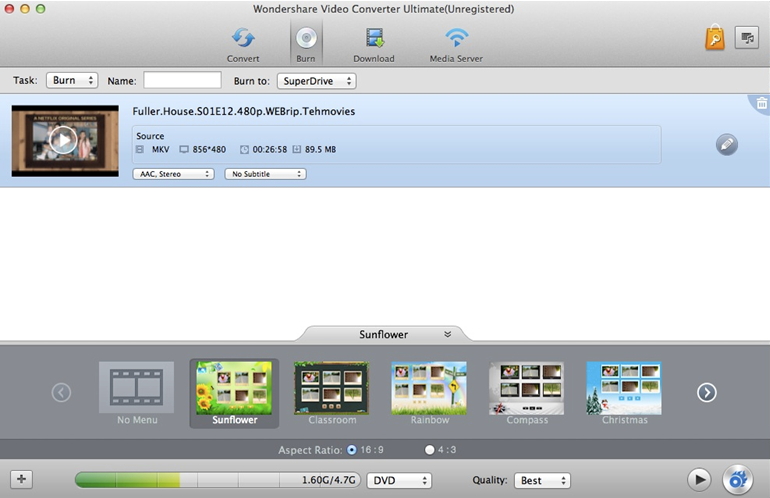
Once you have added all the MKV files, they will be displayed on the window pane in sort of thumbnails. You can add or remove MKV files from the list depending on your recommendations. You can also rearrange the files using ↑ and ↓ buttons.
Step 2 Edit MKV Files
Editing your files is optional and you can skip this step if you do not want to edit or change any setting in your files. However, once you have imported all the MKV files, you can highlight a file by hitting Edit to access the edit window. Here you can utilize add effects, titles, watermarks, crop, rotate, and many other editing features.
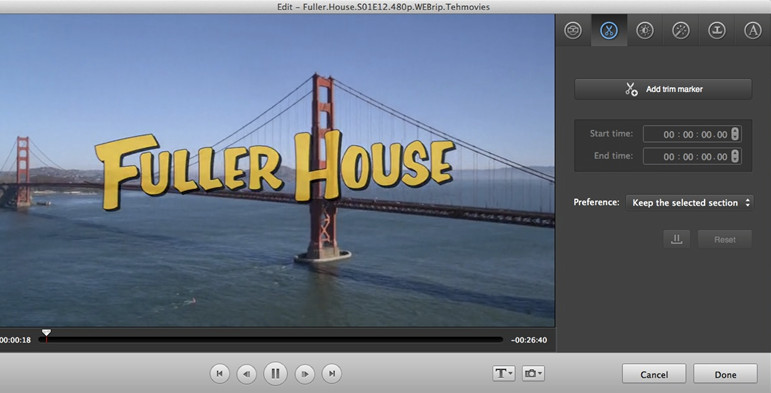
Step 3 Define DVD Settings
Next, you need to choose a template for your DVD, which appears below the screen. You can also set the aspect ratio and quality that you prefer.
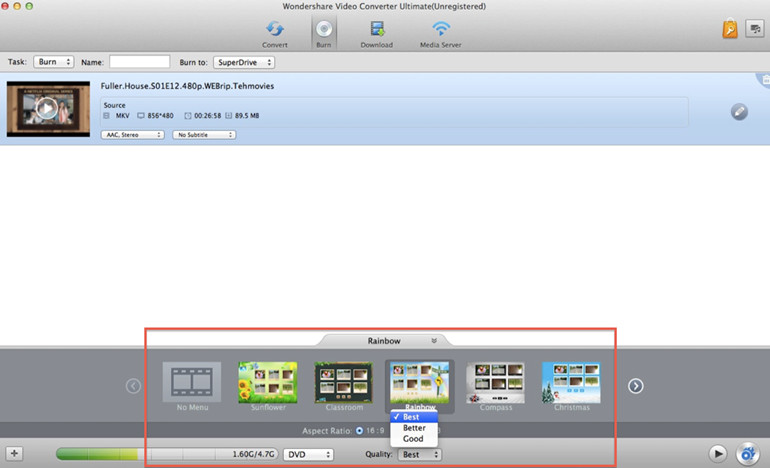
Step 4 Burn your MKV to DVD
If you are okay with the settings, you can burn your MKV files now. To do so, click Burn and a setting window will pop up.
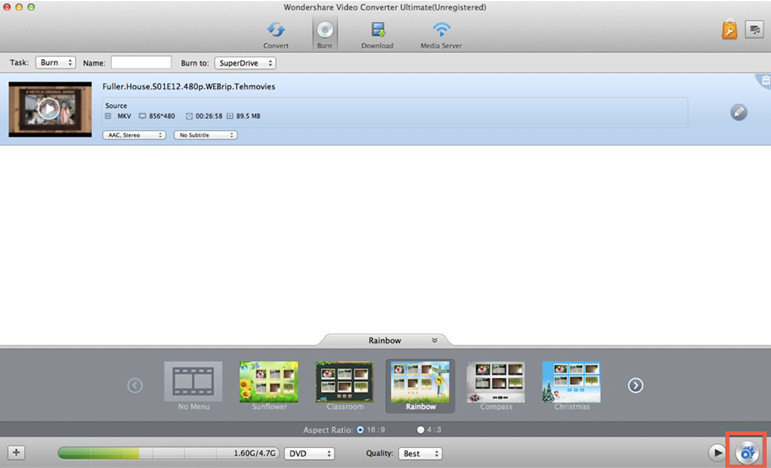
Finally, click Save to begin the MKV to DVD burning for Mac. When the MKV to DVD writing completes, the DVD disc will eject automatically. You can now watch the burned files on TV directly with your DVD player.

Apr 21,2017 17:57 pm / Posted by Christine Smith to MKV-1
Hot Articles
- Top 5 MKV Converters for Mac Users
- Blueray Ripping Tips-How to Easily Convert Bluray ISO to MKV Files
- How to Convert DVD to MKV with Best DVD Ripper
- How to Play MKV on Sony TV Easily
- How to Convert M2TS to MKV without Loss
- How to Transform MKV to AVI in Mac/Windows
- How to Add SRT Subtitle to MKV Video File
