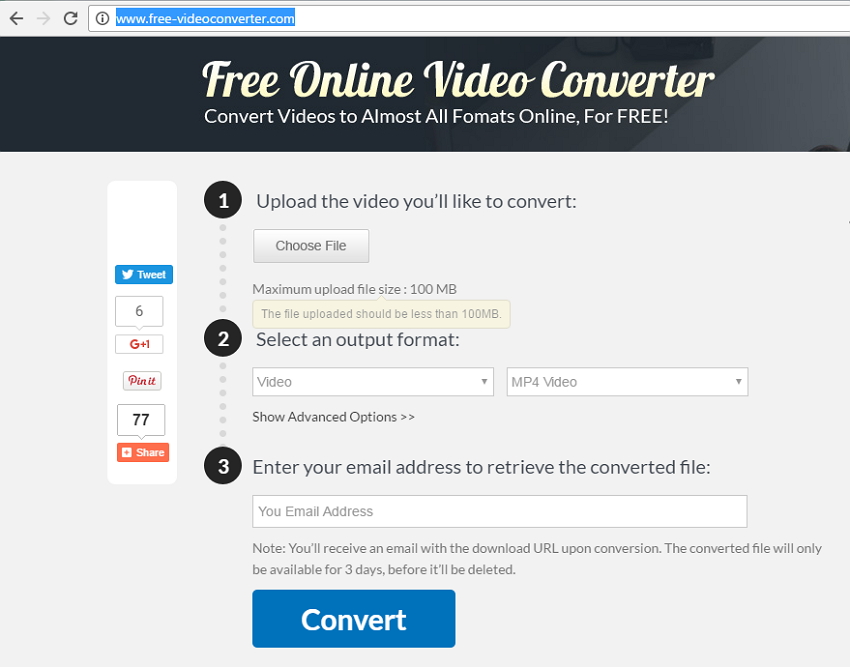Chances are you want to add SRT to MKV videos. Merging SRT subtitles with MKV files is actually not that difficult as you think if you find the right tool to help you do it. In this tutorial here, I will describe how to permanently attach a SRT subtitle file into a matroska .mkv file in detail.
The software I use is Wondershare Video Converter Ultimate (you can turn to Wondershare Video Converter Ultimate for Mac if your PC runs on Mac OS X). More than a video converter, this software features on many funtions as below and adding SRT subtitles to any video file is just one of its cool features. So you can use it as a great SRT to MKV converter to help you merge your SRT subtitles with MKV files effortlessly.
WMV is a Windows Media Video format. If you can't play MP4 on PC or mobile phones, you can convert MP4 files to WMV files for the compatibility with WMV-based tools and convenient video editing. This article will recommend a professional MP4 to WMV converter with the best output video quality and fastest conversion speed.
- Part 1. Best MP4 to WMV converter
- Part 2. Free MP4 to WMV Converter
- Part 3. Online MP4 to WMV Converter
Part 1. Best MP4 to WMV converter for Windows / Mac (Sierra Included)
 Wondershare Video Converter Ultimate - Best MP4 to WMV converter to Add SRT Subtitle to MKV Video File
Wondershare Video Converter Ultimate - Best MP4 to WMV converter to Add SRT Subtitle to MKV Video File

- Convert MP4 to WMV, MKV, AVI, MOV, and more without quality loss.
- Add SRT Subtitle to MKV Video File
- Optimized conversion presets for iDVD, iMovie, Final.
- Edit videos with the advanced video editing functions like trimming, cropping, adding watermark, subtitles etc.
- Download videos from YouTube and other 1000+ video sharing sites.
- Supported OS: Windows NT4/2000/2003/XP/Vista/7/8, and Windows 10 (32 bit & 64 bit), Mac OS X 10.12 (Sierra), 10.11(El Capitan), 10.10, 10.9, 10.8, 10.7, 10.6
How to convert MP4 to WMV
This article introduces you how to convert MP4 files to WMV files in Windows (Windows 10 included) step by step. If you want to know how to convert MP4 to WMV for Mac (Yosemite included), please click here .
Step 1 Import videos to the MP4 to WMV converter
Run this converter, click Add Files and add the MP4 videos you want to convert, or directly drag & drop them into the program. This MP4 video to WMV Video Converter can convert without quality loss between MP4, WMV, VOB, MKV, 3GP, FLV, etc.
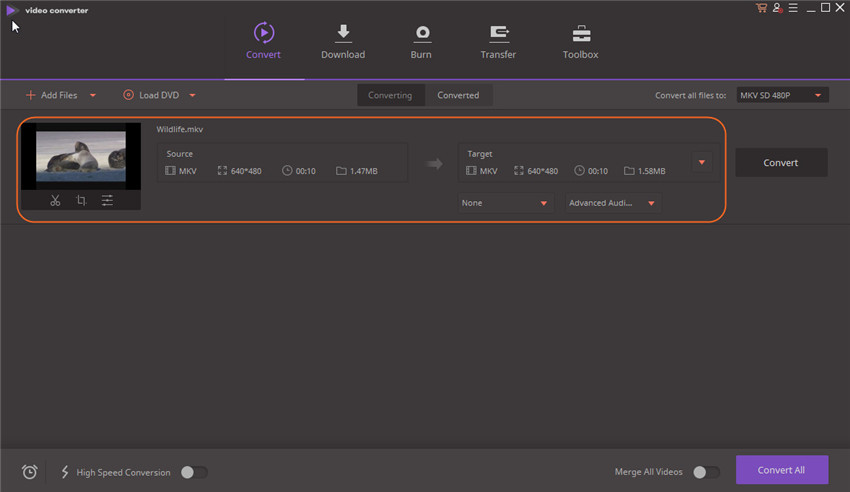
Step 2 Set the output formats
Click the drop down list of Convert all files to and select WMV as the output format from the Video category. And also, you can do some other settings, like video encoder, resolution etc. To do these, just click the Create Custom button.
Note: 1. If you want to customize your video, please click edit options at the bottom of the videos. And then you can customize the video with the powerful editing functions. 2. If you are converting MP4 for devices like BlackBerry, Zune etc., it is suggested that you selected the right optimizations for that from the Device list. Of course, you can set the output profile in Preferences window by yourself.)
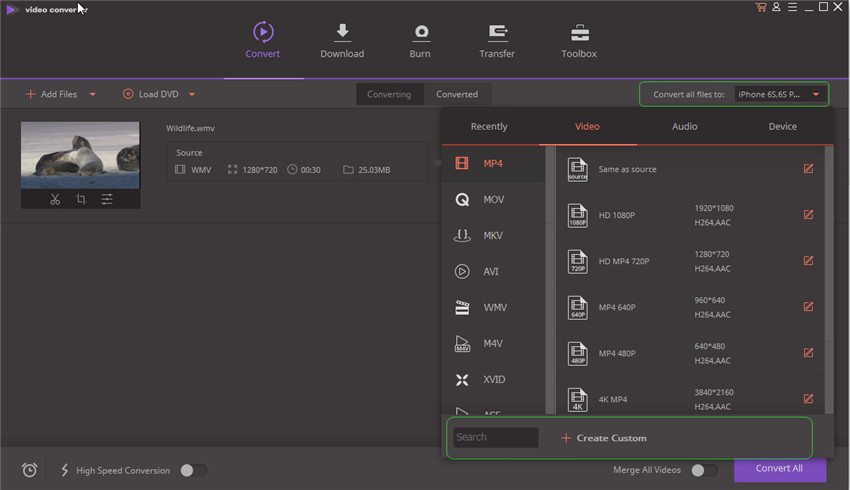
Step 3 Start to convert MP4
Click Convert finally, and the conversions will be completed automatically. You can find the converted videos by clicking Converted tab.
This MP4 to WMV Video Converter (Windows 8 supported) can convert without quality loss between MP4, WMV, VOB, MKV, 3GP, FLV, etc. If you want to convert MP4 to other formats, the steps are the same as above.
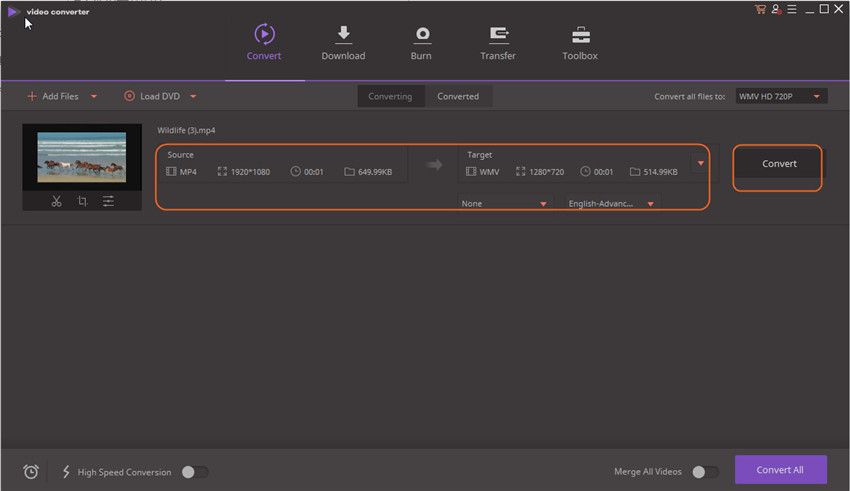
Part 2. Free MP4 to WMV Converter
# 1. Free Video Converter: Wondershare Free MP4 to WMV Converter
This Free MP4 to WMV Converter is very easy to use. You don't need to master any technical and will know how to convert MP4 to WMV in a quick process.
Pro: 100% free
Cons: 1. You can use it to convert any common videos, but you can't use it to convert to 3D and HD videos.
2. There are no optimized presets for you to convert directly to devices.
3. Burning video to DVD isn't supported.
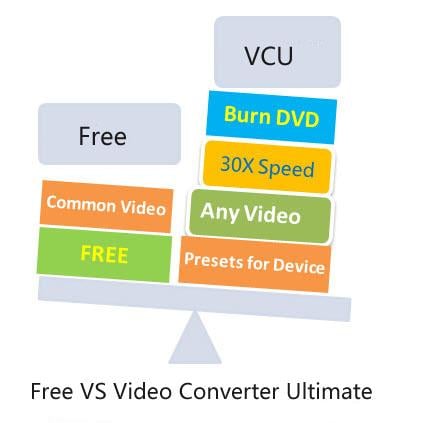
Part 3. Online MP4 to WMV Converter
You can use the free online video converter below. It converts videos to almost any format.
If you are looking for a professional video converter and care much about the video output quality, you'd better try Video Converter Ultimate.
How to Add SRT Subtitle to MKV Video
With the help of Wondershare video toolbox, you can better understand foreign videos or movies with subtitles embedded. Now let's take a look at how Wondershare Video Converter Ultimate works below.
Step 1 Import MKV Video File
Download, install and launch the software, then click Add Files button under Convert option. If your MKV files are at hand, just drag and drop them to the primary interface.
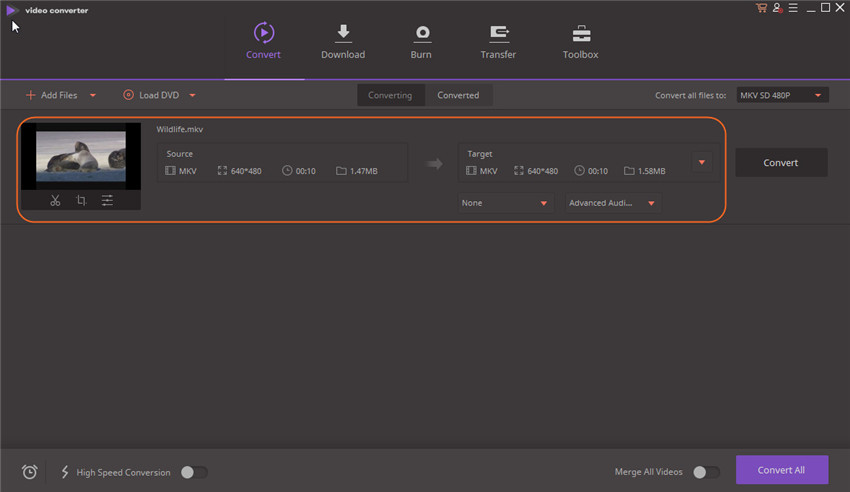
Step 2 Merge SRT with MKV
Under the video file bar, hit the third button. In the popping up editing interface, there are five tabs on the top. Switch to Subtitle tab and click … icon to import your local SRT files. If need, you can also do some other adjustments like trim, add effect and watermark. When everything is ok, hit OK to proceed.
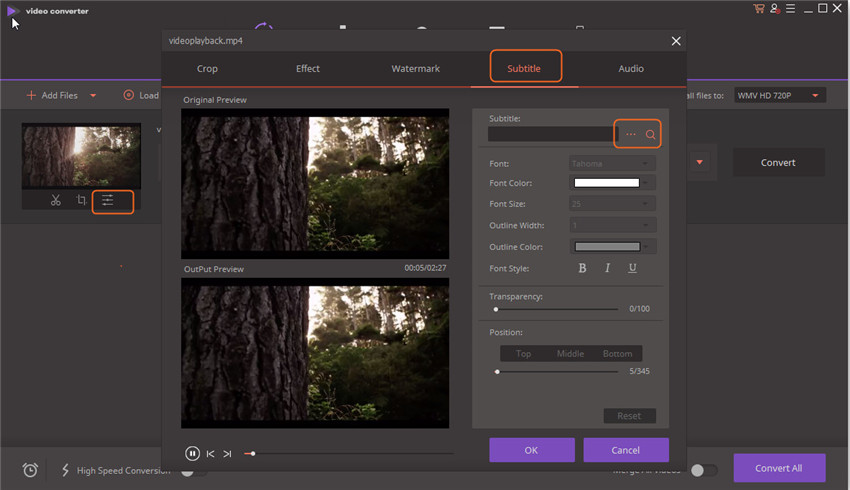
Note: Wondershare Video Converter also allows you to view the effect in real time, just hit Play button in the left pane of the video item bar.
Step 3 Convert SRT to MKV
Click Convert on the right of the software and you'll get the exported MKV file with SRT subtitle within minutes, which depends on the file size. And there's one thing requires your attention, make sure the output format is MKV, or you need to select it from the output format list. To do it, just click the Video category and choose MKV format.
After above operations, you can click Open Folder button in the main interface to find the new MKV video files embedded with SRT subtitles. Just have a try!

Apr 20,2017 17:19 pm / Posted by Christine Smith to MKV-1
Hot Articles
- Top 5 MKV Converters for Mac Users
- The Fastest Way to Convert MKV to MPEG
- How to Convert MKV to Editable MPEG2
- How to Play MKV on Sony TV Easily
- How to Edit MKV Metadata Easily on Windows/Mac (El Capitan Included)
- How to Compress MKV Files without Quality Loss
- MKV Subtitle Extractor-How to Extract Subtitle from MKV