- Part 1. Why Convert MKV to MPEG Format
- Part 2. What is the best MKV to MPEG Converter
- Part 3. How to Quickly Convert MKV to MPEG
Part 1. Why Convert MKV to MPEG Format
Although MKV (Matroska Multimedia Container) supports high video quality, it is not supported by many Windows devices where outdated codecs are installed. While advanced computer users can find and update the required video codecs, the average user lacks the skill to perform this action and thus, won’t be able to enjoy multimedia on MKV files. If you fall into the second category and would like to play files in Windows Media Player, PowerPoint or Windows Movie Maker, it is recommended that you convert MKV to MPEG.
Another good reason why you should convert MKV to MPEG format is that MPEG delivers incredible video quality in a fraction of the file size of other video formats. This makes it the perfect choice for those expected to play media on portable devices or share video files online.
Part 2. What is the best MKV to MPEG Converter
One of the best all-purpose converters available online is Wondershare Video Converter Ultimate. With this ultimate converter you can easily prepare your multimedia files for instant playback in any format and on any device. Simply select the format or device you want from the extensive list of supported options and your files will be ready in seconds.
 Wondershare Video Converter Ultimate - the Best MKV to MPEG Converter
Wondershare Video Converter Ultimate - the Best MKV to MPEG Converter

- Directly convert MP4 to VOB (DVD-Video ), AVI, MKV, MOV and 1000+ other formats.
- Burn MP4 to DVD disk to play with your DVD player at 30X fastest speed.
- Optimized conversion presets for iDVD, iMovie, Final.
- Edit videos with the advanced video editing functions like trimming, cropping, adding watermark, subtitles etc.
- Download videos from YouTube and other 1000+ video sharing sites.
- Supported OS: Windows NT4/2000/2003/XP/Vista/7/8, and Windows 10 (32 bit & 64 bit), Mac OS X 10.12 (Sierra), 10.11(El Capitan), 10.10, 10.9, 10.8, 10.7, 10.6
Part 3. How to Quickly Convert MKV to MPEG
To create MPEG copies of your MKV files, you only need to follow these three steps: Add File > Choose Output Format > Convert.
Step 1 Adding Files
Open Wondershare Video Converter Ultimate,(if you don't have one, download it here) and the interface is streamlined and not obtrusive or cluttered like most converting software. To add MKV files in preparation for conversion, you can either drag and drop from your device or videos folder to the program interface, or import using Add Files button.
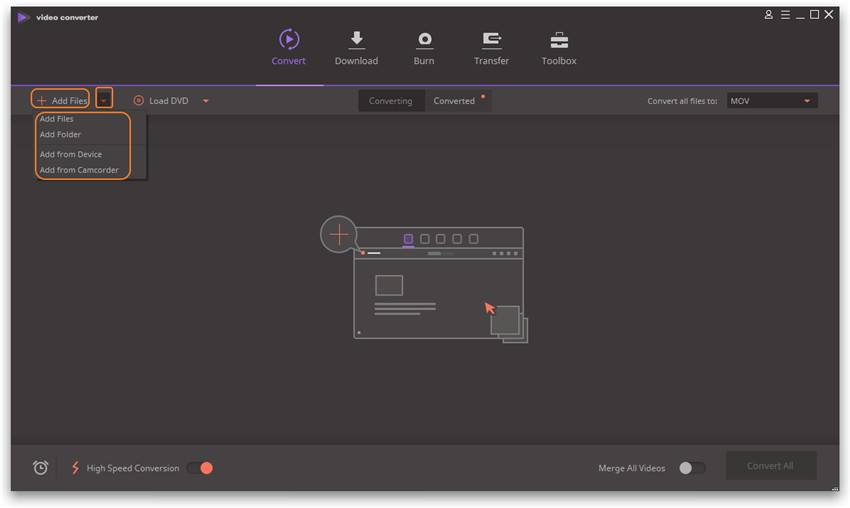
Step 2 Choosing Output Format
Select MPEG output format from the drop down list of Convert all files to located on the right side of the interface. If you wish, you can further refine your conversion settings via advanced codec setting panel: it is enabled via the Create Custom option located at the bottom of output format window.
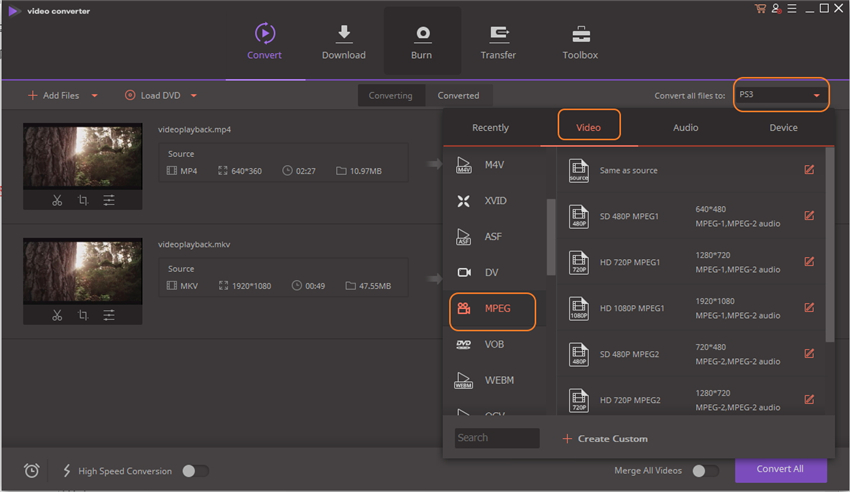
Tip: This MKV to MPEG converter works best in its default settings. Unless you know what you are doing, you do not need to change settings manually. And you can also edit the video by clicking edit buttons under the chosen videos, there're optional categories to create the perfect video for your choice.
- Video Mode: Change video modes between 2D/3D and 180/360 degrees.
- Trim: Assign a new length to your video.
- Adjust: Rotate, flip, crop or change the aspect ratio.
- Effect: Adjust the volume, brightness, contrast and saturation to improve your video.
- Watermark: Apply a custom watermark logo, text or image to your video.
- Subtitle: Add subtitles and edit their position.
Step 3 Convert
The conversion process is started by the Convert button. Wondershare Video Converter Ultimate will show you the size of the output file and how much time the process will take. You can pause or cancel the process at any time.
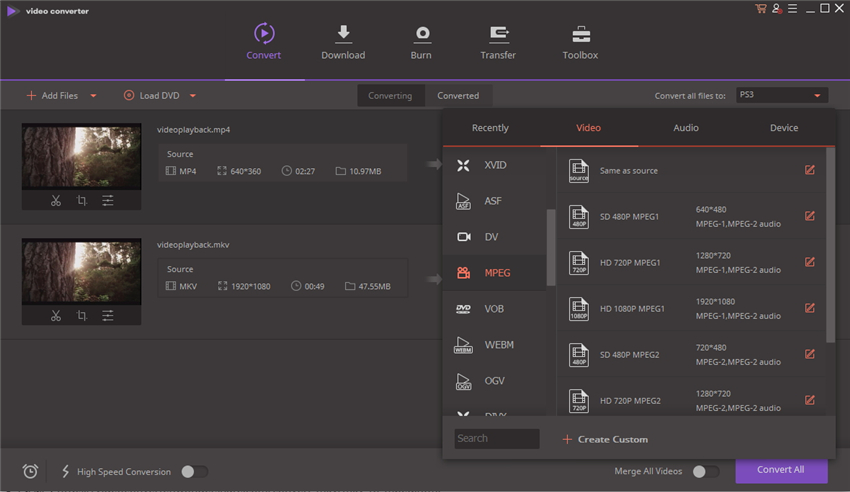
No matter which media format you want, Wondershare Video Converter Ultimate works perfectly converting between all kinds of formats, including MKV, MOV, AVI, FLV, MP4, OGG, etc. Besides converting video, Wondershare Video Converter Ultimate can also edit your video files like trimming, cropping, merging, adding watermark, and many others. Download your free trial version today and give it a try!
Note: If you are running a Mac system, download and install the Mac version of Wondershare Video Converter Ultimate here. The steps for converting MKV/MPEG are more or less the same.

Apr 24,2017 11:14 am / Posted by Christine Smith to MKV-1
