There must be times you want to convert MKV to VOB for burning a DVD disc or watching videos on some MKV-incompatible but VOB-supported devices like PS3. No matter what reason it is, there's an easy-to-use tool to help you convert your favorite movies from MKV to VOB, even help you directly burn MKV to a DVD.
The all-in-one smart software is Wondershare Video Converter Ultimate (Wondershare Video Converter Ultimate for Mac ), which not only helps you convert videos between any popular format, but also enables you to burn videos almost from all formats to DVDs. The following tutorial will respectively shows you how to convert MKV to VOB and burn MKV to DVD with this excellent MKV to VOB converter. Just download and give Wondershare a shot!
 Wondershare Video Converter Ultimate - Best Video Converter for Windows / Mac (Sierra Included)
Wondershare Video Converter Ultimate - Best Video Converter for Windows / Mac (Sierra Included)

- Directly convert MKV to VOB (DVD-Video ), AVI, MKV, MOV and 1000+ other formats.
- Burn MP4 to DVD disk to play with your DVD player at 30X fastest speed.
- Optimized conversion presets for iDVD, iMovie, Final.
- Edit videos with the advanced video editing functions like trimming, cropping, adding watermark, subtitles etc.
- Download videos from YouTube and other 1000+ video sharing sites.
- Supported OS: Windows NT4/2000/2003/XP/Vista/7/8, and Windows 10 (32 bit & 64 bit), Mac OS X 10.12 (Sierra), 10.11(El Capitan), 10.10, 10.9, 10.8, 10.7, 10.6
A Dummies Guide on Converting MKV to VOB
First of all, download corresponding Windows or Mac version to your PC. Then follow the detailed steps (based on Windows System) below to learn how to convert MKV to VOB. If you're a Mac user, please check Mac Users' Guide.
Step 1 Add MKV to the Wondershare MKV to VOB Converter
Generally, you have two flexible methods to import your MKV files to Wondershare Video Converter Ultimate.
- 1. Click Add Files option under Convert tab to choose and import MKV files from your PC to the program.
- 2. Drag and drop your wanted MKV files to the program.
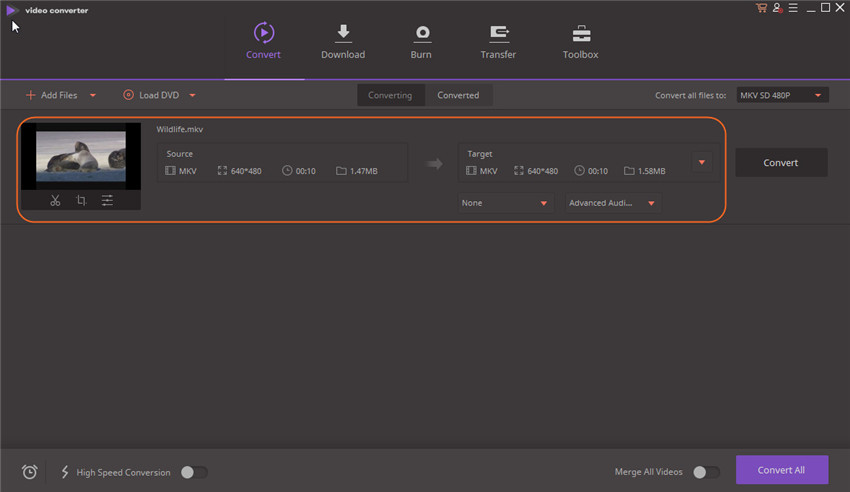
Step 2 Select DVD or VOB as Output Format
On the right side of the software's primary interface, there's an Convert all files to pane as well as a format drop-down menu. Hit it and go to Video category to choose VOB as the output format.
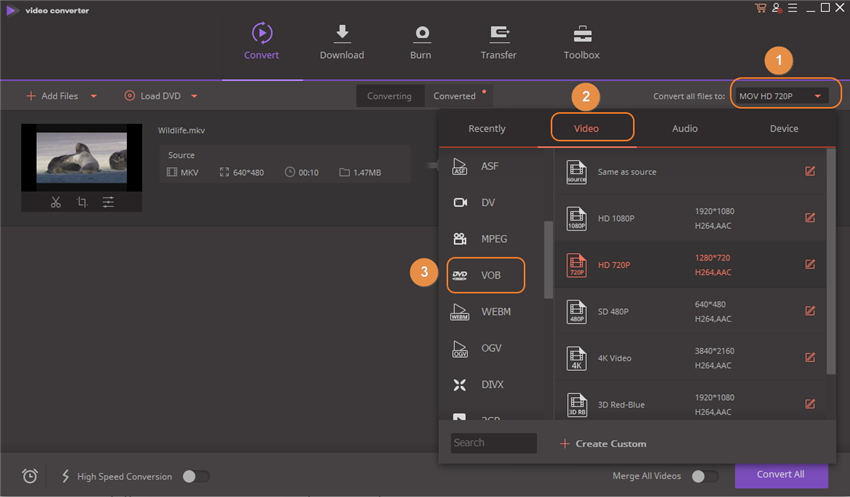
Step 3 Convert MKV to VOB
Click Convert on the right of the software, and it will start MKV to VOB conversion immediately.
Brief Instruction for Converting MKV to DVD
If you want to convert MKV to DVD directly, you need to switch to Burn tab in Step 1, then use the same way to import MKV files. Next, select the menu template in the DVD Template pane on the right side and insert a blank DVD disc. Finally, click Burn in the bottom right to start burning MKV to DVD.
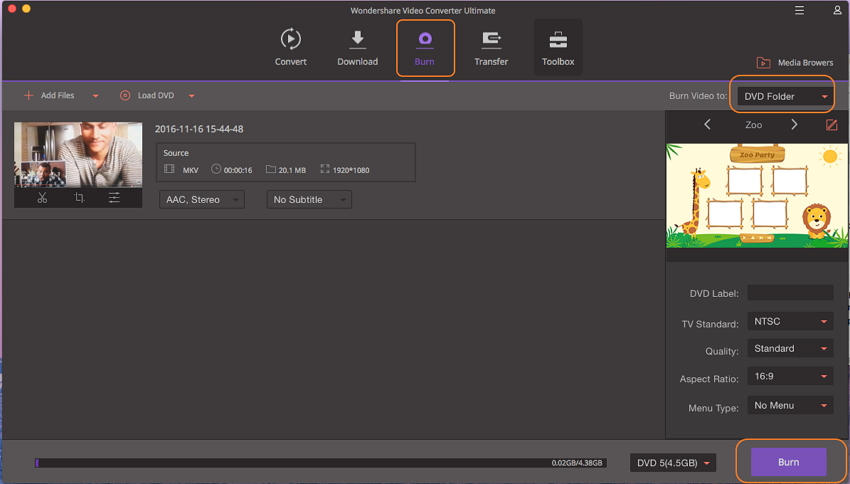
Well, now just let Wondershare Video Converter Ultimate do the rest things. When it's done, you can get your desirable DVD disc or VOB video file with original quality for both image and sound.

Jun 28,2017 15:59 pm / Posted by Christine Smith to MKV
Hot Articles
- 3 Methods to Convert MKV to MP3 for Playing back
- 5 Recommended MKV Converters for Mac Users You Deserve to Know
- Top 3 Ways to Convert MKV to M4V
- The Final Solution to Convert 2D to 3D MKV with Ease
- How to Convert MKV to WMV/WMV HD
- How to Convert MKV to iPhone 7 Plus/7/6S/6 and All Models (Windows 10 included)
- Top 3 MKV Video Player for Mac
- The Most Convenient Way to Convert MKV to iPad
