Chances are that you'd want to convert FLV files to MKV files, such as merging several FLVs to one single MKV file to reduce the video size based on quality output, or converting FLV to MKV files for better view back. To quickly and easily complete above video conversion, Wondershare Video Converter Ultimate is a great help. With it, you can gain high quality MKV files at the thunder fast speed.
 Wondershare Video Converter Ultimate - Best FLV to MKV Video Converter for Windows / Mac (Sierra Included)
Wondershare Video Converter Ultimate - Best FLV to MKV Video Converter for Windows / Mac (Sierra Included)

- Convert FLV to MKV, AVI, MKV, MOV, MP4, etc. and aother 1000+ formats.
- Burn MP4 to DVD disk to play with your DVD player at 30X fastest speed.
- Optimized conversion presets for iDVD, iMovie, Final.
- Edit videos with the advanced video editing functions like trimming, cropping, adding watermark, subtitles etc.
- Download videos from YouTube and other 1000+ video sharing sites.
- Supported OS: Windows NT4/2000/2003/XP/Vista/7/8, and Windows 10 (32 bit & 64 bit), Mac OS X 10.12 (Sierra), 10.11(El Capitan), 10.10, 10.9, 10.8, 10.7, 10.6
How to Quickly Convert FLV to MKV with Wondershare Video Converter Ultimate
There're 2 versions of Wondershare Video Converter Ultimate for both Windows and Mac users, make sure you're downloading the right version. Both versions share the same feature and below is the detailed guide on converting FLV files to MKV (takes Windows screenshots for example).
Step 1 Add FLV Files to Wondershare FLV to MKV Converter
Add local video files by clicking Add Files button or by simple Drag-and-Drop way, then they will show in the left windows as thumbnails.
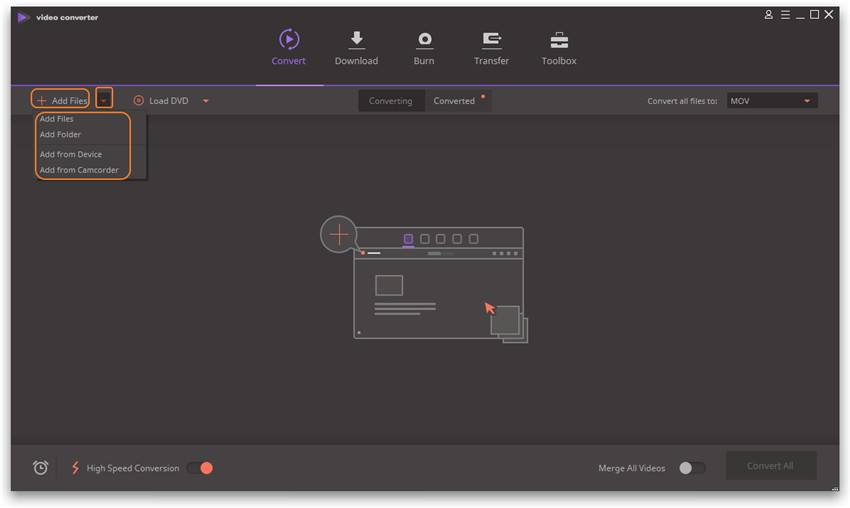
If you want to merge them into one MKV file, just check the box Merge all videos into one file at the bottom of this window.
Step 2 Choose Output Format
Open the drop-down format list, select Video category. For HD quality, you can choose HD720P or HD1080P, but note that HD MKV file size is larger than that of MKV file.
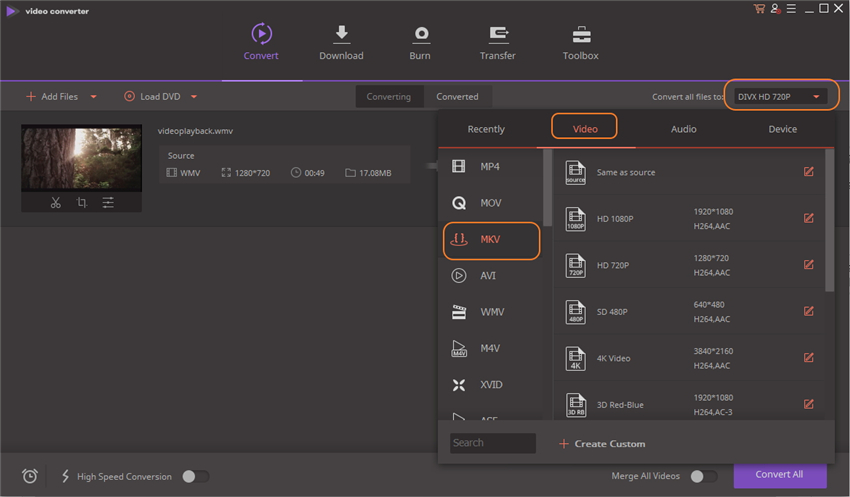
Step 3 Start FLV to MKV Conversion
Click Convert button to start converting FLV to MKV file, and in a few minutes or half an hour(depends on the file size), Wonddershare FLV to MKV converter will finish the video conversion. You can also set it running in the background which allows you to do other things in the meantime.
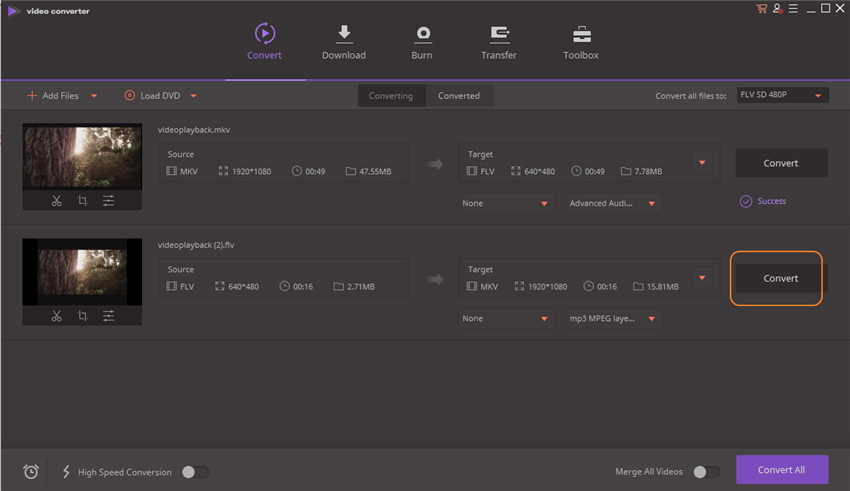
Optional: How to Enhance MKV Videos
After conversion, you can take advantage of Wondershare Video Converter Ultimate's editting feature, which enables you to trim, crop and adjust converted MKV video files, add watermarks and video effects, etc. in an extremely easy way. All you need is to click edit options below the chosen videos, and then a window with a lot editting functions will pop up(as the picture below), now go ahead and enhance your MKV video at will!
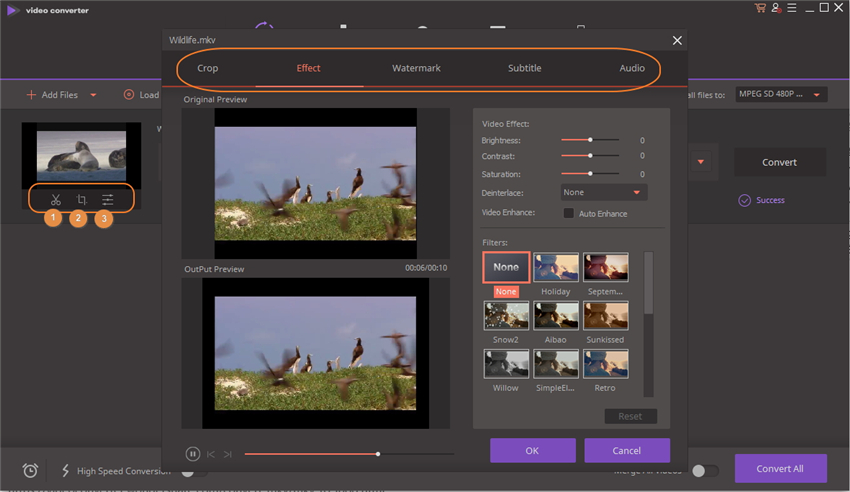

Apr 21,2017 17:39 pm / Posted by Christine Smith to MKV-1
Hot Articles
- Top 5 MKV Converters for Mac Users
- How to Convert MKV to VCD with Wondershare Video Converter Ultimate
- An Easy Way to Convert MKV to Xvid without Quality Loss
- Top 3 Video Splitters to Cut MKV Files without Quality Loss
- How to Burn MKV to DVD on Mac
- How to Convert MKV to Editable MPEG2
- How to Convert AVI to MKV
