Have you ever run into a problem when trying to play the MKV video file that you created or downloaded before? Or excitedly play MKV on your TV but only to find that’s not happening? Don’t feel odd! Although MKV file extension is a powerful open source coding that opens the door to so many people and holds so many features including customized audio and video selections, hardly anyone can play it.
In that case, you’d better convert MKV to VCD so as to be compatible with DVD player. Scroll through tech forums, there’re so many MKV to VCD converter program but which one should I turn to? Here’s a suggestion: basic DVD/VCD burner programs that come preloaded on your PC can’t recognize MKV, namely, they won’t be of any help unless you can figure out the base video format that MKV used to create the file. To save time, you can directly turn to Wondershare Video Converter Ultimate.
 Wondershare Video Converter Ultimate - Best Video Converter for Windows / Mac (Sierra Included)
Wondershare Video Converter Ultimate - Best Video Converter for Windows / Mac (Sierra Included)

- Directly convert MP4 to VOB (DVD-Video ), AVI, MKV, MOV and 1000+ other formats.
- Burn MP4 to DVD disk to play with your DVD player at 30X fastest speed.
- Optimized conversion presets for iDVD, iMovie, Final.
- Edit videos with the advanced video editing functions like trimming, cropping, adding watermark, subtitles etc.
- Download videos from YouTube and other 1000+ video sharing sites.
- Supported OS: Windows NT4/2000/2003/XP/Vista/7/8, and Windows 10 (32 bit & 64 bit), Mac OS X 10.12 (Sierra), 10.11(El Capitan), 10.10, 10.9, 10.8, 10.7, 10.6
How to Convert an MKV to VCD on Windows/Mac
Wondershare Video Converter Ultimate works on both Windows and Mac OS operating systems and in the following part, we’ll look at the steps you’ll take in Windows only for the purpose of simplicity. Since there are few people using vcd currently, we will show you the steps about how to convert MKV to DVD on Windows.
Step 1 When you open the software, you will see the screen below.
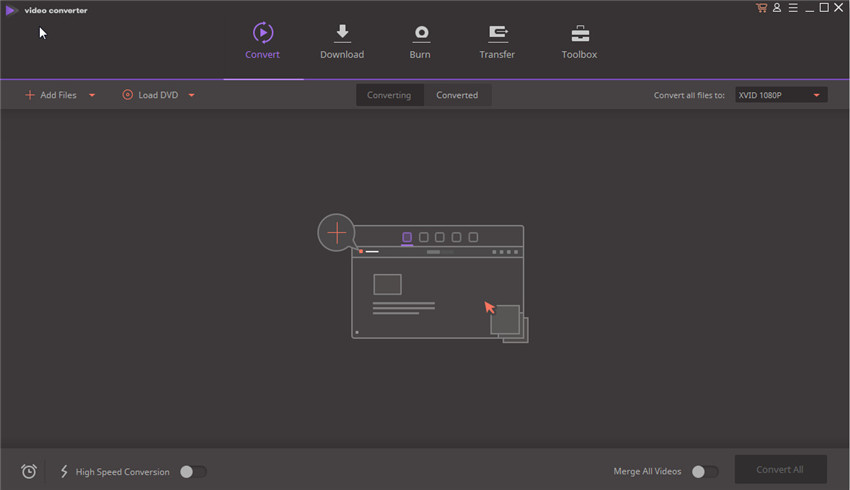
Step 2 Pick the file or files you want to convert to DVD by either:
Step 3 Next you need to choose your destination format. That is done via the menu on the right hand side of the page. Click the pull down menu and look for the format you want. In this case, you will want DVD (the sample shows MPEG-1 that supported by DVD).
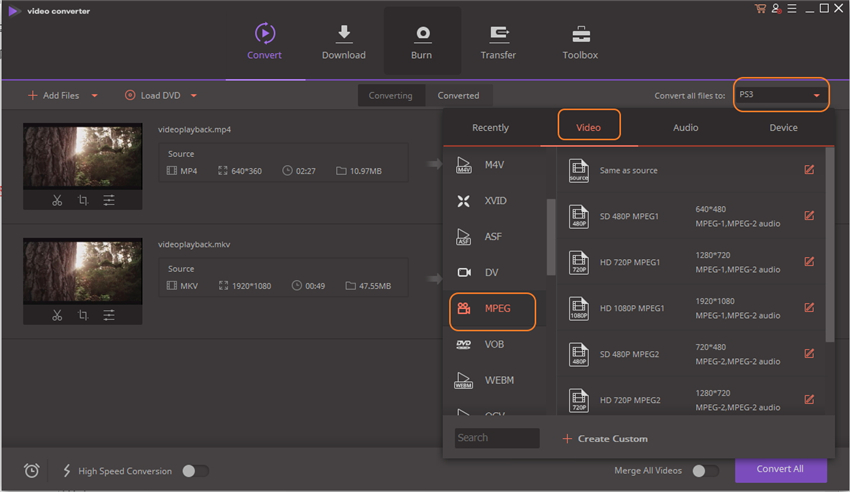
Step 4 Now, once you have your output file chosen, click Convert on the right of the main interface.
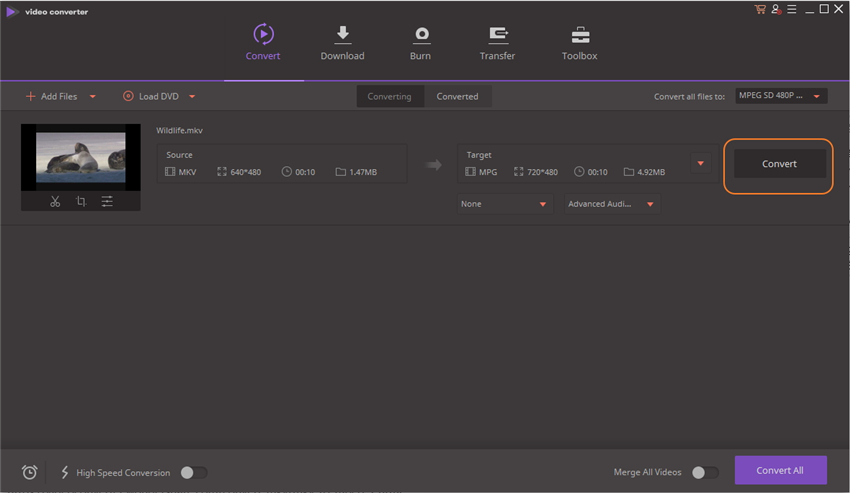
Now, since you want to create a DVD, you can click Burn from the top menu bar, and Wondershare will populate a different menu for you (as shown below). You can load files the same way as you would for conversion, either by using the top left Add Files button or the center button, or by dragging and dropping files.
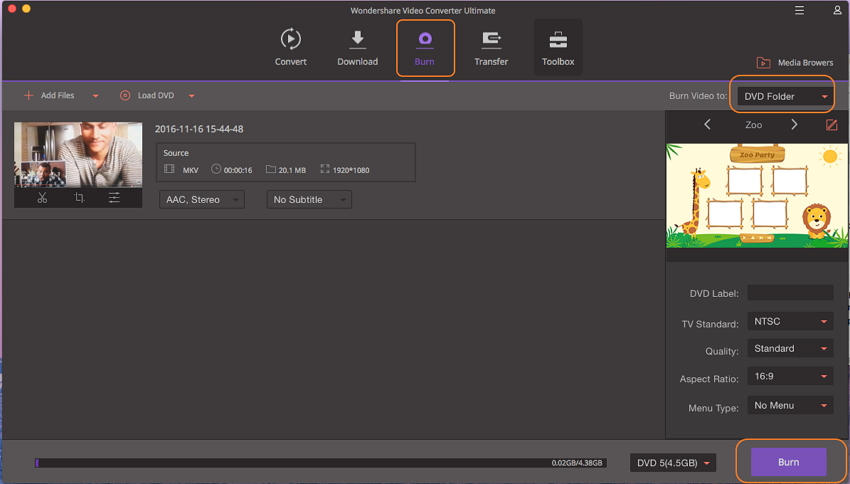
You can also customize whether you want the aspect ratio to be 16:9 or something else (We won’t say anything about needing to upgrade your TV. You… might be giving these as gifts to older folks who still have a traditional 4:3 TV). Choose your output quality also–whether standard or high-definition.
Then all you have to do is click Burn and sit back and let the Wondershare Video Converter Ultimate do the rest.
As you have seen, Wondershare Video Converter Ultimate is easy to use and powerful at the same time. In fact, you could get a streaming device and load your videos onto a portable drive that can plug into the streaming player as an alternative, but why, when it is so simple to get Wondershare converting your MKV files to VCD.

Apr 24,2017 12:16 pm / Posted by Christine Smith to MKV-1
Hot Articles
- Top 5 MKV Converters for Mac Users
- 2 Free Ways to Convert MKV to 3GP Videos
- How to Convert and Play MKV on PS3
- How to Convert MKV to VOB
- How to Edit MKV Metadata Easily on Windows/Mac (El Capitan Included)
- How to Compress MKV Files without Quality Loss
- MKV Subtitle Extractor-How to Extract Subtitle from MKV
