I recently shot some video clips (in avchd file format) with my Sony HDR-XR200V Camcorder. The avchd file is smooth on cam but I'm afraid the format is not as easily accessible in other places as in the cam. So I want to convert avchd to MKV or other more common video format for better enjoyment. How to do?
If you use a stand-alone device like a HTPC, Popcorn Hour or a Western Digital player, you'll probably have better compatibility with the MKV container. Here I would like to recommend you to try Wondershare Video Converter Ultimate or its Mac version (Mountain Lion, Lion included). The two software supply superb fast conversion speed and high quality which enable you to finish your conversion, no matter in Windows or Mac as quickly and easily as possible.
 Wondershare Video Converter Ultimate - Convert AVCHD to MKV in Mac/Windows
Wondershare Video Converter Ultimate - Convert AVCHD to MKV in Mac/Windows

- Directly convert MP4 to VOB (DVD-Video ), AVI, MKV, MOV and 1000+ other formats.
- Burn MP4 to DVD disk to play with your DVD player at 30X fastest speed.
- Optimized conversion presets for iDVD, iMovie, Final.
- Edit videos with the advanced video editing functions like trimming, cropping, adding watermark, subtitles etc.
- Download videos from YouTube and other 1000+ video sharing sites.
- Supported OS: Windows NT4/2000/2003/XP/Vista/7/8, and Windows 10 (32 bit & 64 bit), Mac OS X 10.12 (Sierra), 10.11(El Capitan), 10.10, 10.9, 10.8, 10.7, 10.6
Here shows you how to convert AVCHD to MKV in Windows step by step. And if you gonna convert avchd to MKV in Mac running Mac OS X Snow Leopard, Mountain Lion, Lion etc.
How to Convert AVCHD to MKV in Windows
This can be easily achieved within 2 steps only. Just follow as below to start AVCHD to MKV conversion.
Step 1 Add AVCHD Videos to the Converter
Install and run the AVCHD to MKV program. Add your AVCHD videos by clicking Add Files button, or directly drag & drop them to the primary interface You can add more than one file at a time as Wondershare Video Converter Ultimate supports batch conversion.
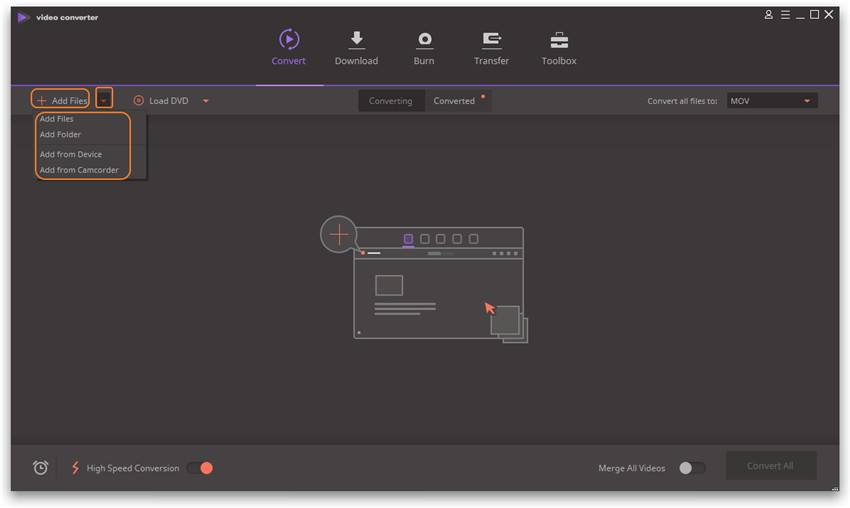
Step 2 Customize Output Format and convert
Set the output format as MKV for the AVCHD files you want to convert. It's very easy. You just need to select Video > MKV under Convert all files to section in the right side. Hit the Convert button to begin AVCHD to MKV conversion, and you can get the converted MKV files after a while (The converting time depends on the number and size of the files you are converting).
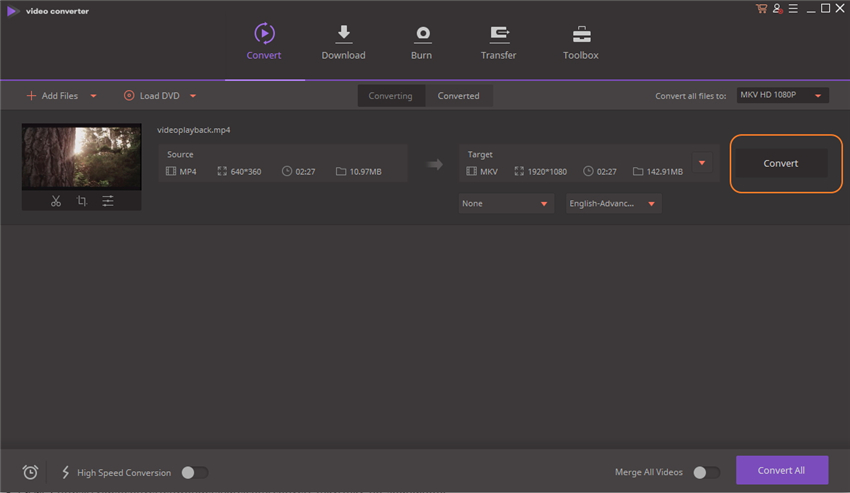
That's it! So what are you waiting? Come to give Wondershare Video Converter Ultimate a quick shot!

Apr 21,2017 17:45 pm / Posted by Christine Smith to MKV-1
