Matroska or the MKV format is one of those formats that are widely accepted by the OS and the platforms all over the world. The issue is that people can't get HD quality video as the original MKV file after converting it to AVCHD format.
- Part 1. Why Convert MKV to AVCHD
- Part 2. How to Convert MKV to AVCHD with Wondershare
- Part 3. How to Convert MKV to AVCHD with Freeware
- Part 4. What is AVCHD (Optional)
Part 1. Why Convert MKV to AVCHD
Generally speaking, the main reason for converting MKV to AVCHD is that people can get the best viewing experience when the video is in AVCHD format. Moreover, AVCHD is comaptible with bluray, whereas Bluray technology is not only widely used but has been developed to ensure all Bluray disk support AVCHD. Then here comes the tough question, how can we convert MKV to ACCHD?
Part 2. How to Convert MKV to avchd with Wondershare
 Wondershare Video Converter Ultimate - Best Video Converter for Windows / Mac (Sierra Included)
Wondershare Video Converter Ultimate - Best Video Converter for Windows / Mac (Sierra Included)

- Directly convert MKV to AVCHD, MP4 to VOB (DVD-Video ), AVI, MOV and 1000+ other formats.
- Burn MP4 to DVD disk to play with your DVD player at 30X fastest speed.
- Optimized conversion presets for iDVD, iMovie, Final.
- Edit videos with the advanced video editing functions like trimming, cropping, adding watermark, subtitles etc.
- Download videos from YouTube and other 1000+ video sharing sites.
- Supported OS: Windows NT4/2000/2003/XP/Vista/7/8, and Windows 10 (32 bit & 64 bit), Mac OS X 10.12 (Sierra), 10.11(El Capitan), 10.10, 10.9, 10.8, 10.7, 10.6
First of all, you can try the professional Wondershare Video Converter Ultimate software, which guaranees video conversion losslessly. Following is the simple process of converting MKV to ACCHD for your guidance.
Step 1 Download Wondershare Video Converter Ultimate via the download button above and launch it afterwards.
Step 2 Click Add Files button in the upper left side to add MKV files to the software or simply drag the desired files to the software.
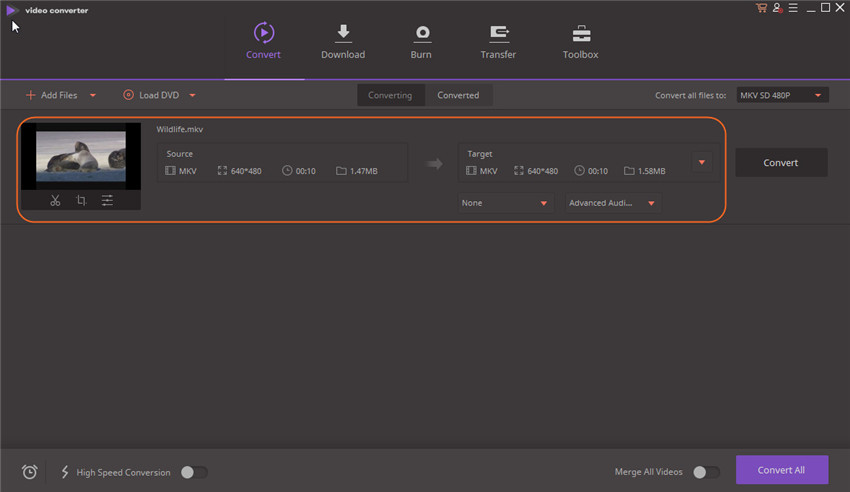
Step 3 Select AVCHD under Convert all files to section from the right panel.
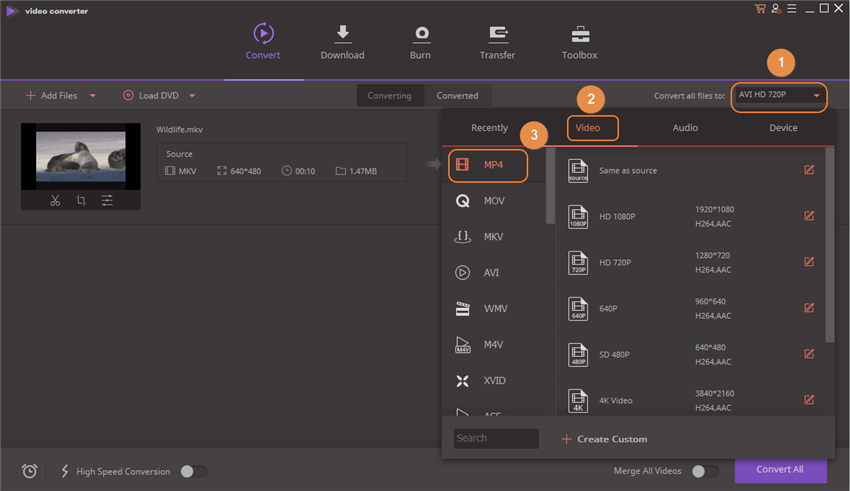
Step 4 Click Convert button to proceed with MKV to AVCHD conversion.
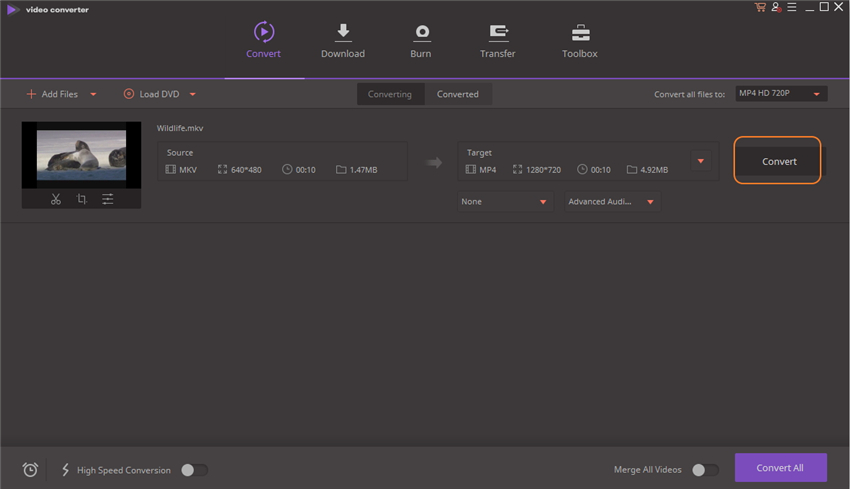
Part 3. How to Convert MKV to AVCHD with Freeware
In this part, we'd recommend tsMuseR, another freeware as an alternative choice. Read on to learn how it converts MKV to AVCHD.
Step 1 Download tsMuseR to your PC first, launch it and you'll get an interface as below.
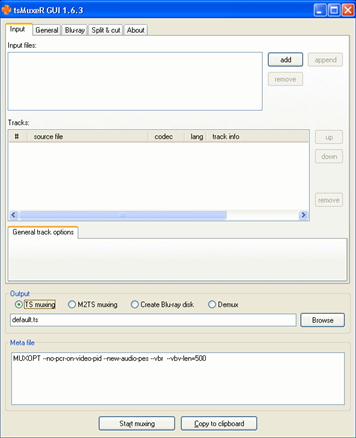
Step 2 Click add button to navigate to your desired MKV files and add them to the freeware.
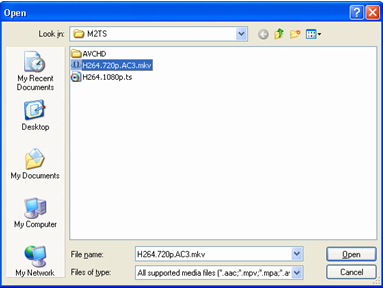
Step 3 Then select the streaming channels as the screenshot shows.
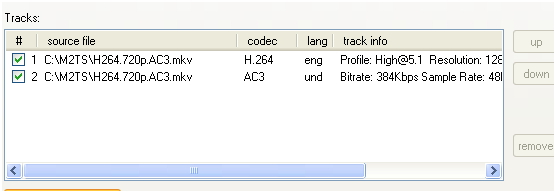
Step 4 Select the chapter as follows and specify the output folder where you want to save the converted AVCHD video files.
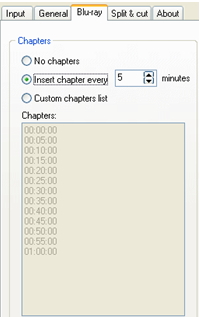
Step 5 Click OK button to start converting MKV to AVCHD.
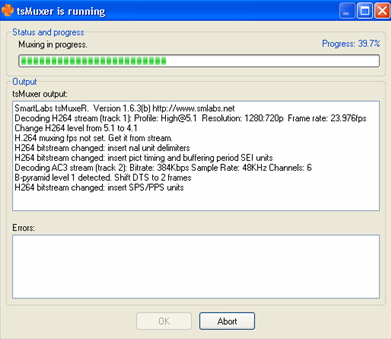
Part 4. What is AVCHD (Optional)
AVCHD stands for Advanced Video Coding High Definition and it is a file based format which makes sure that the digital recording and the playback of the high definition video is also done using this format. It was developed in the year 2006 and it is also to be noted that the Sony and the Panasonic is the sole owners and the creators for this format to make sure that the users get the best and the state of the art services in this regard when it comes to HD video and pictures recording.

Apr 21,2017 17:26 pm / Posted by Christine Smith to MKV-1
Hot Articles
- Top 5 MKV Converters for Mac Users
- Blueray Ripping Tips-How to Easily Convert Bluray ISO to MKV Files
- How to Convert MKV Videos to H.264
- How to Convert AVCHD to MKV in Mac/Windows
- Best OGM to MKV Converter for Windows/Mac
- How to Compress MKV Files without Quality Loss
- MKV Subtitle Extractor-How to Extract Subtitle from MKV
