MKV's native compatibility with Apple products like QuickTime, iTunes, iPhone, etc. is not very satisfying. Maybe you have Perian installed in order to smoothly play MKV in QuickTime by converting MKV to MOV, an iTunes-friendly format, via Perian + QuickTime Pro, it is indeed not the most recommended way as it takes too much time.
Fortunately, you can use a smart MKV to MOV (QuickTime) converter to help you complete MKV to MOV conversion with ease and efficiency, no matter for playback in QuickTime or for entertainment on iPhone, iPad and Apple TV.
- Part 1. What are the Advantages of MOV Format
- Part 2. How to Quickly Convert MKV to MOV with Ease
- Part 3. Tips on Playing MOV File (Optional)
 Wondershare Video Converter Ultimate - Best Video Converter for Windows / Mac (Sierra Included)
Wondershare Video Converter Ultimate - Best Video Converter for Windows / Mac (Sierra Included)

- Convert MKV to QuickTime MOV (Sierra included)
- Burn MP4 to DVD disk to play with your DVD player at 30X fastest speed.
- Optimized conversion presets for iDVD, iMovie, Final.
- Edit videos with the advanced video editing functions like trimming, cropping, adding watermark, subtitles etc.
- Download videos from YouTube and other 1000+ video sharing sites.
- Supported OS: Windows NT4/2000/2003/XP/Vista/7/8, and Windows 10 (32 bit & 64 bit), Mac OS X 10.12 (Sierra), 10.11(El Capitan), 10.10, 10.9, 10.8, 10.7, 10.6
Note: For Mac users, you can download the corresponding Mac version (Sierra, El Capitan, Yosemite included) to convert MKV to MOV.
Part 1. What are the Advantages of MOV Format
1. No Need to Rewrite Code for Editing
Comprised of several tracks that hold a variety of information, An MOV file can be dissected and edited without having to rewrite code, as would be required with other formats. The audio and video components of every MOVfile are stored on separate tracks and can be manipulated for time and content. Effects are housed on their own tracks and allow editors to make different transitions or add subtitles or credits without permanently changing the entire file.
2. Fluidly Embed within Program
Using MOV files with PowerPoint is a good example, because the multimedia MOV files can become a part of the the PowerPoint slideshow program, which support video to appear along with the text onscreen. In addition, MOV video would play automatically if placed on website. Furthermore, its simplicity allows for novice website builders to have a more professional multimedia presentation.
Part 2. How to Quickly Convert MKV to MOV with Ease
Step 1 Import MKV files to Wondershare MKV to MOV Converter
Download and install Wondershare Video Converter Ultimate, then you'll have 2 options to import MKV files:
- Directly drag and drop one or more MKV files to the software.
- Click Add Files icon to navigate your desired MKV videos, then double-click to add them.
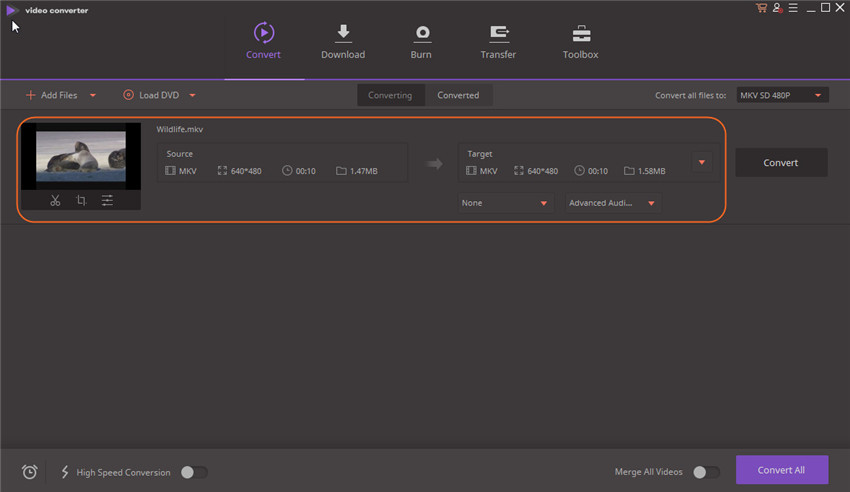
Step 2 Choose MOV H.264 (QuickTime) as Output Format
Different from video codecs, MOV is just a video format. Considering you might want to play MOV video via iTunes or iPhone, you'd better set H.264 or MPEG-4 as video codec since only H.264 and MPEG-4 in MOV (QuickTime) format can be recognized by Apple products.
Select MOV under drop down list of Convert all files to from Video category in the right section of the main interface, and then set H.264 under Video Encoder after clicking the Create Custom button.
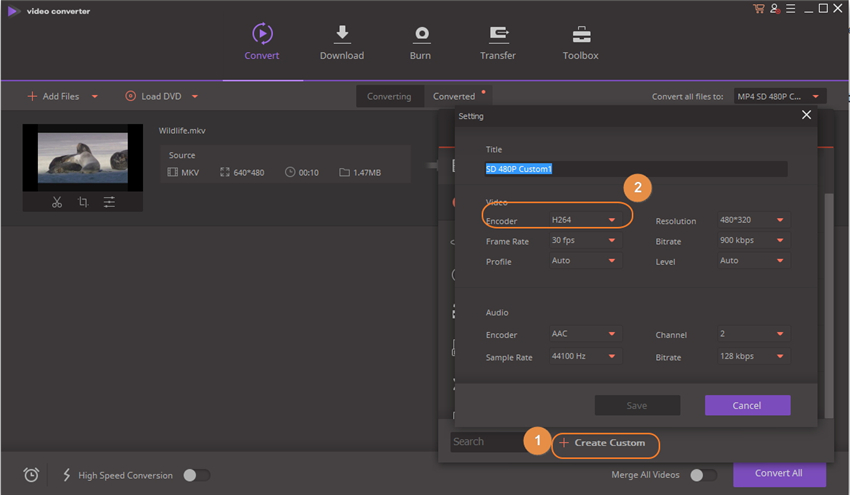
Note: You can also choose output format under Device > Apple in the format section if you just want to play MKV video on iPhone, iPad and other Apple device.
Step 3 Start MKV to MOV (QuickTime) Conversion
Click Convert to proceed MKV to MOV conversion, once finished, you'll get MOV video files with H.264 video codec. And now, you can freely drag those converted MKV videos, i.e. MOV (QuickTime) videos to iTunes without any incompatibility error.
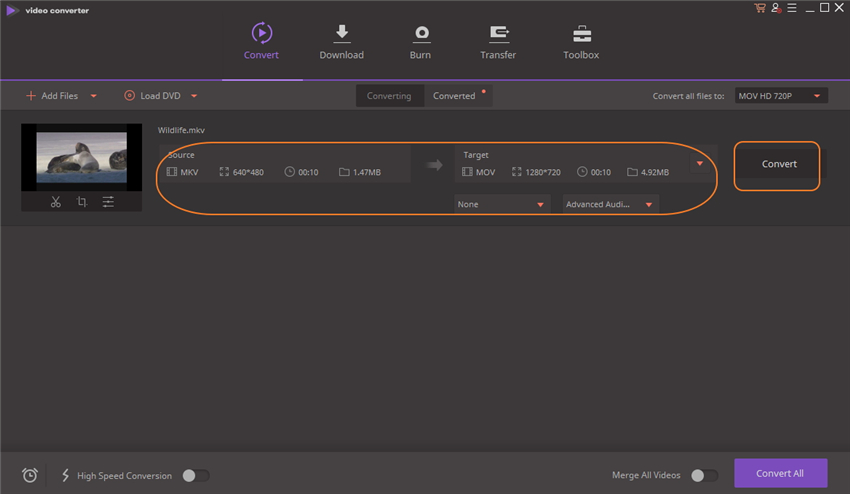
Part 3. Tips on Playing MOV File (Optional)
- On Windows systems, programs that open MOV files include Quicktime Player, Roxio Creator, Cyberlink PowerDirector and PowerDVD, and Adobe Flash.
- On Macintosh systems, programs that open MOV files include Quicktime Player, Roxio Toast and Roxio Popcorn, and Adobe Flash.

Apr 20,2017 16:33 pm / Posted by Christine Smith to MKV-1
Hot Articles
- Top 5 MKV Converters for Mac Users
- How to Burn MKV to DVD on Mac
- How to Convert AVCHD to MKV in Mac/Windows
- How to Convert DVD to MKV with Best DVD Ripper
- How to Edit MKV Metadata Easily on Windows/Mac (El Capitan Included)
- How to Compress MKV Files without Quality Loss
- How to Play MKV File on iPod Touch 6
