When trying to play MKV files in Windows Media Player, you may find it shows audio only but no video or other abnormal playback problem. That's because Windows Media Player doesn't support MKV format natively. Then is there any way out to use Windows Media Player play MKV videos? Sure! Read on and I'll provide 3 useful solution in following 3 parts respectively.
- Part 1. Install Windows Media Player Codec Package
- Part 2. Try Windows Media Player Alternatives
- Part 3. Convert MKV to Windows Media Player Supported Format
Part 1. Install Windows Media Player Codec Package
Generally speaking, you'd better install appropriate codec to extend the supported formats of Windows Media Player, which doesn't come with Windows Media Player by default. Considering it's not that easy to search for the correct codecs, here I'd like to tell you to download Combined Community Codec Pack (short for CCCP) directly.
The CCCP is a a codec pack specifically developed for playing MKV videos. Once you install it, you can smoothly play MKV files with Windows Media Player or Media Classic Player.
Part 2. Try Windows Media Player Alternatives
If you don't want to bother to install codecs for Windows Media Player, or the codec doesn't work for some unknown reasons, you can try other media playes, then VLC would be a proper alternative. It is a great open-source cross-platform multimedia player, which plays most multimedia file formats like MKV, AVI, MP4, FLV, WMV and discs.
Part 3. Convert MKV to Windows Media Player Supported Format
If you insist on play MKV video files in Windows Media Player, you can take a look at Wondershare Video Converter Ultimate (Wondershare Video Converter Ultimate for Mac ). It's mainly developed to convert popular video/audio format, including converting MKV to any compatible video format for Windows Media Player.
 Wondershare Video Converter Ultimate - Best Video Converter for Windows / Mac (Sierra Included)
Wondershare Video Converter Ultimate - Best Video Converter for Windows / Mac (Sierra Included)

- Directly convert MP4 to VOB (DVD-Video ), AVI, MKV, MOV and 1000+ other formats.
- Burn MP4 to DVD disk to play with your DVD player at 30X fastest speed.
- Optimized conversion presets for iDVD, iMovie, Final.
- Edit videos with the advanced video editing functions like trimming, cropping, adding watermark, subtitles etc.
- Download videos from YouTube and other 1000+ video sharing sites.
- Supported OS: Windows NT4/2000/2003/XP/Vista/7/8, and Windows 10 (32 bit & 64 bit), Mac OS X 10.12 (Sierra), 10.11(El Capitan), 10.10, 10.9, 10.8, 10.7, 10.6
How to Convert MKV Video for Playback in Windows Media Player
Wondershare Video Converter Ultimate is so user friendly that enables you to convert MKV to Windows Media Player-compatible formats within 3 steps.
Step 1 Launch the program and click Add Files button on the toolbar. Then navigate to the folder that contains your MKV files on your computer and click Open to import them to this program.
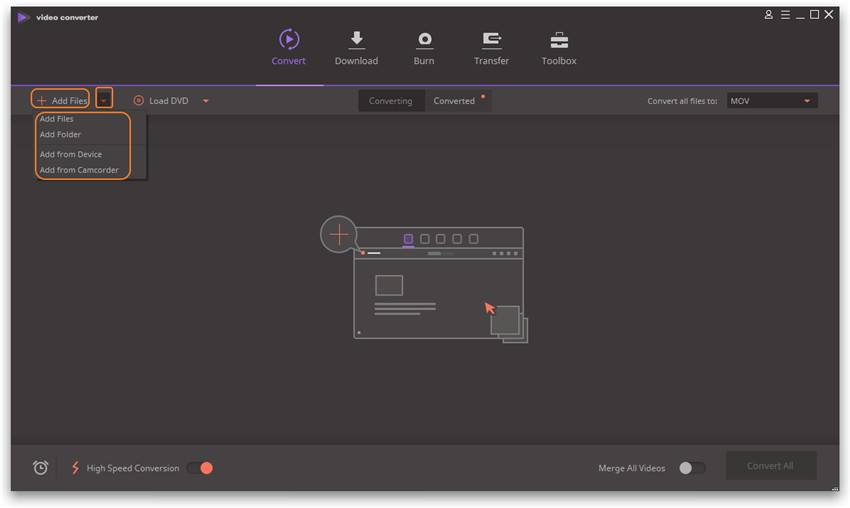
Step 2 Go to the drop down list of Convert all files to section on the right side of the program's interface, select Windows Media Player-supported format from the drop-down format list, here takes WMV for exmple.
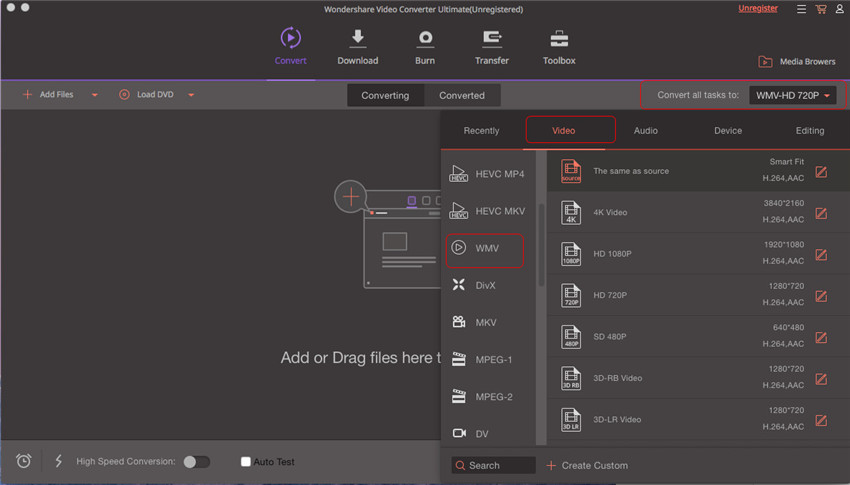
Step 3 Hit Convert button to start MKV to Windows Media Player conversion. After that, you can add the output video to Windows Media Player for playback.
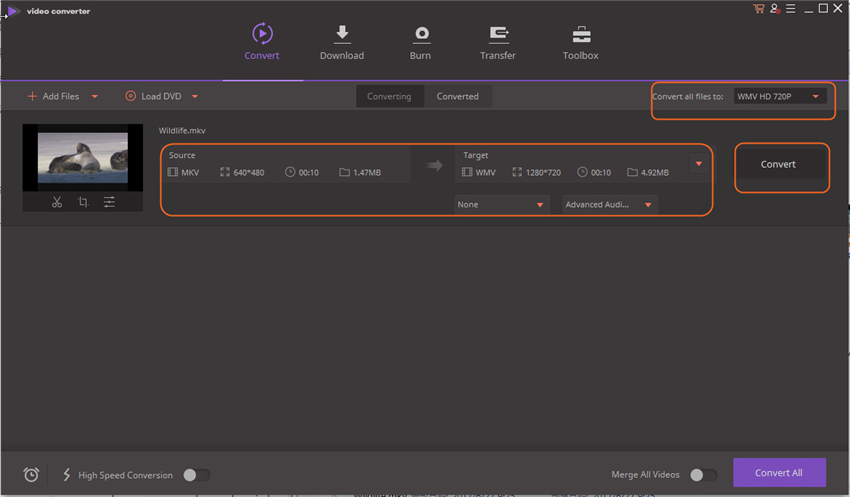

Jun 28,2017 16:06 pm / Posted by Christine Smith to MKV
Hot Articles
- 3 Methods to Convert MKV to MP3 for Playing back
- 5 Recommended MKV Converters for Mac Users You Deserve to Know
- A Perfect Way to Convert RMVB to MKV on Windows
- How to Play MKV Files on Xbox 360
- How to Convert MKV to WMV/WMV HD
- The Fastest Solution to Play MKV on Samsung TV Easily
- All-round Guide to Play MKV on Sony TV Easily
- MKV Subtitle Extractor: How to Extract Subtitle from MKV
