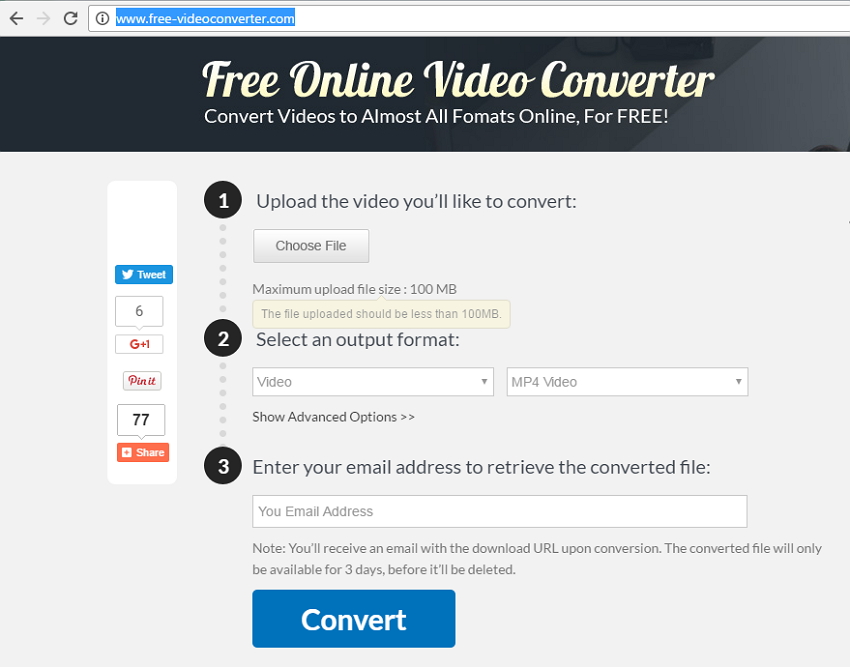Considersing its ability to provide viewers with high definition video quality and handle limitless streams of digital media, MKV is becoming widely used video file format today. Aside from numerous videos and tracks of audio, MKV also supports subtitles, menus, chapter points, and other encoded metadata, which make sense why most movie you can download from the internet are in this format. Hence, people are inclined to convert MTS to MKV for extra convenience. But how can you do that? Read on to get 3 tools yourself.
- Part 1. Best MTS to MKV Converter
- Part 2. Free MTS to MKV Converter
- Part 3. Online MTS to MKV Converter
Part 1. Best MTS to MKV Converter
Speaking of the professional MTS to MKV converter, you can't miss Wondershare Video Converter Ultimate that not only converts 150+ video/audio format in original quality at a ultra fast conversion speed but provides extra functions to tune your video better, including burning DVD, cropping video, adding subtitles and more.
 Wondershare Video Converter Ultimate - Best MTS to MKV Converter for Windows/Mac (Sierra Included)
Wondershare Video Converter Ultimate - Best MTS to MKV Converter for Windows/Mac (Sierra Included)

- Directly convert MTS to MKV, MP4 to VOB (DVD-Video ), AVI, MKV, MOV and 1000+ other formats.
- Burn MP4 to DVD disk to play with your DVD player at 30X fastest speed.
- Optimized conversion presets for iDVD, iMovie, Final.
- Edit videos with the advanced video editing functions like trimming, cropping, adding watermark, subtitles etc.
- Download videos from YouTube and other 1000+ video sharing sites.
- Supported OS: Windows NT4/2000/2003/XP/Vista/7/8, and Windows 10 (32 bit & 64 bit), Mac OS X 10.12 (Sierra), 10.11(El Capitan), 10.10, 10.9, 10.8, 10.7, 10.6
How to Convert MTS to MKV with Ease
Wondershare Video Converter Ultimate is so user friendly that you can effortlessly convert MTS to MKV via the steps below.
Step 1 Launch the Program and Import MTS File
Download and install Wondershare Video Converter Ultimate to PC first, then double click to launch it. Next, click Add Files button to import MTS file to the program, or you can drag them from the source folder and drop it on the primary interface.
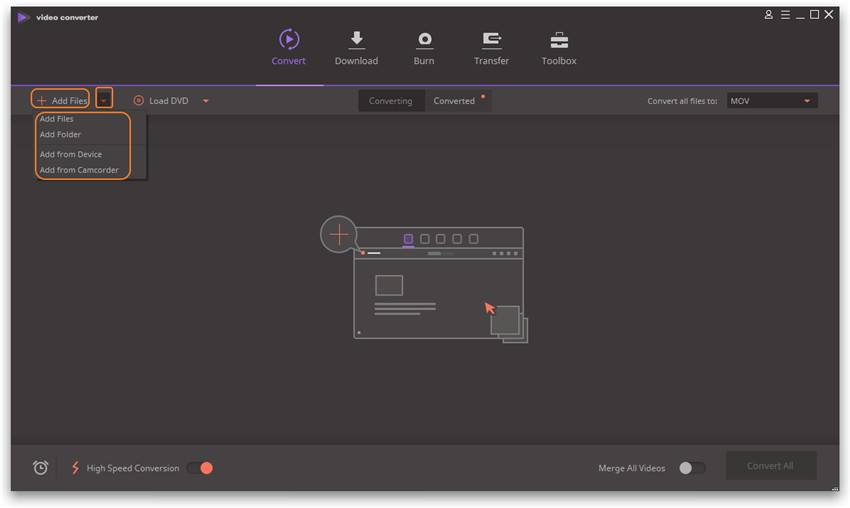
Step 2 Choose MKV as Output Format
Click the up and down arrow on the right side of the program window and choose MKV as your output format.
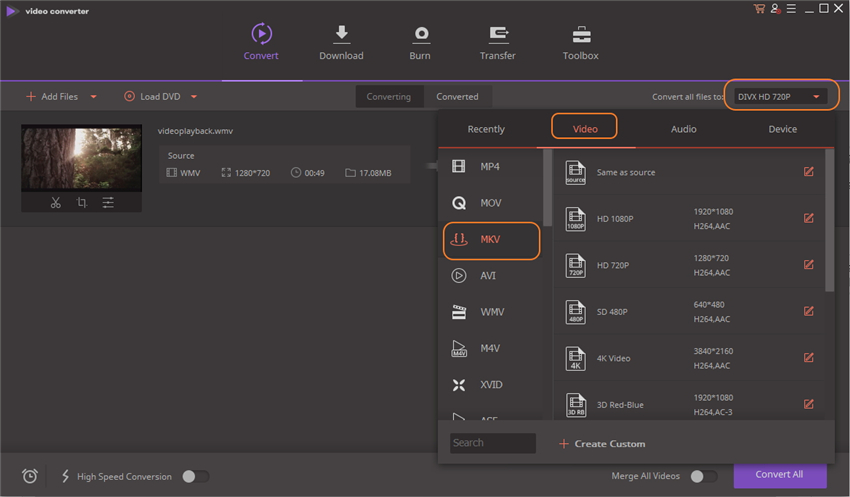
Step 3 Convert MTS File into MKV
Simply click the Convert button will initiate MTS to MKV conversion automatically. During the conversion, you can cancel, pause and continue again as you need. Usually the conversion won't last long, it depend on the size of the file you are trying to convert. Of course, the bigger the video file size is, the longer it will take to finish converting.
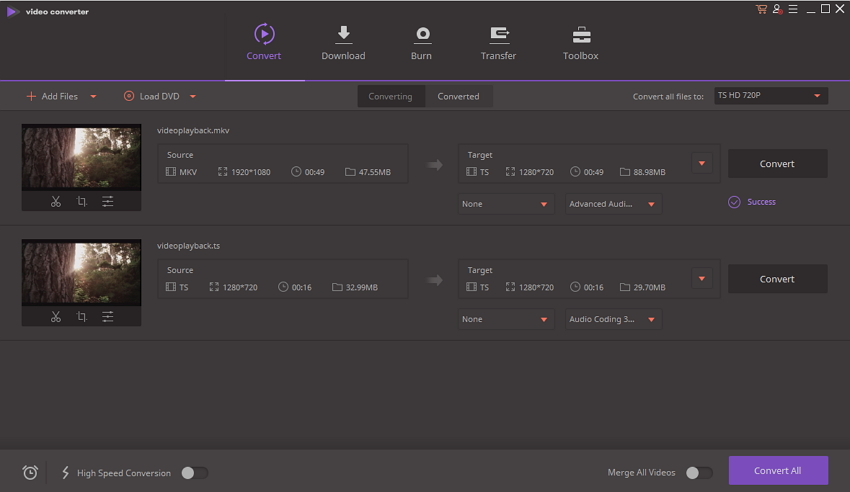
And there you go, you can now enjoy watching your MTS videos in .mkv and not only that, you can even add subtitles on it if you want and share them with your friends!
Part 2. Free MTS to MKV Converter
Free Video Converter: Wondershare Free MTS to MKV Converter
This software program allows you to easily convert your MTS file into MKV file format easily for FREE. Not only that, it also allows you to edit your videos and also download any video from any video sharing websites all over the internet whenever you want so you can watch them even without internet connection.
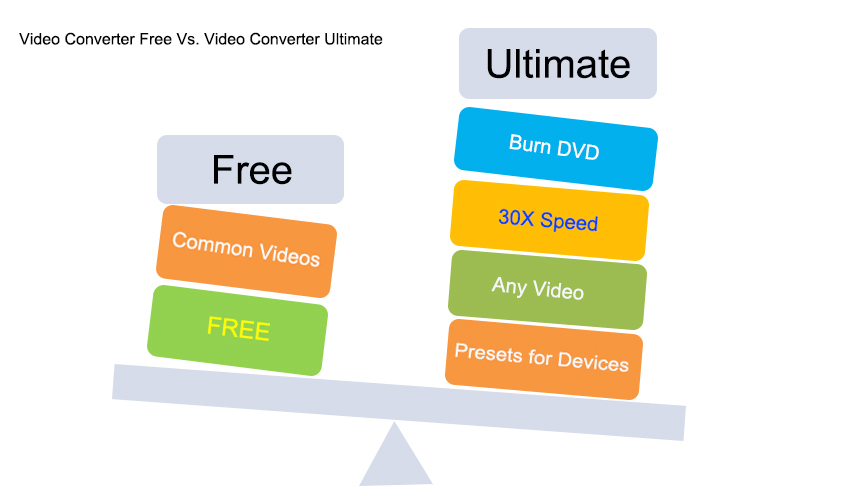
Pro:
1. Free
2. Do the converting job perfectly
Cons:
1. Free version only supports converting commonly used video formats.
2. You are not able to set your output file format in 3D, HD, and specific for some devices.
3. Conversion speed is quick, but not as good as the full version.
4. You are not allowed to burn CD or DVD with the free version.
Part 3. Online MTS to MKV Converter
You can use the Free Online Video Converter below. It converts videos to almost any format.
Want to get the best MTS to MKV converter? Video Converter Ultimate is definitely your right choice.

Jun 30,2017 14:33 pm / Posted by Christine Smith to MKV
Hot Articles
- 3 Methods to Convert MKV to MP3 for Playing back
- 5 Recommended MKV Converters for Mac Users You Deserve to Know
- A Perfect Way to Convert RMVB to MKV on Windows
- The Final Solution to Convert 2D to 3D MKV with Ease
- How to Convert MKV to iPhone 7 Plus/7/6S/6 and All Models (Windows 10 included)
- An Excellent Way to Convert MKV Videos to H.264
- The Fastest Solution to Play MKV on Samsung TV Easily
- All-round Guide to Play MKV on Sony TV Easily