As a popular video editor, Final Cut Pro lets the rising Mac users down for not being able to load and edit MKV files, especially for those video editing experts who frequently deal with MKV files. Don't be upset, here we will introduce an easy-to-use and professional MKV to FCP Converter for Mac to help you solve the problem.
Briefly speaking, to quickly import HD MKV (H.264) files and SD MKV files to Final Cut Pro, you just need to convert MKV files to FCP-supported MOV or MP4 format. Wondershare Video Convert Ultimate is just the proper program you need, which converts 150+ popular video/audio formats with excellent video quality and amazing conversion speed. Get it now and learn to convert MKV to FCP within clicks!
 Wondershare Video Converter Ultimate - Best Video Converter for Windows / Mac (Sierra Included)
Wondershare Video Converter Ultimate - Best Video Converter for Windows / Mac (Sierra Included)

- Directly convert MP4 to VOB (DVD-Video ), AVI, MKV, MOV and 1000+ other formats.
- Burn MP4 to DVD disk to play with your DVD player at 30X fastest speed.
- Optimized conversion presets for iDVD, iMovie, Final.
- Edit videos with the advanced video editing functions like trimming, cropping, adding watermark, subtitles etc.
- Download videos from YouTube and other 1000+ video sharing sites.
- Supported OS: Windows NT4/2000/2003/XP/Vista/7/8, and Windows 10 (32 bit & 64 bit), Mac OS X 10.12 (Sierra), 10.11(El Capitan), 10.10, 10.9, 10.8, 10.7, 10.6
How to Quickly Convert MKV to Final Cut Pro on Mac
Step 1 Add MKV files
Click Add Files button on the left corner of the software to load MKV files, or you can directly drag and drop .mkv files from your Mac. You can add many files for batch conversion.
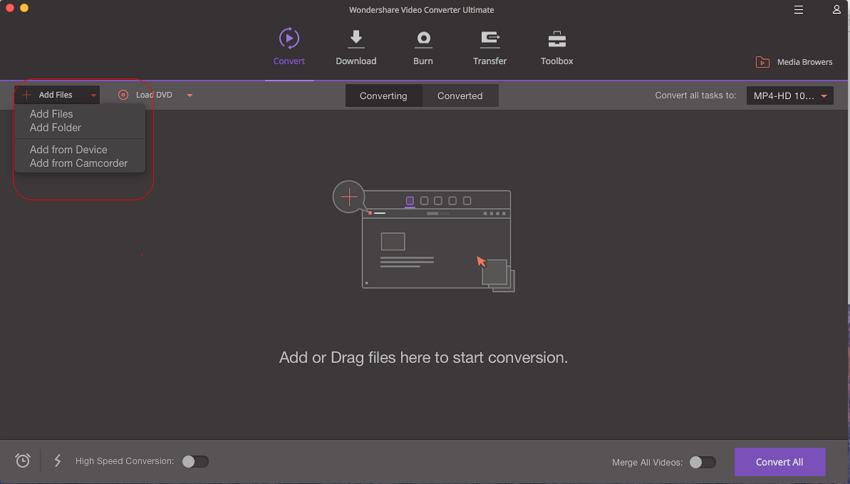
Step 2 Select FCP-supported Format as Output Format
Click the drop down list of Convert all tasks to on the upper right pane of the program and choose either MP4 or MOV (FCP-supported) as output format from the Video category..
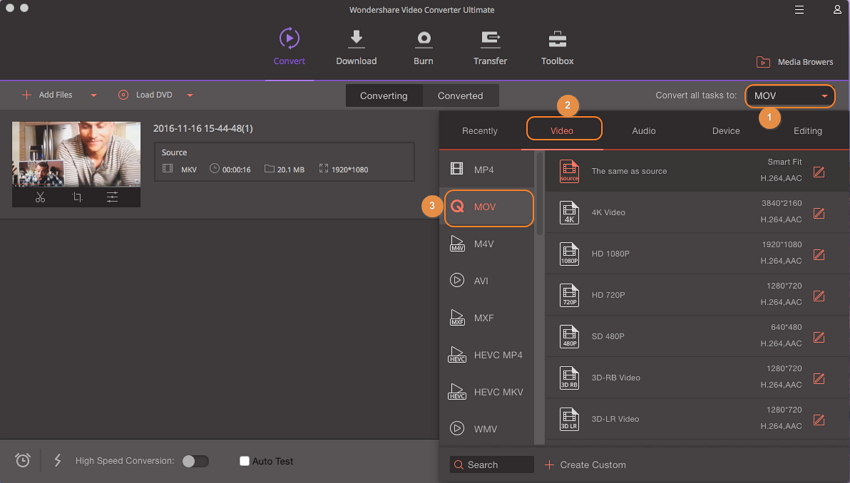
Step 3 Convert MKV to Final Cut Pro on Mac (Sierra included)
Click the Convert button on the right to start MKV to FCP conversion. You can see the remaining time from the video list bar and cancel/stop/resume converting process as you like.
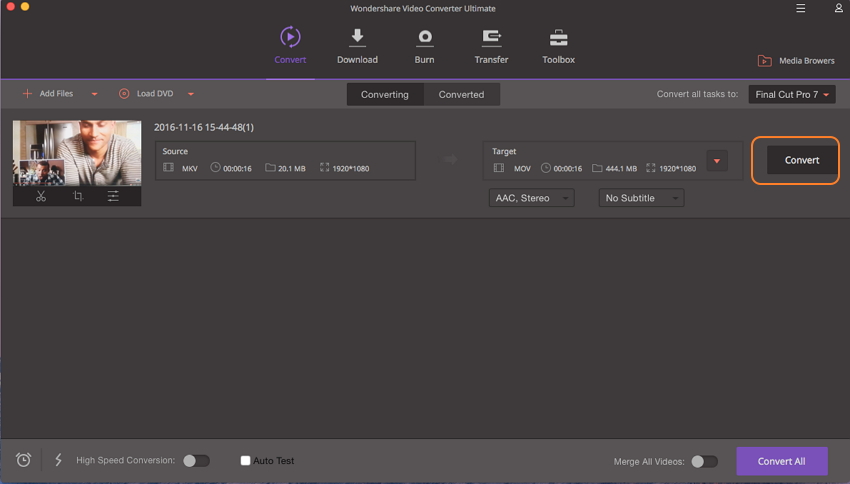
Congratulations! Now you can easily and smoothly import converted MKV video files to Final Cut Pro X for further editing!

Jun 30,2017 14:54 pm / Posted by Christine Smith to MKV
Hot Articles
- 3 Methods to Convert MKV to MP3 for Playing back
- 5 Recommended MKV Converters for Mac Users You Deserve to Know
- How to Play MKV Files on Xbox 360
- How to Convert MKV to Nexus 7 for Smooth Playback
- How to Import MKV to iMovie
- Top 3 MTS to MKV Converter for Windows/Mac
- The Most Convenient Way to Convert MKV to iPad
- 6 Useful MKV to AVI Converters Free Online
