Video Converter Ultimate Guide for Windows
- Convert
- Edit
- Download
- Burn
- Compress
- Play
- Stream
Get instant answers to common questions.
All solutions about video&audio convert, burn,download,edit and so on.
If you want to compress video through Wondershare Video Converter Ultimate, then follow the steps below:
The very first step is to launch Wondershare Video Converter Ultimate by double clicking on its icon.
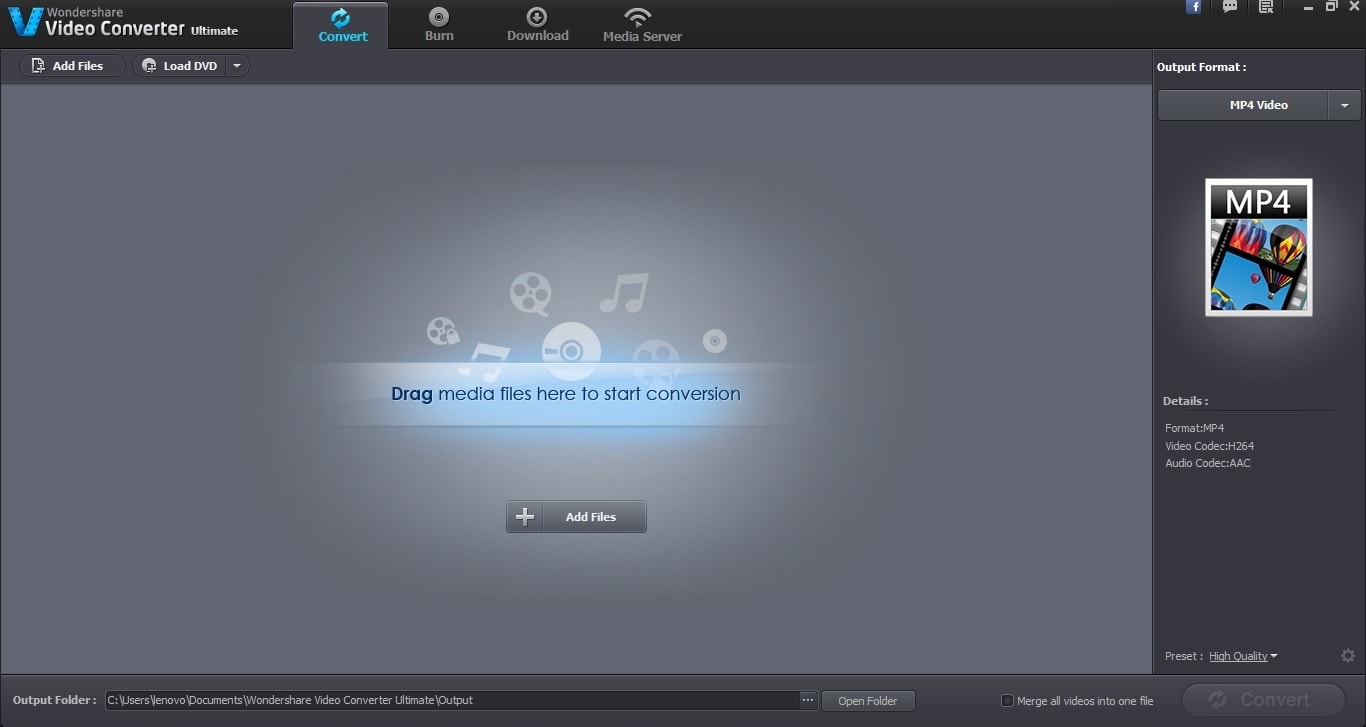
After launching Wondershare Video Converter Ultimate, the next step is to load the desired video file. There are two ways of adding a video file in Wondershare Video Converter Ultimate. The first method is to simply drag and drop the desired video file. The other method is to choose the “Add Files” button. A file explorer opens up and you have to choose the desired video file to load it.

Once you have loaded the video file in Wondershare Video Converter Ultimate, the next step is to choose the output format for the resultant file. You can choose any output format supported by Wondershare Video Converter Ultimate. You can also make the resultant video file compatible with your own device.
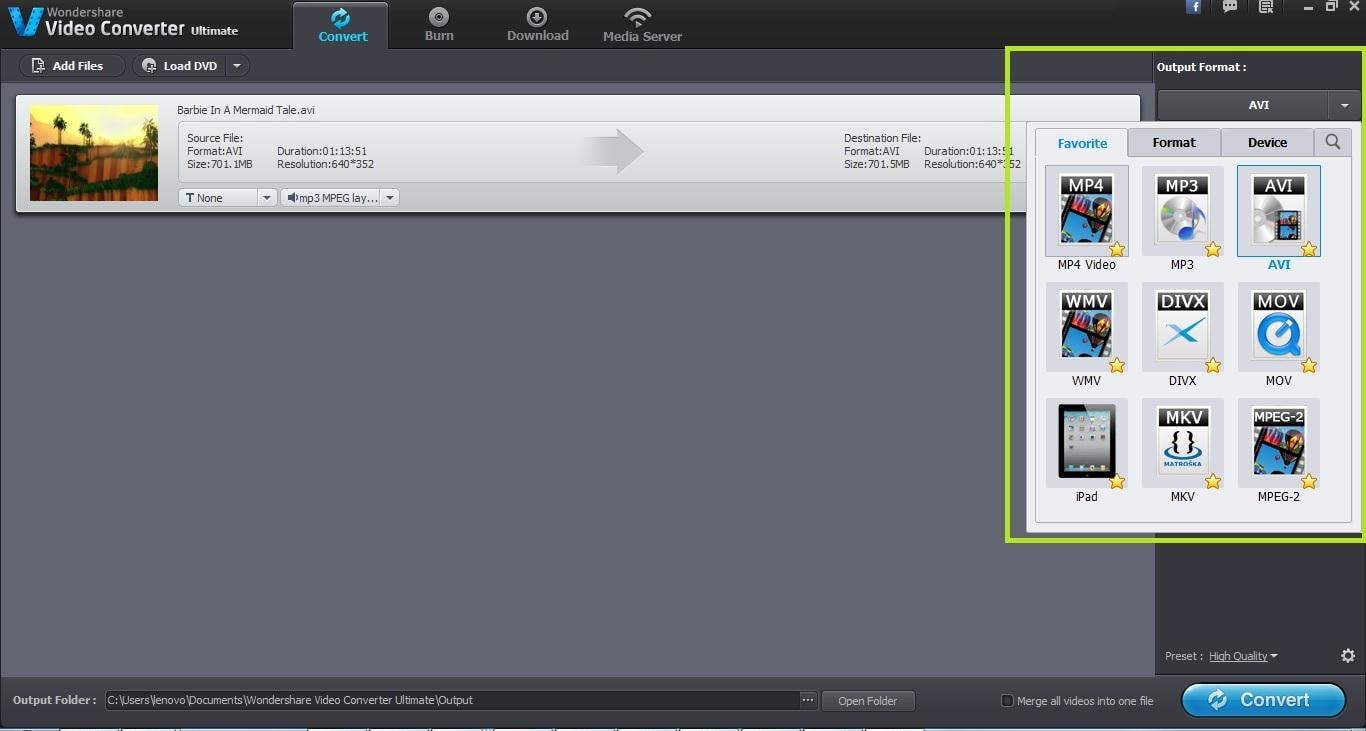
Locate “Preset” option from the bottom right corner of the screen and choose “Small size”. Compressing a video file is highly useful for large size videos that must be compressed. When using Wondershare Video Converter Ultimate, the efficient compression algorithms tend to decrease the file size to greatest extent possible. However this kind of compression will also lead to certain decrease in the original file size.
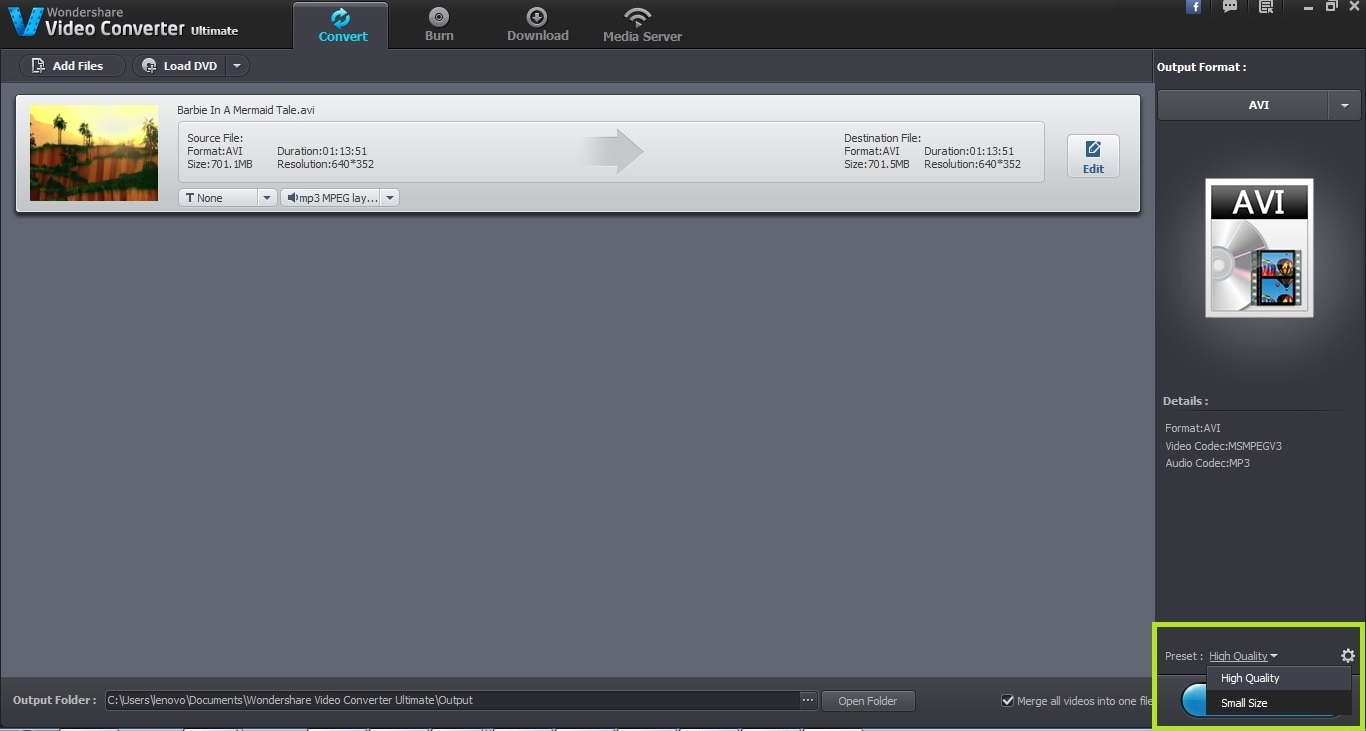
The output folder for the resultant video file can also be altered according to one’s requirement. By default, Wondershare Video Converter Ultimate allots certain folder for saving all the resultant files. However you can change it to your desired folder.
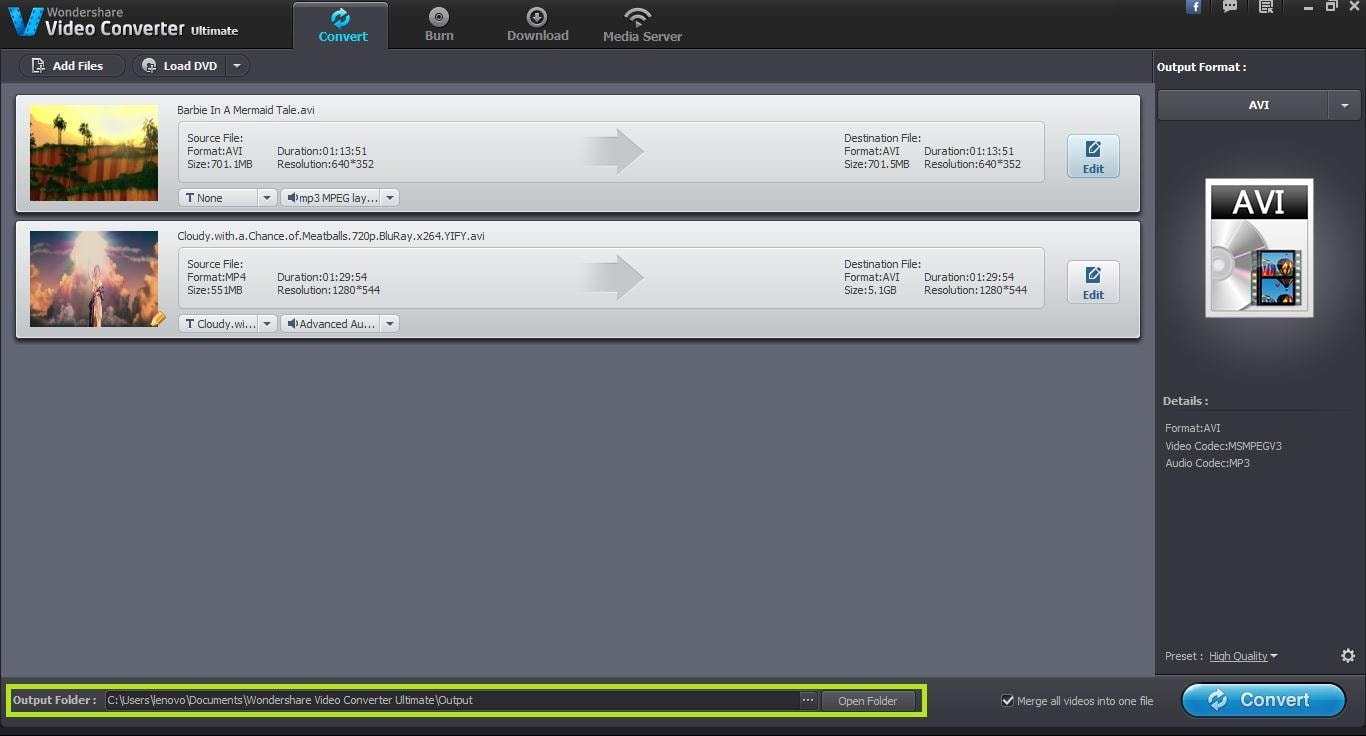
Once you have made all the settings, the final step is to actually start the conversion process. You can start the conversion process by clicking on the “Convert” button located at the bottom right corner of the screen.
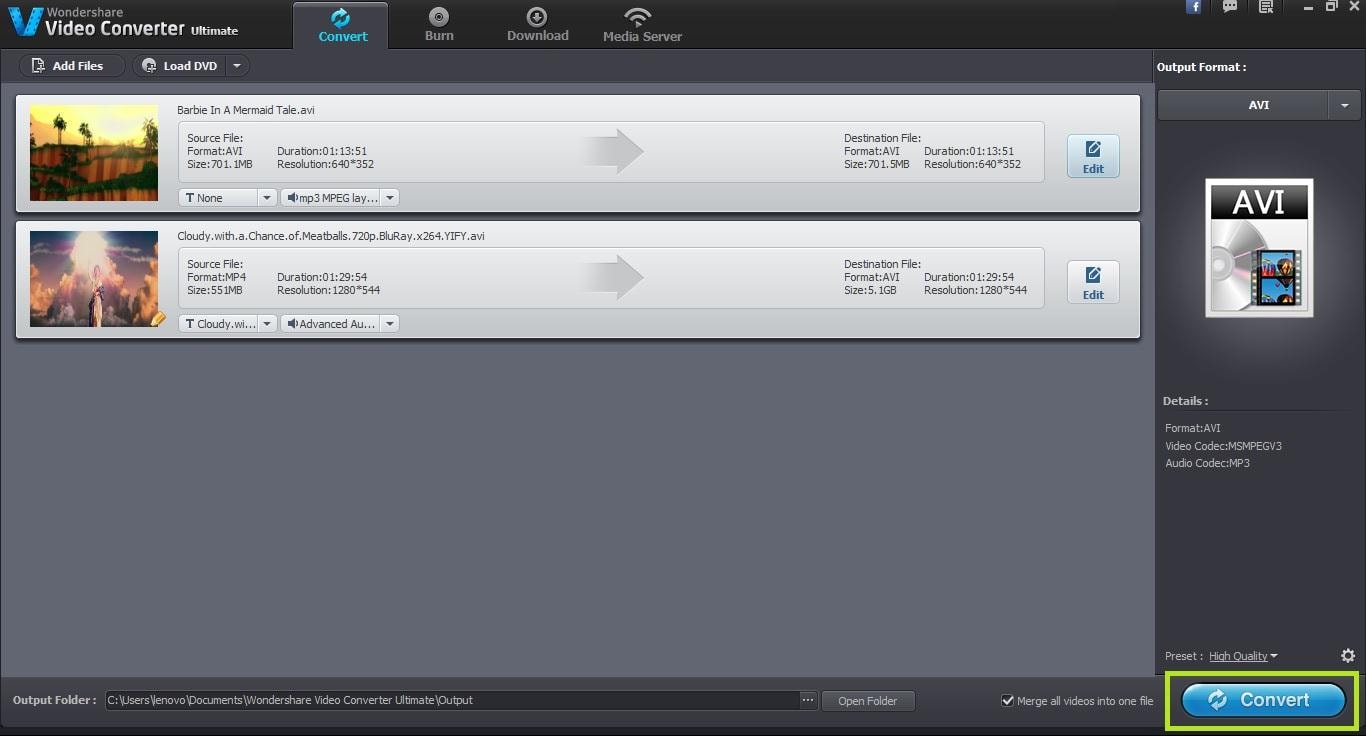

One-Stop Solution to Convert, Download, Edit and Burn any Video/Audio Files with Ease.