Video Converter Ultimate Guide for Windows
- Convert
- Edit
- Download
- Burn
- Compress
- Play
- Stream
Get instant answers to common questions.
All solutions about video&audio convert, burn,download,edit and so on.
Wondershare Video Converter Ultimate allows you to play 360 videos. Steps below introdcue how to play 360 videos through Wondershare Video Converter Ultimate:
The very first is to launch the Wondershare Video Converter Ultimate. The main interface appears as soon as you launch the software
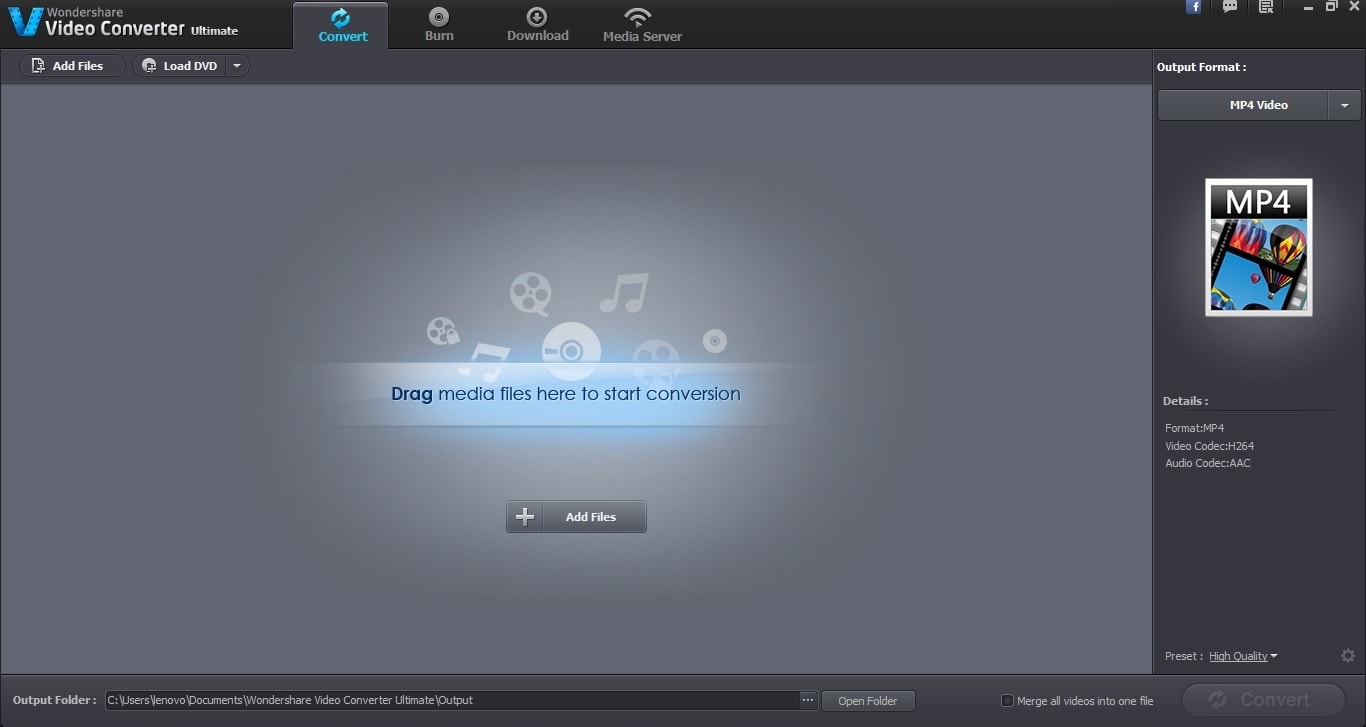
Load the desired file in the interface. You can load the video files in Wondershare Video Converter Ultimate by dragging it into the interface or by clicking on “Add Files” button and open the file explorer.
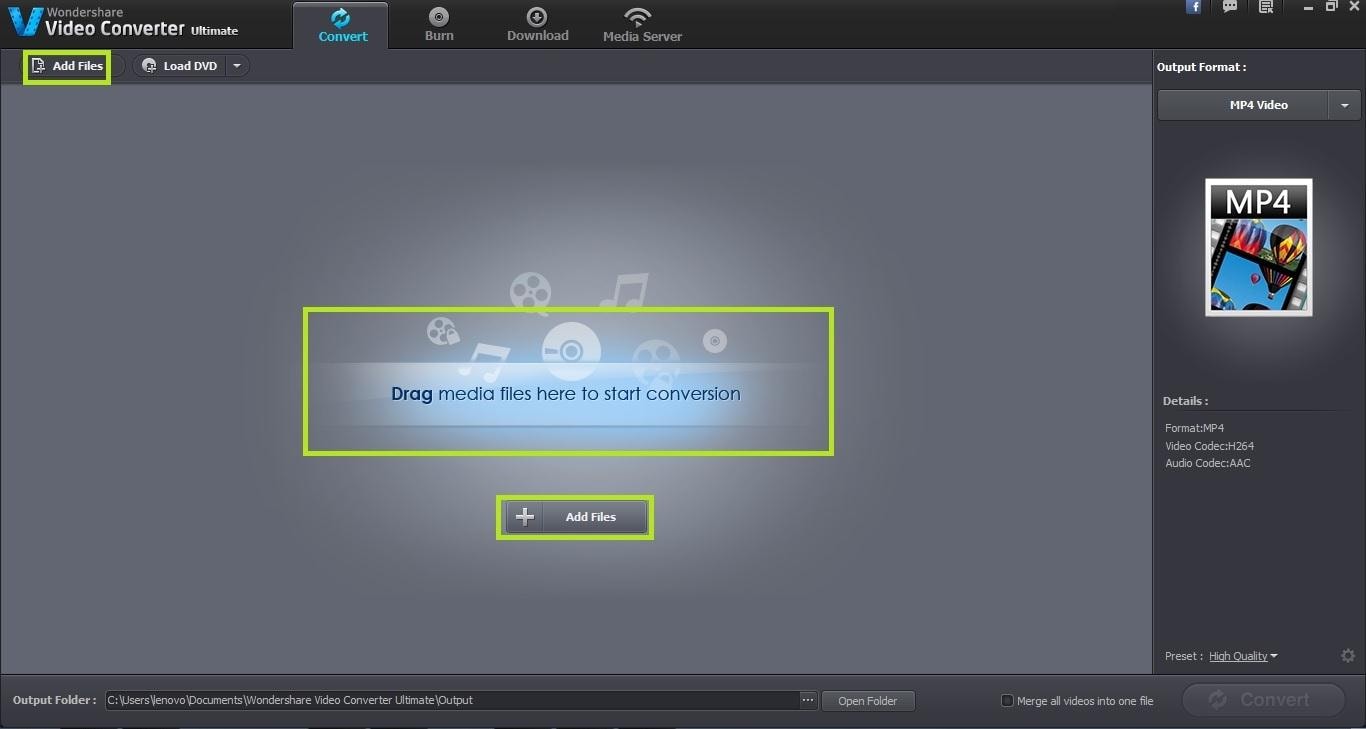
Then click the preview video button available on software window.
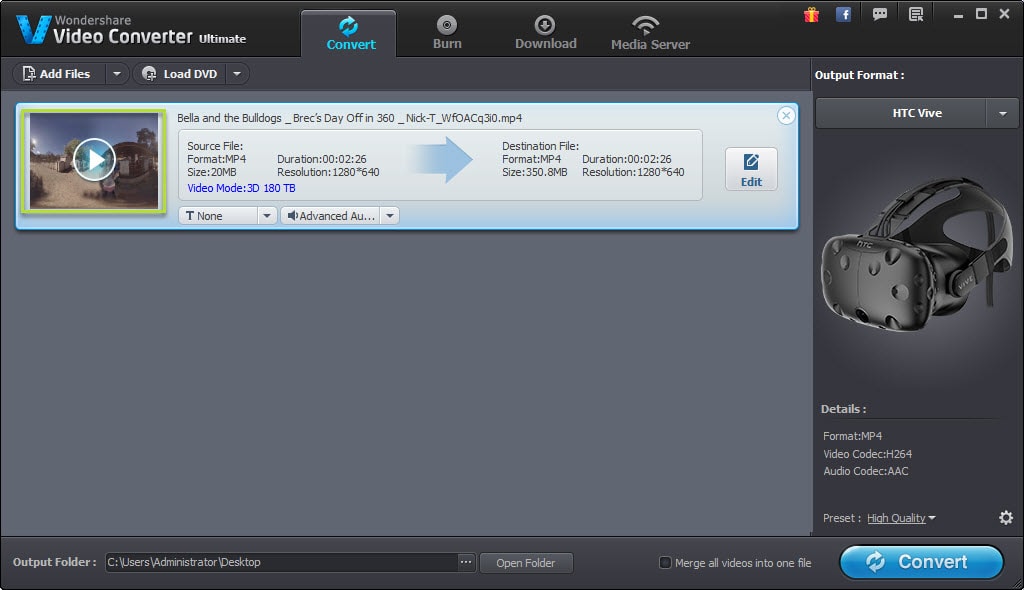
Click on the first button present at right corner at bottom side of software window; it will help you to select video mode.

For projection: choosing Rectilinear mode will lead to a 360 panorama video and on selection of source you will get a normal 2D display. For normal or stereo 360 videos, prefer to select projection to be Rectilinear; it will help you to play 360 degree videos while recognizing various angles with simple mouse dragging.
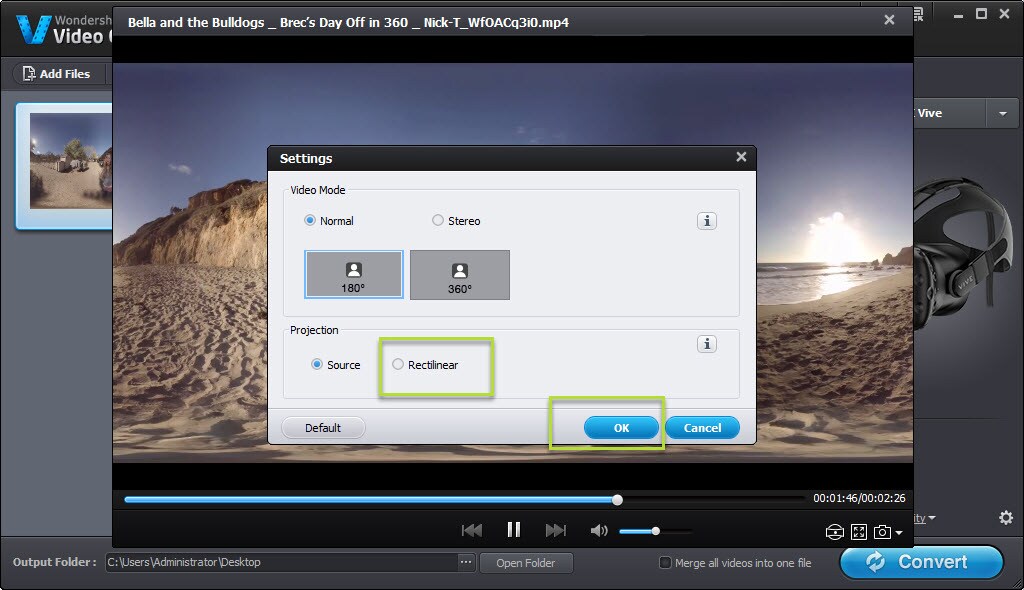

One-Stop Solution to Convert, Download, Edit and Burn any Video/Audio Files with Ease.