Video Converter Ultimate Guide for Windows
- Convert
- Edit
- Download
- Burn
- Compress
- Play
- Stream
Get instant answers to common questions.
All solutions about video&audio convert, burn,download,edit and so on.
If you have an interlaced video and you want to de-interlace it, then Wondershare Video Converter Ultimate can come to your rescue. Please follow the steps below to quickly de-interlace any video:
The first step is to launch Wondershare Video Converter Ultimate.
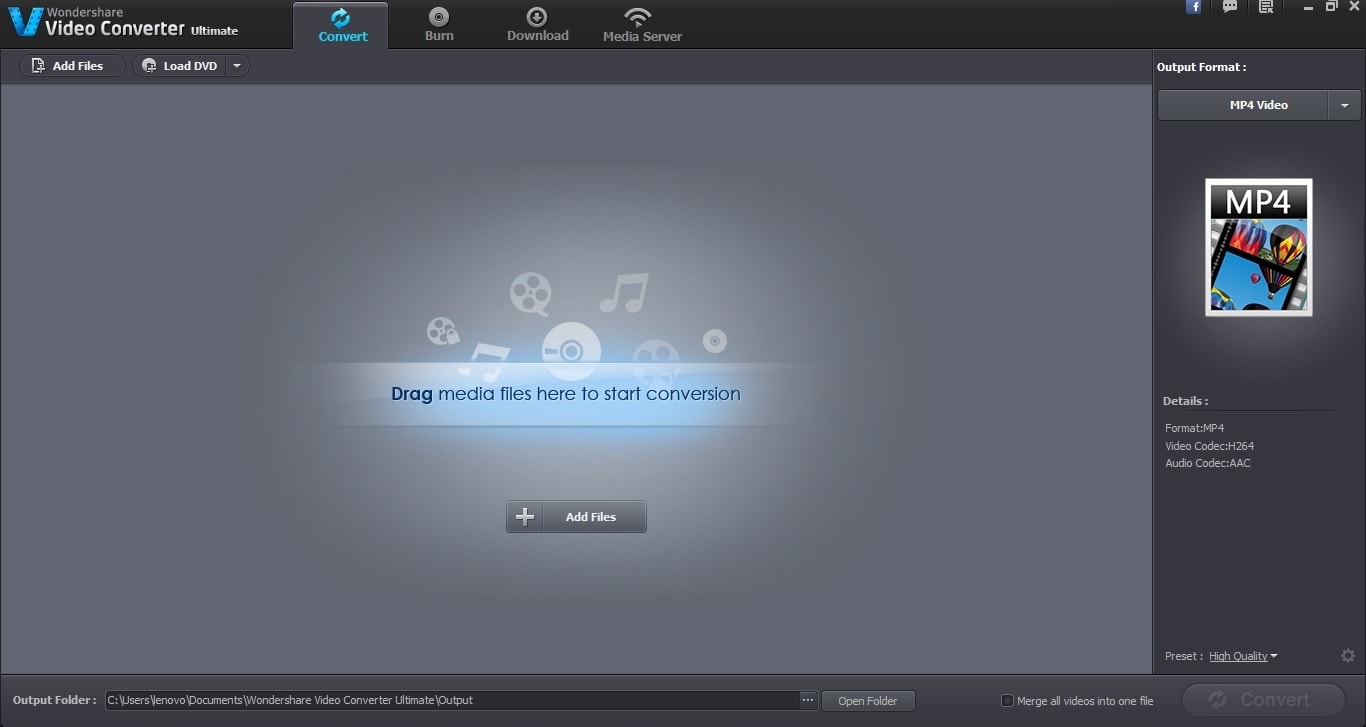
Once you have launched the software, the next step is to load the desired video file in the interface. You can load the video file in Wondershare Video Converter Ultimate by dragging a specific video file. However you can also use the “Add Files” button to open a file explorer from where you can choose the desired video.

Click on the “Edit” button to start editing the video. Clicking on this button will open a new editing window.
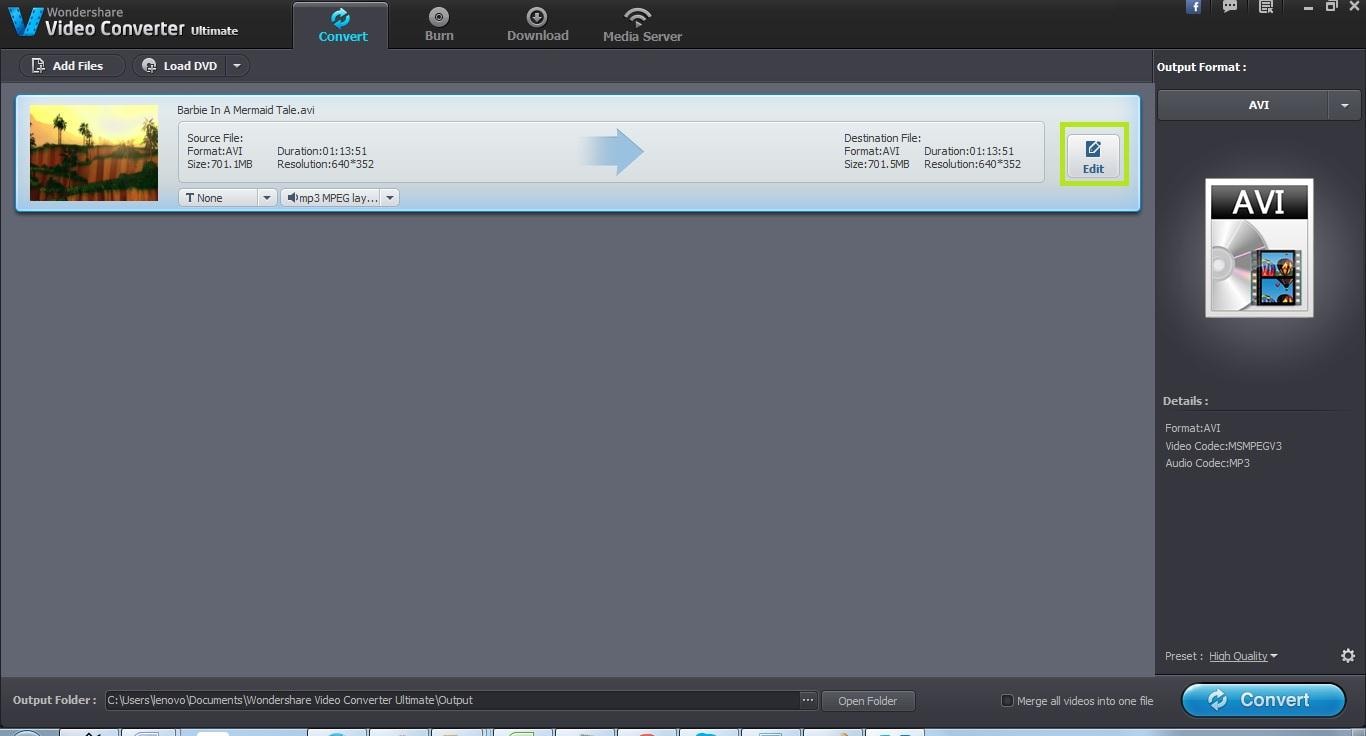
From the new editing window, click on the “Effect” tab to open a new array of options.

There are a number of editing features available in this section. Choose the “De-interlacing” drop down option from here. You will get a number of options like “Repeat Odd Field”, “Repeat Even Field”, “Odd Interpolate”, and “Even Interpolate”. You can choose any options according to your requirement.
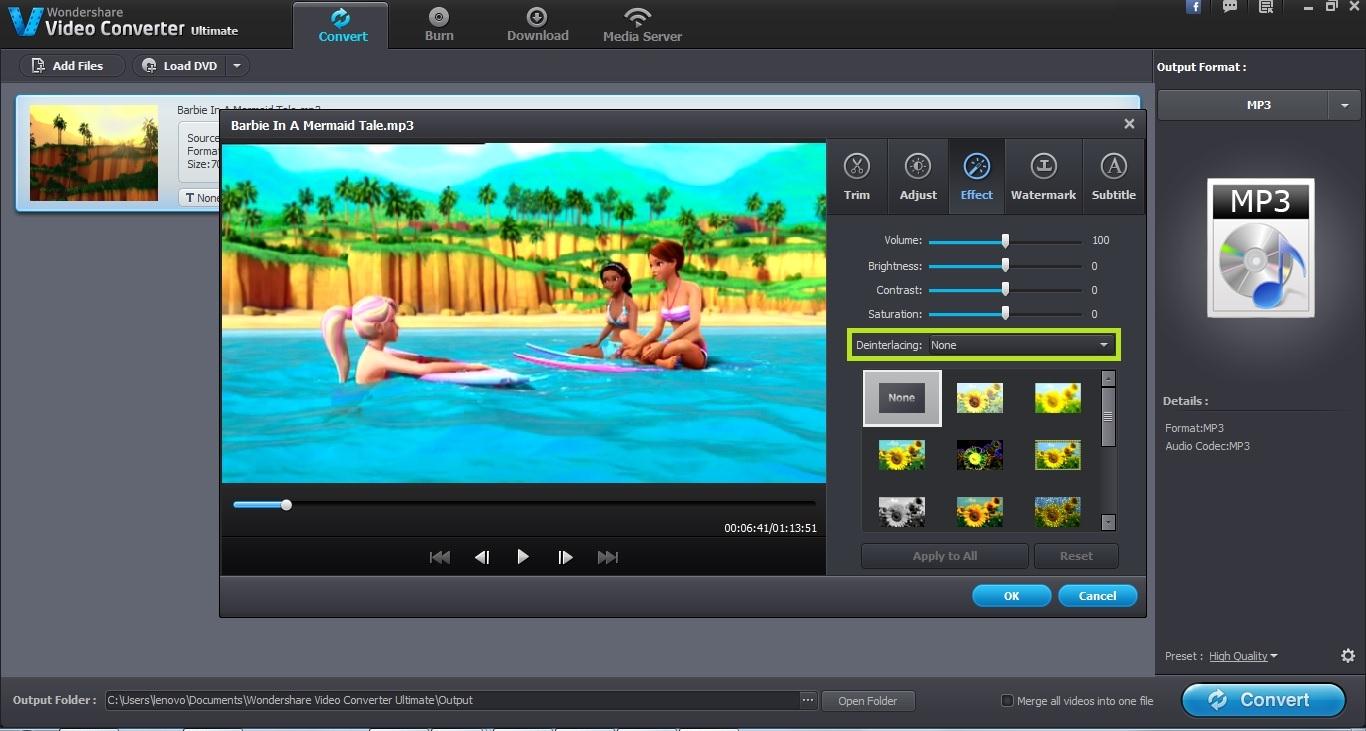
Once you have chosen your option, click on the “Ok” button to save the changes. The next step is to choose an output format for the resultant video. You can make this choice from the “Output Format” section in the right pane.
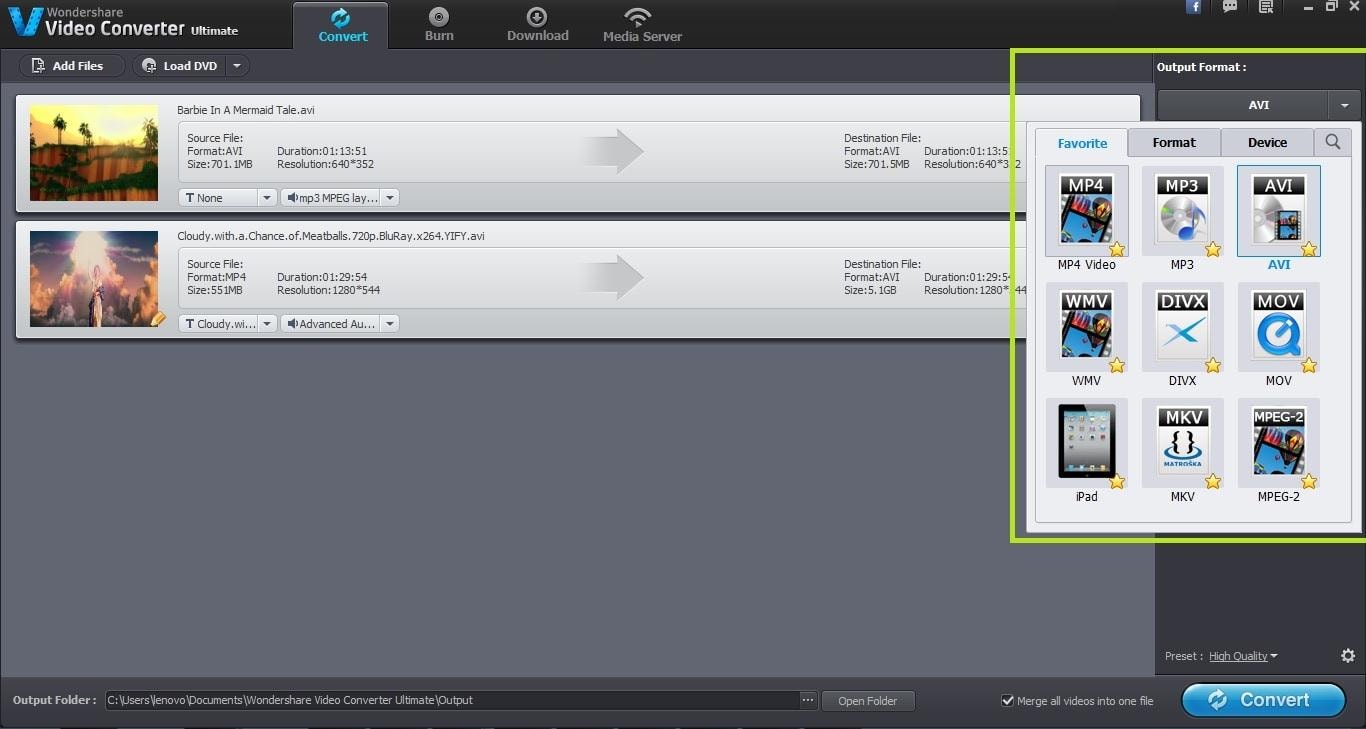
After choosing the output format, the next step is to choose an output folder for the resultant file. The default folder is chosen by Wondershare Video Converter Ultimate which can be changed according to one’s requirement.
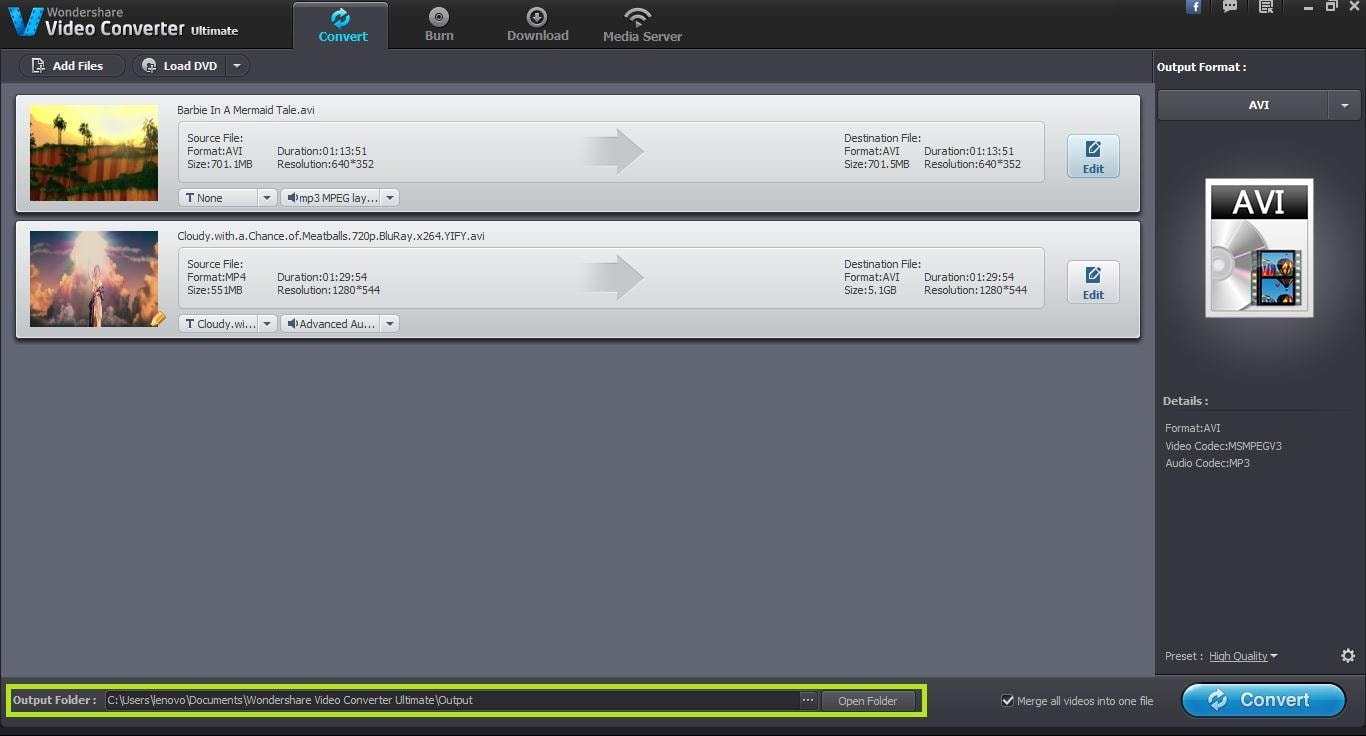
Once you have made all the settings, the final step is to actually start the conversion by clicking on the “Convert” button.
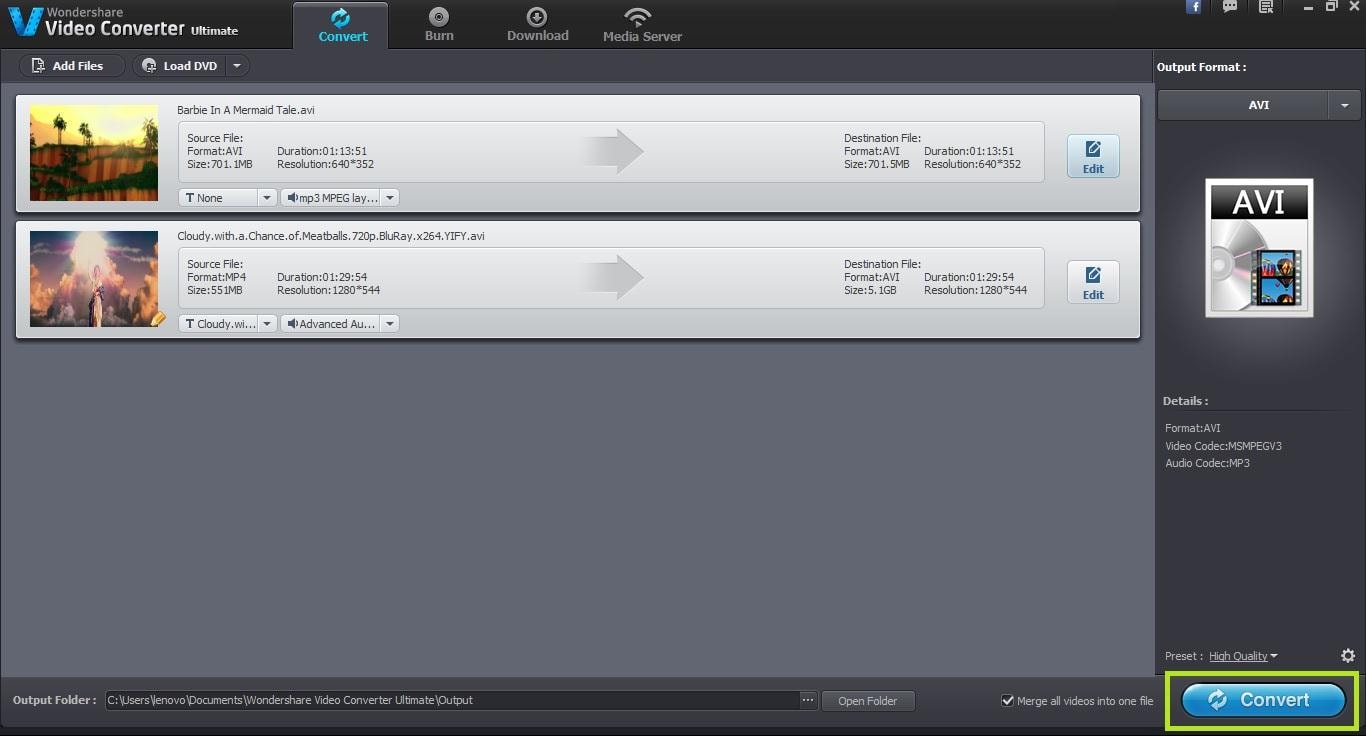

One-Stop Solution to Convert, Download, Edit and Burn any Video/Audio Files with Ease.