Video Converter Ultimate Guide for Windows
- Convert
- Edit
- Download
- Burn
- Compress
- Play
- Stream
Get instant answers to common questions.
All solutions about video&audio convert, burn,download,edit and so on.
Want to play your favorite videos on your android phone? Well, there are a number of video files available that do not provide any support for android devices. However if you want to play them in your android phone, you need some kind of tool to convert it into an android phone compatible video. Wondershare Video Converter Ultimate offers complete support for making videos compatible with android phones. Please follow the steps below for making your favorite videos compatible with your android phone:
The first step is to launch the Wondershare Video Converter Ultimate.
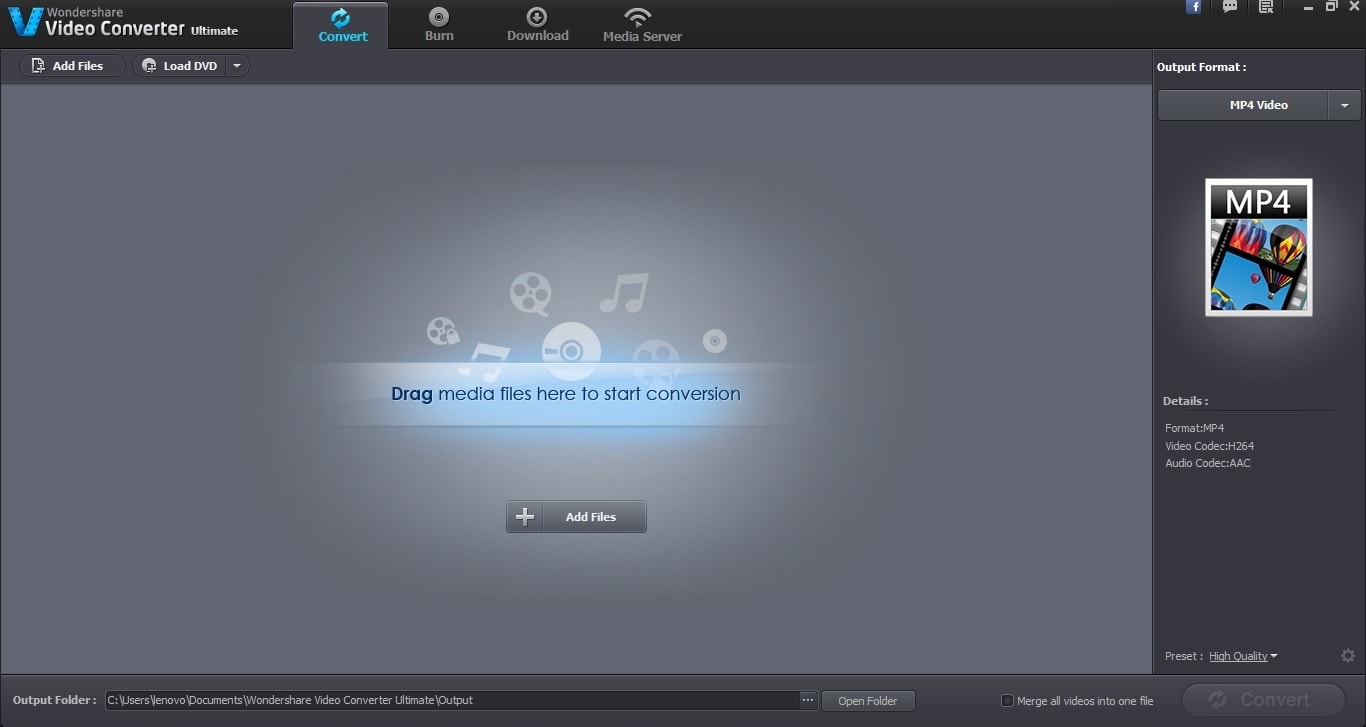
Once you have launched Wondershare Video Converter Ultimate, the next step is to load the video file in the interface. Wondershare Video Converter Ultimate provides its users with the facility to either load the video file from computer system or from DVD. To load the video file from computer, you can either use the dragging method or choose the “Add Files” option. However if you want to load your video file from DVD, you should use the “Load DVD” button.

To make a video file compatible with your android phone, you need to choose a relevant file format. Wondershare Video Converter Ultimate provides a completely different category of output formats for devices. You can find these formats under the “Device” category in the “Output Format” tab. Now choose “Others” from the sub tab where you can easily find “Android OS” option.
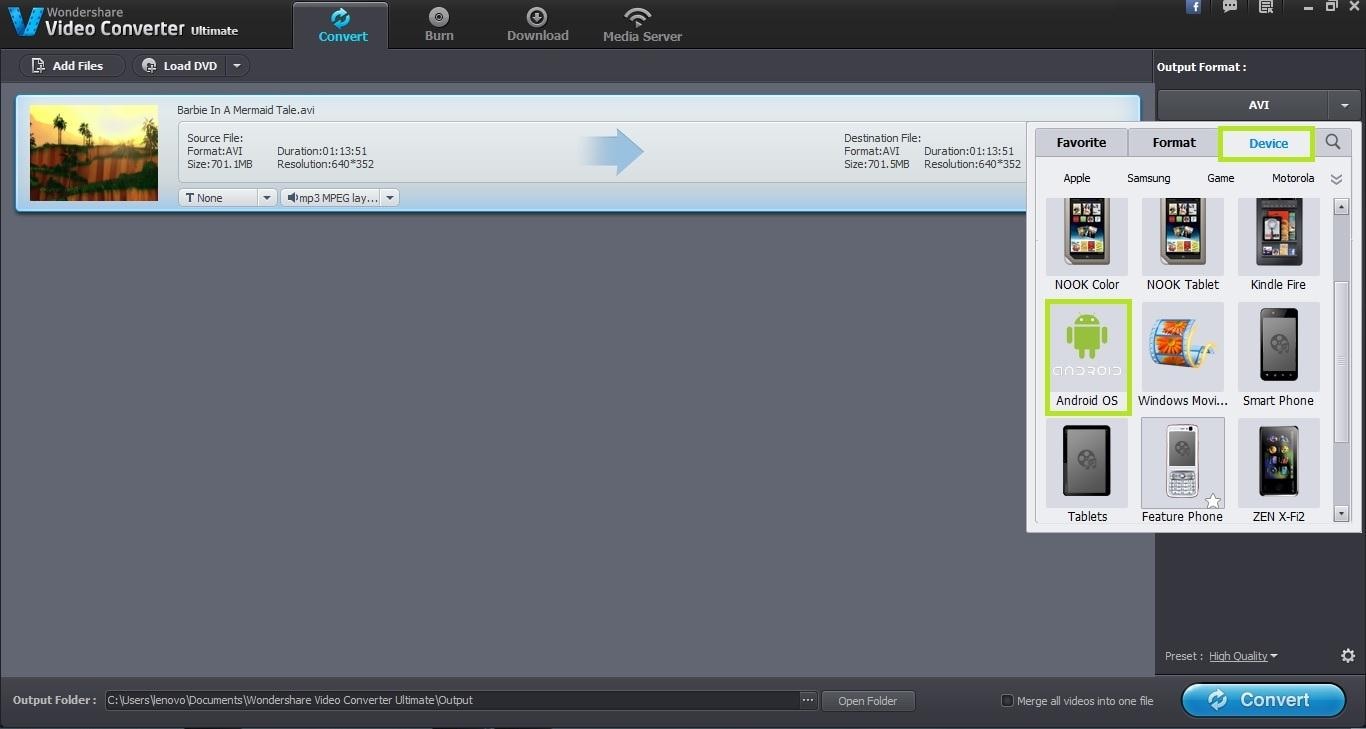
Once you have set the output format for android OS, the next step is to change the output folder of resultant file. You can change the default folder set by Wondershare Video Converter Ultimate and choose any other destination folder according to your requirement.
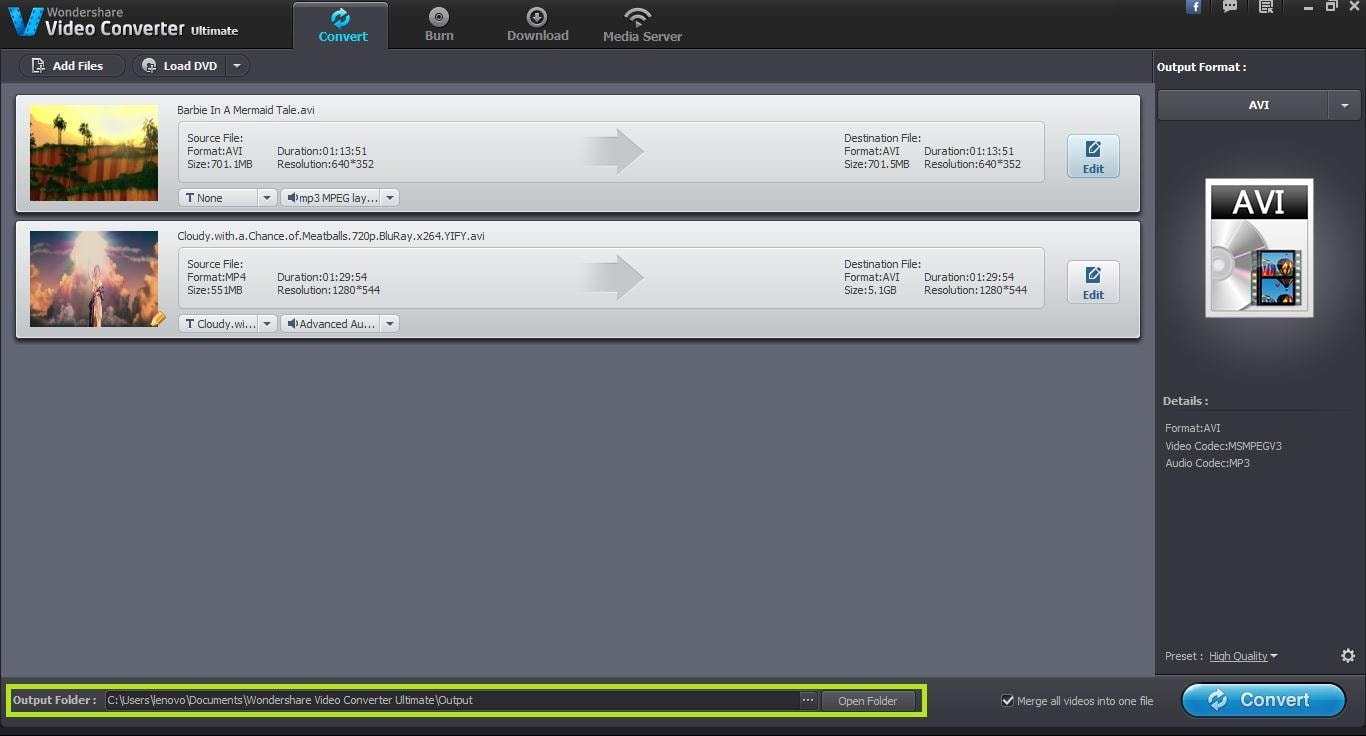
After making all the settings, the final step is to start the conversion process. You can start the conversion process by clicking on the “Convert” button at the bottom of the screen. The resultant video file will be compatible with your android phone.
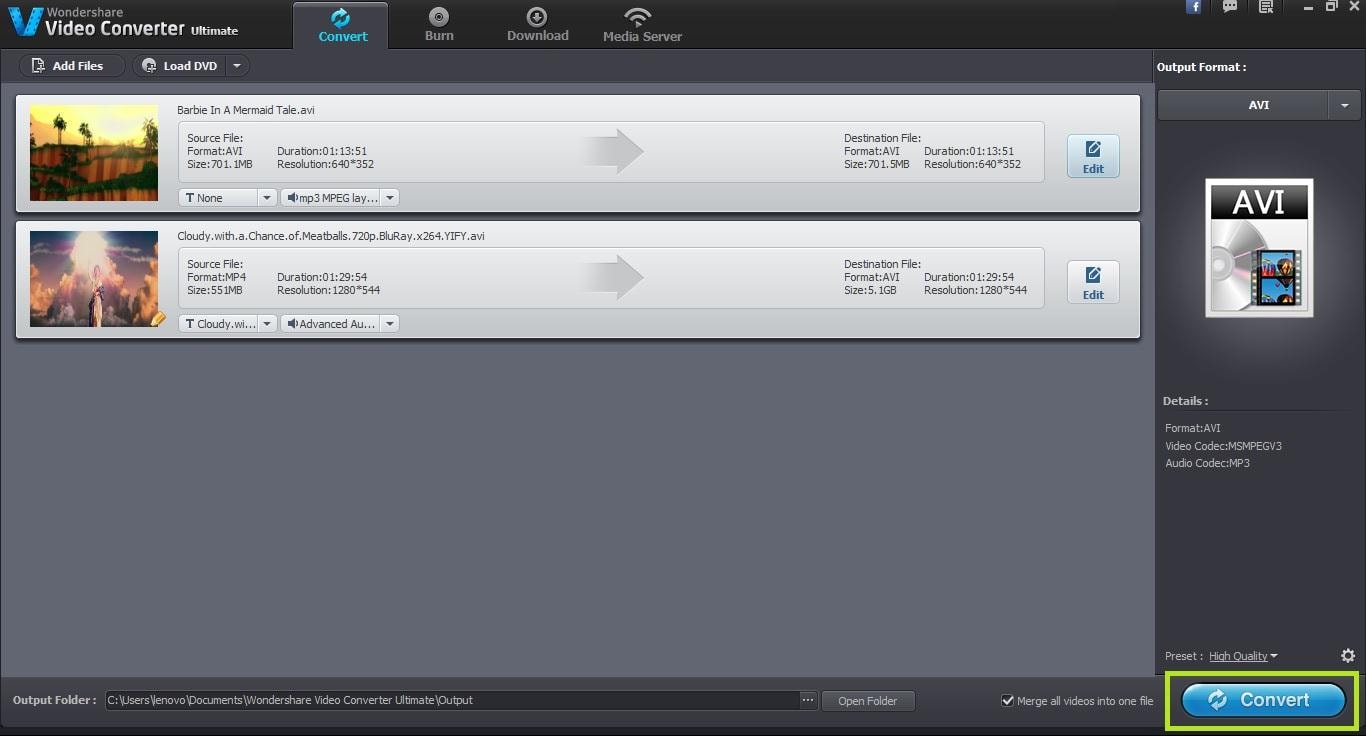
Once the conversion process has been completed, you can find the resultant file in the destination output folder. Connect your android smart phone with your computer and copy the resultant file from the output folder to your android phone. You can perform this transfer by either connecting your android phone to your computer via Wi-Fi or through USB.

One-Stop Solution to Convert, Download, Edit and Burn any Video/Audio Files with Ease.