Video Converter Ultimate Guide for Windows
- Convert
- Edit
- Download
- Burn
- Compress
- Play
- Stream
Get instant answers to common questions.
All solutions about video&audio convert, burn,download,edit and so on.
If you have a video on a DVD and you want to run it on your phone, you will first need to convert it into a format supported by your phone and then play it on your device. Converting a video from DVD into another file format is quite easy through Wondershare Video Converter Ultimate!
Follow the steps below to convert a video from DVD into the desired format:
The first step is to launch Wondershare Video Converter Ultimate.
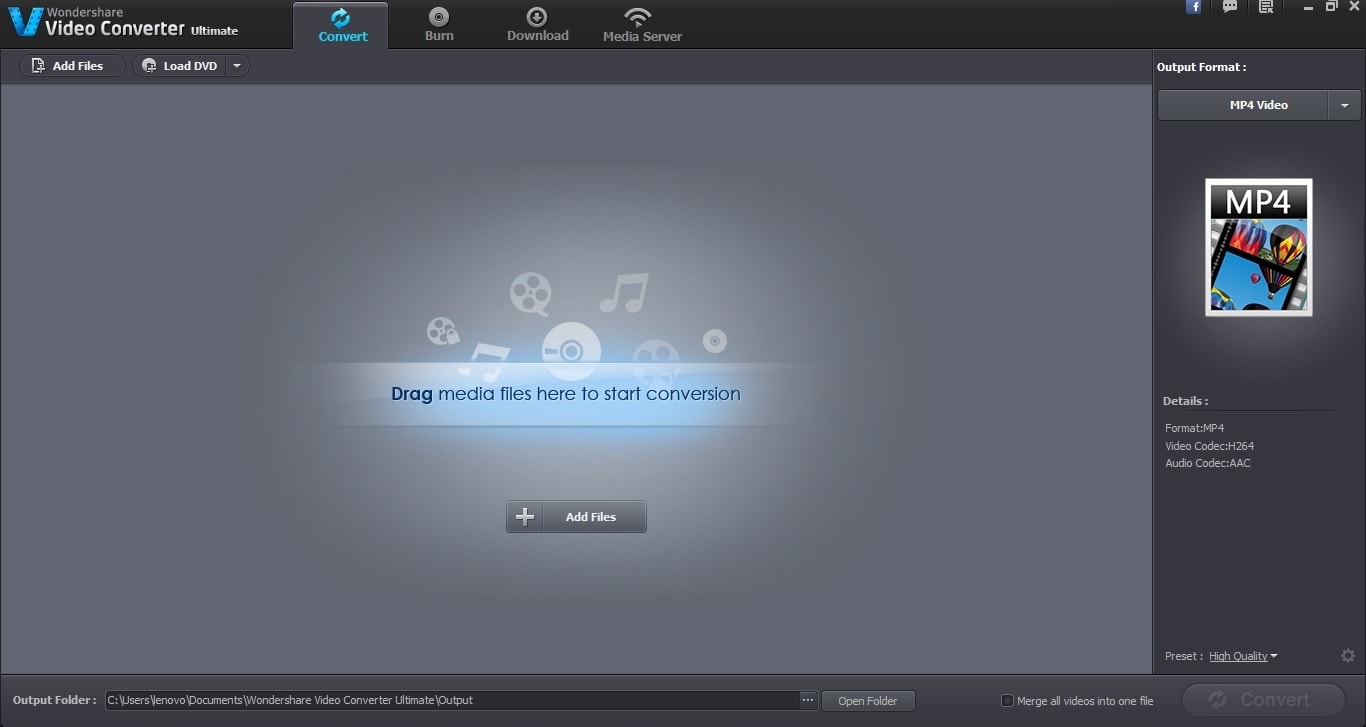
The next step is to import the inserted DVD to your computer and make the appropriate settings.

The user interface of Wondershare Video Converter Ultimate is quite friendly and easy to use. So no matter whether you are a naïve user, Wondershare Video Converter Ultimate you easy functionality every time you use it. The primary interface of Wondershare Video Converter Ultimate when you launch it is as follows:
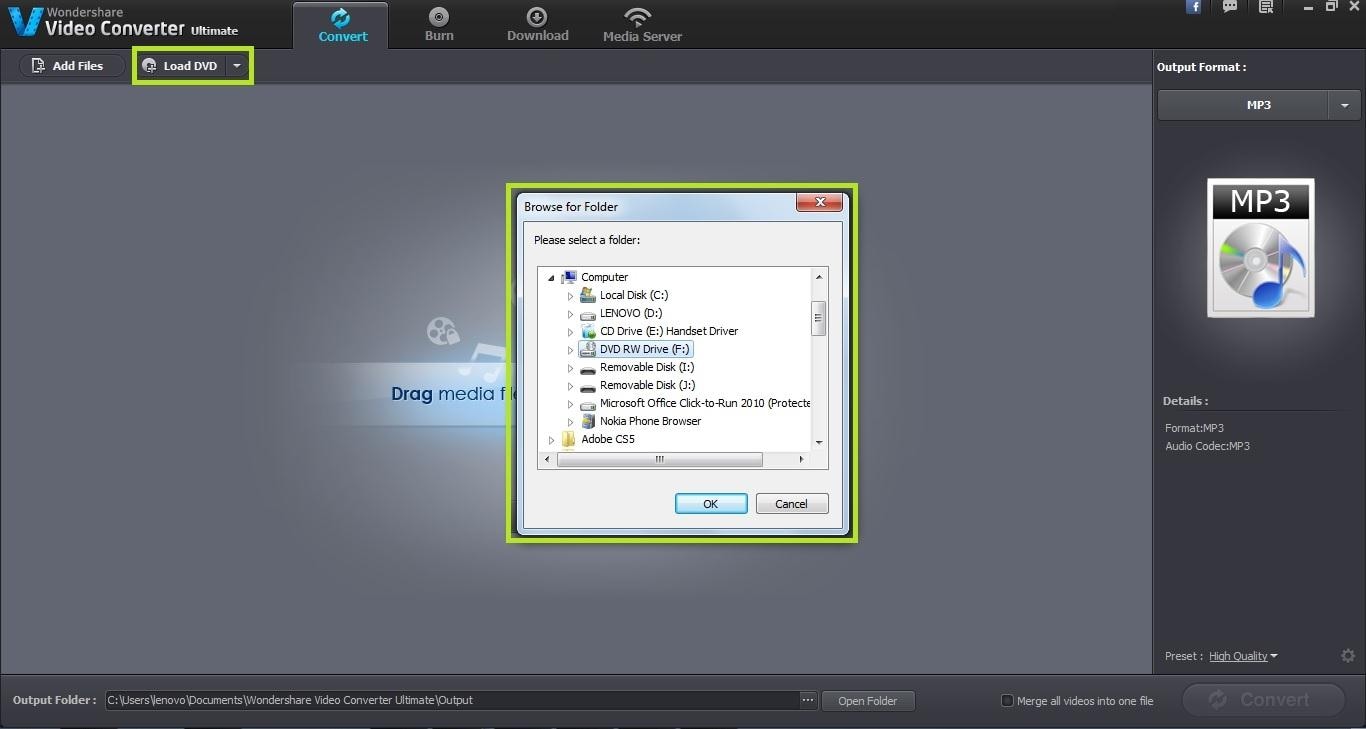
Once you have loaded the video file from DVD, you can edit it according to your need. To edit the video file, click on the “Edit” button. Clicking on this button will open a new editing window from where you can apply the required effects.
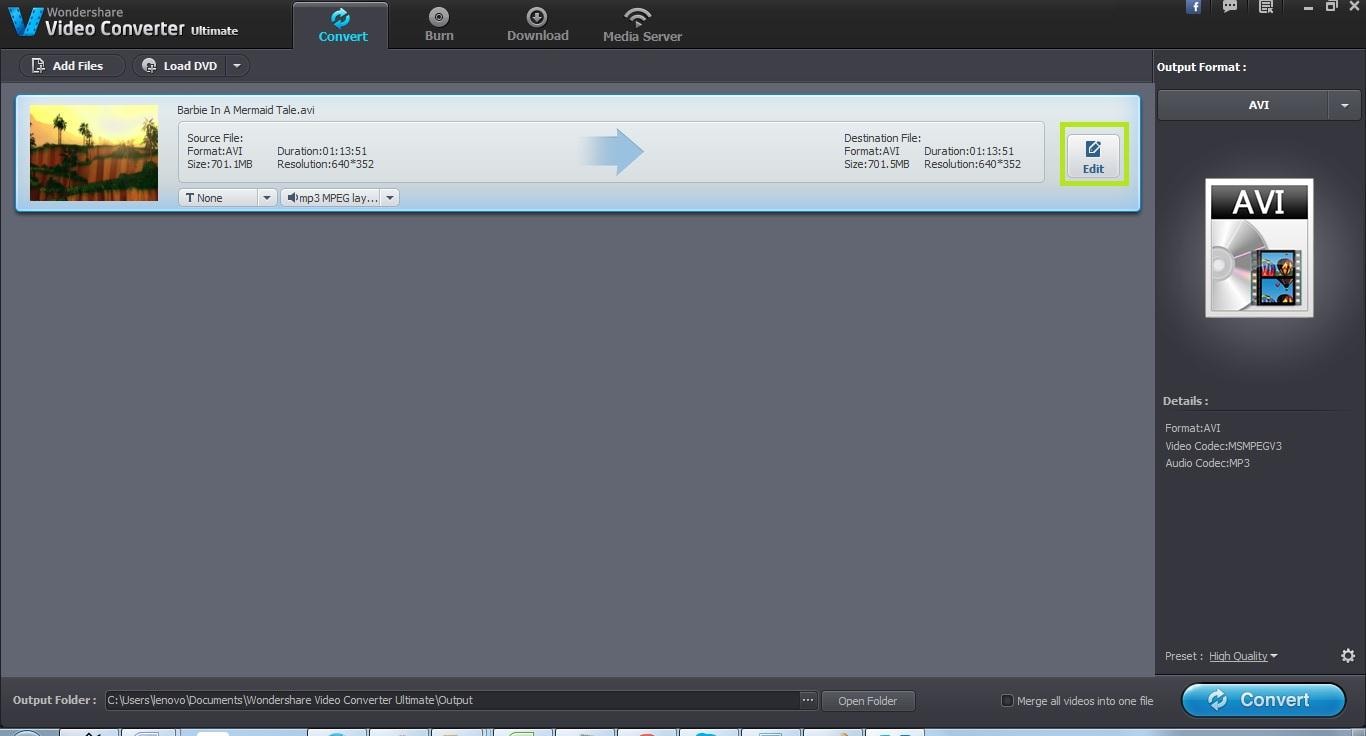
Once you have edited your video, the next step is to choose the output format of the resultant file. Wondershare Video Converter Ultimate supports more than 150 file formats and you can specify the output format from the “Output Format” section in the right pane.
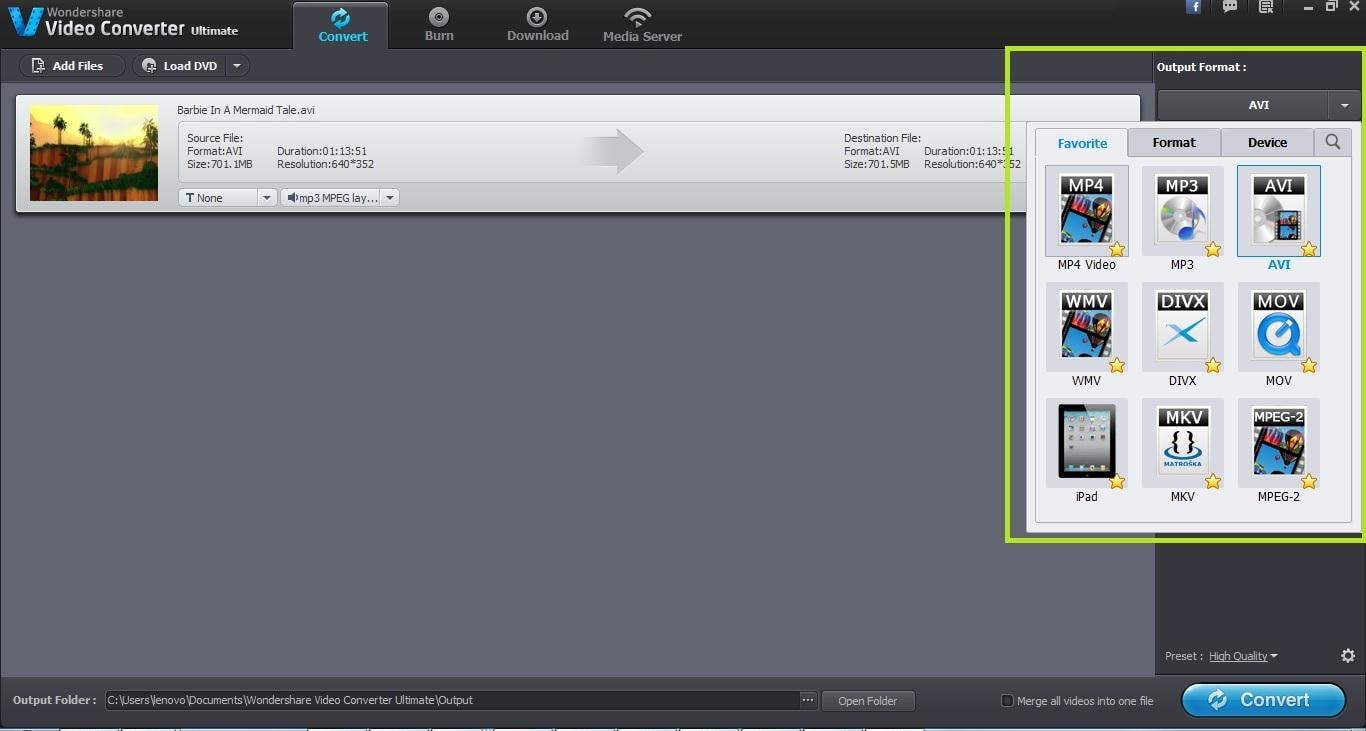
You can also define a custom output format according to your needs. To define a custom format, click on the “Settings” button. This will open a new window where you should fill the appropriate details and press “Ok”.
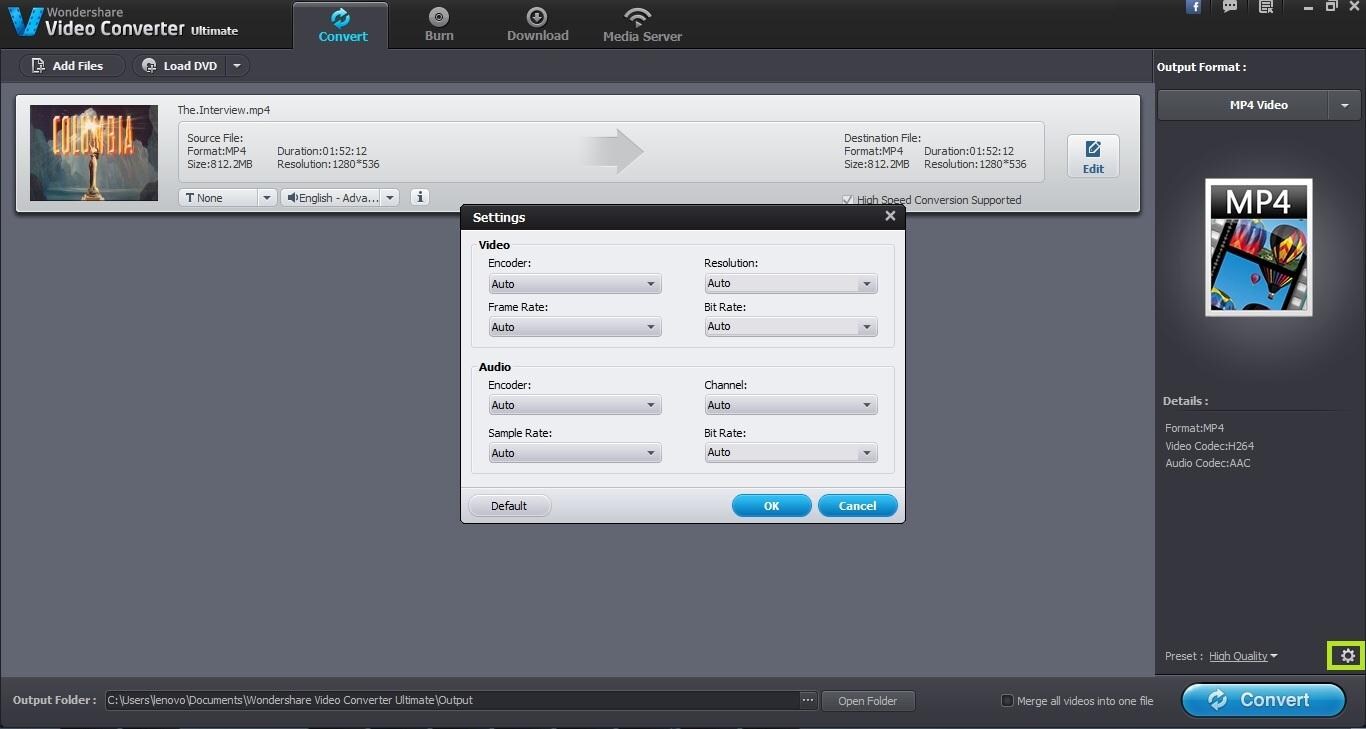
Once you have set the custom output format, the next step is to specify the output folder for the resultant file. You can either keep the default output folder or specify another one according to your requirement.
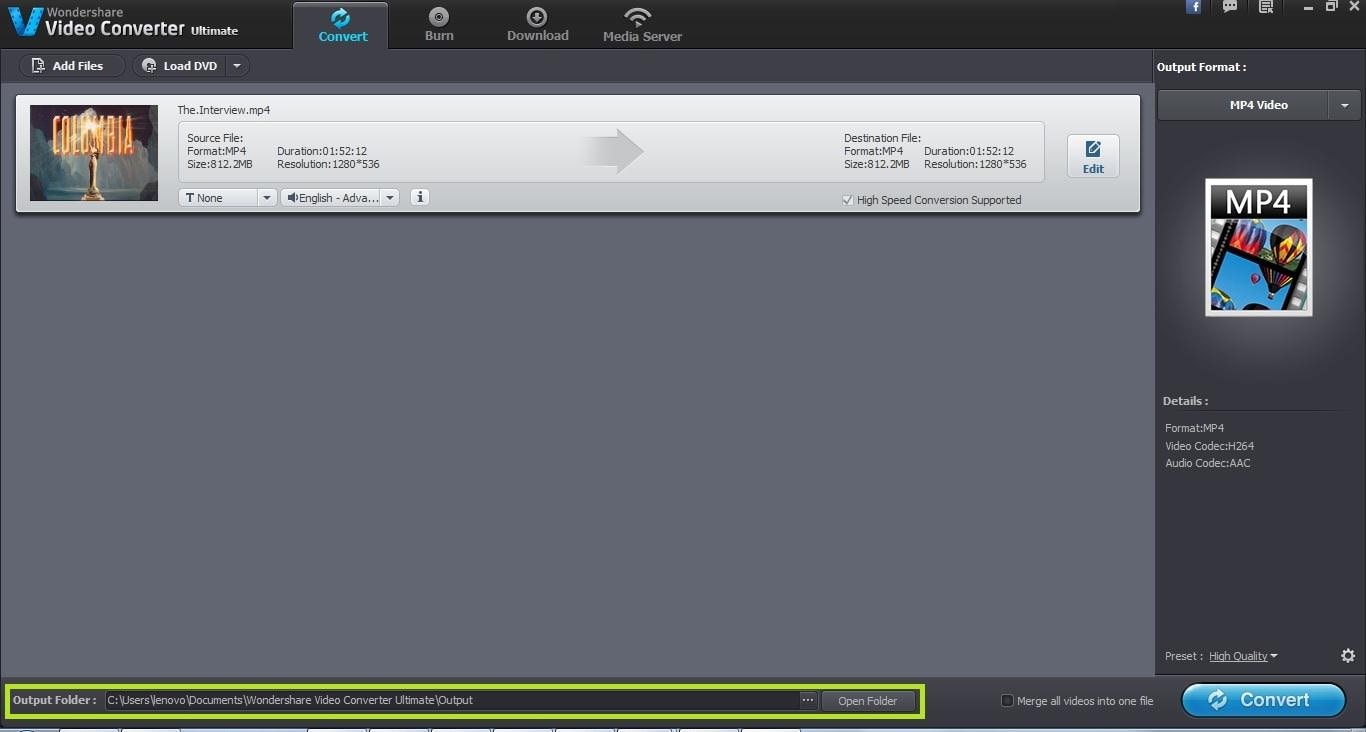
Once you have made all the settings, the final step is to start the conversion process by pressing the “Convert” button.
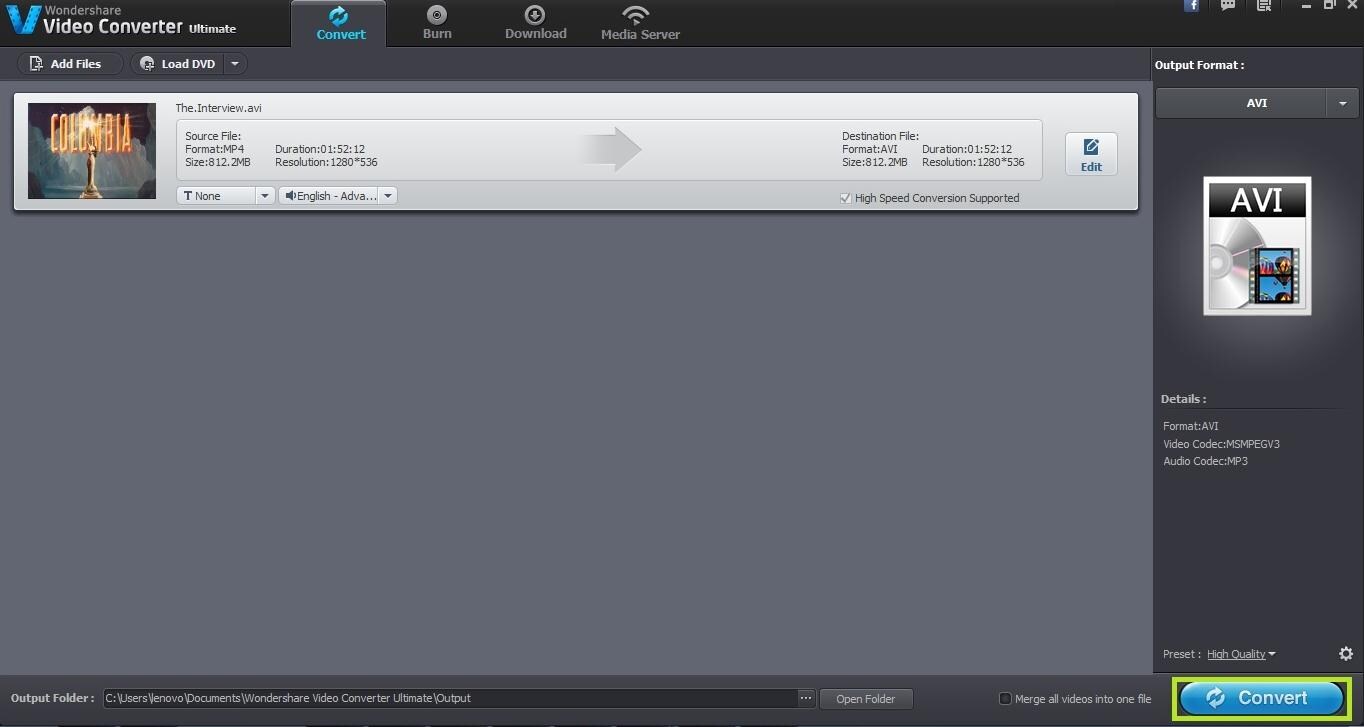
We need to convert a DVD file to any other file format to make it compatible and friendly with most of the devices available.

One-Stop Solution to Convert, Download, Edit and Burn any Video/Audio Files with Ease.