Video Converter Ultimate Guide for Windows
- Convert
- Edit
- Download
- Burn
- Compress
- Play
- Stream
Get instant answers to common questions.
All solutions about video&audio convert, burn,download,edit and so on.
Wondershare Video Converter Ultimate supports an array of video websites from which the users can easily download their favorite videos. YouTube is one of the most popular video websites and Wondershare Video Converter Ultimate provides complete support for it. You can easily surf and download your favorite videos from YouTube directly from the software interface. However there are times when you want to download MP3 from YouTube. To your surprise, now you can easily download YouTube to MP3 through Wondershare Video Converter Ultimate by following the steps below:
The very first step is to launch Wondershare Video Converter Ultimate. You can launch the software by double clicking on its icon. The main interface appears as soon as the software is launched and the “Convert” tab is selected by default.
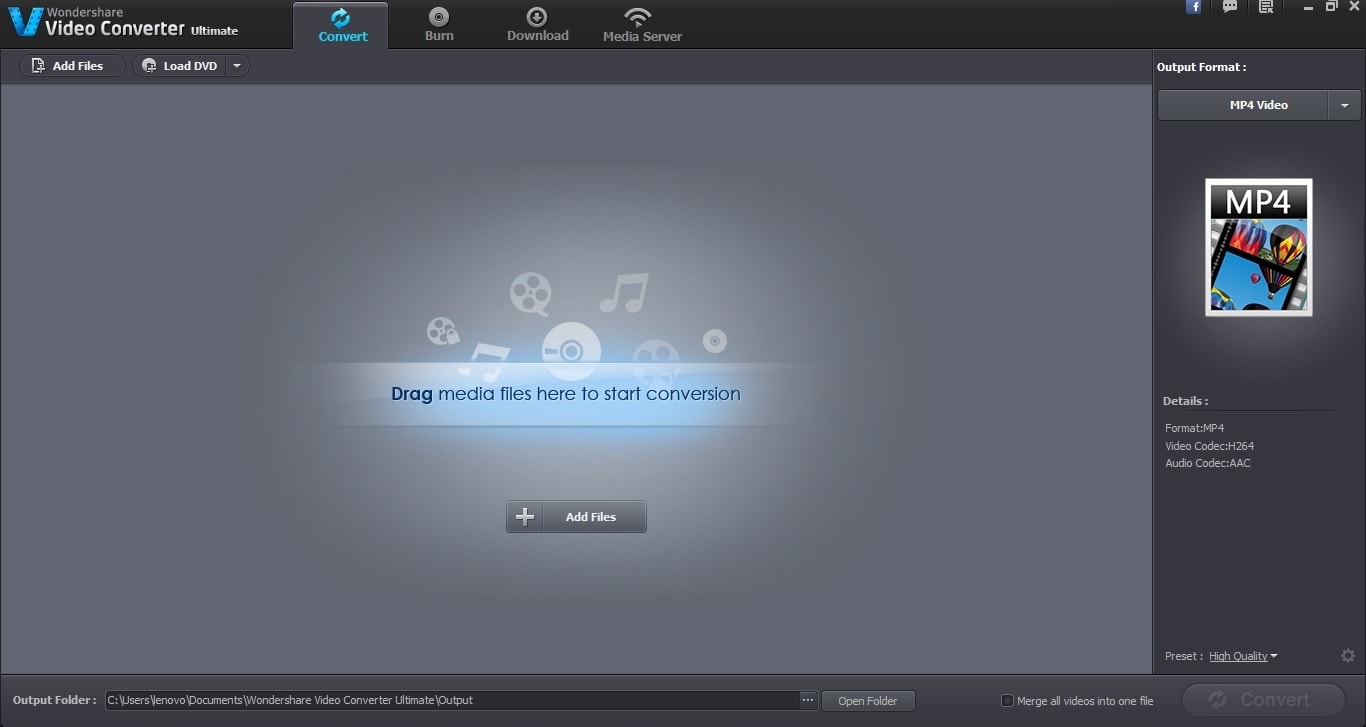
If you are planning to download a YouTube video file to MP3 format, you should choose the “Download” tab. All the tabs are neatly arranged at the top and you can easily click on them to shuffle from one to another.
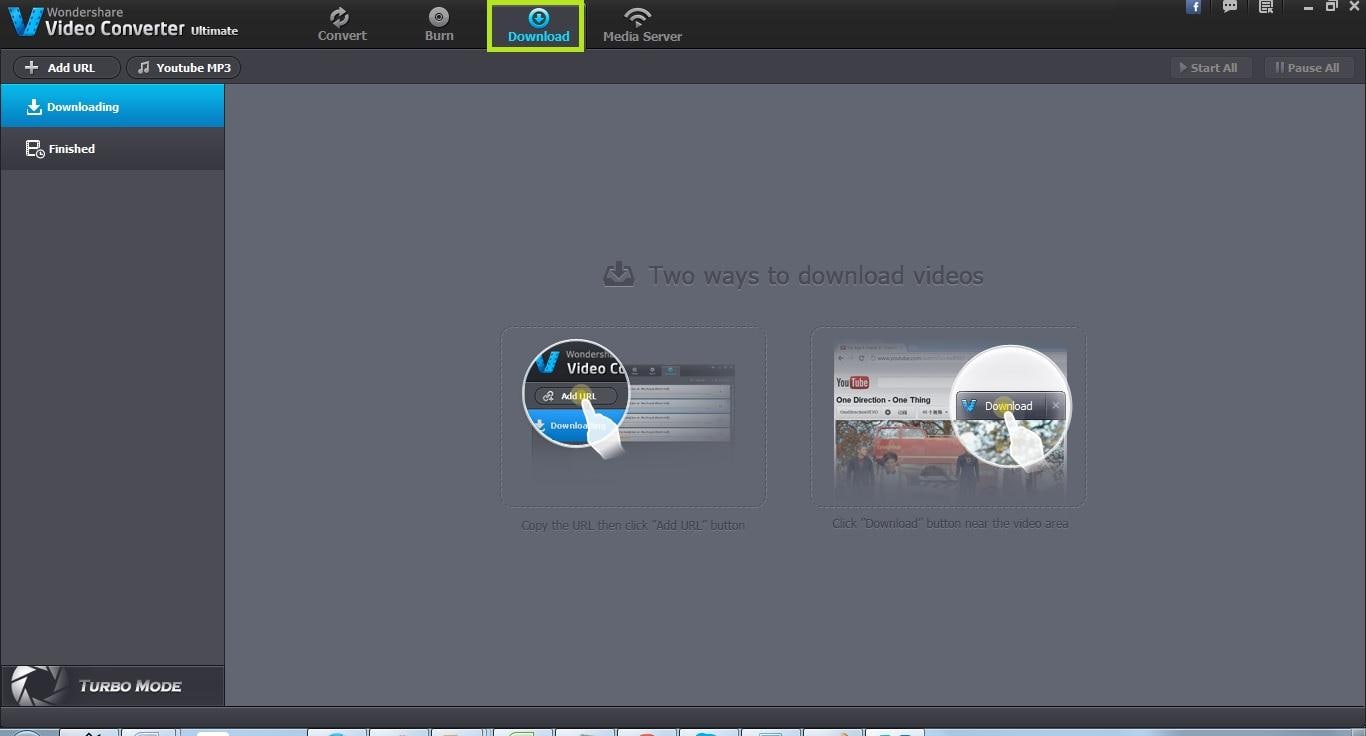
Once you have selected the “Download” tab, a number of options will be visible and you should choose “YouTube MP3” from the top. As soon as you have clicked on the “YouTube MP3” button, a pop up window appears which asks a number of details like URL, destination folder etc.
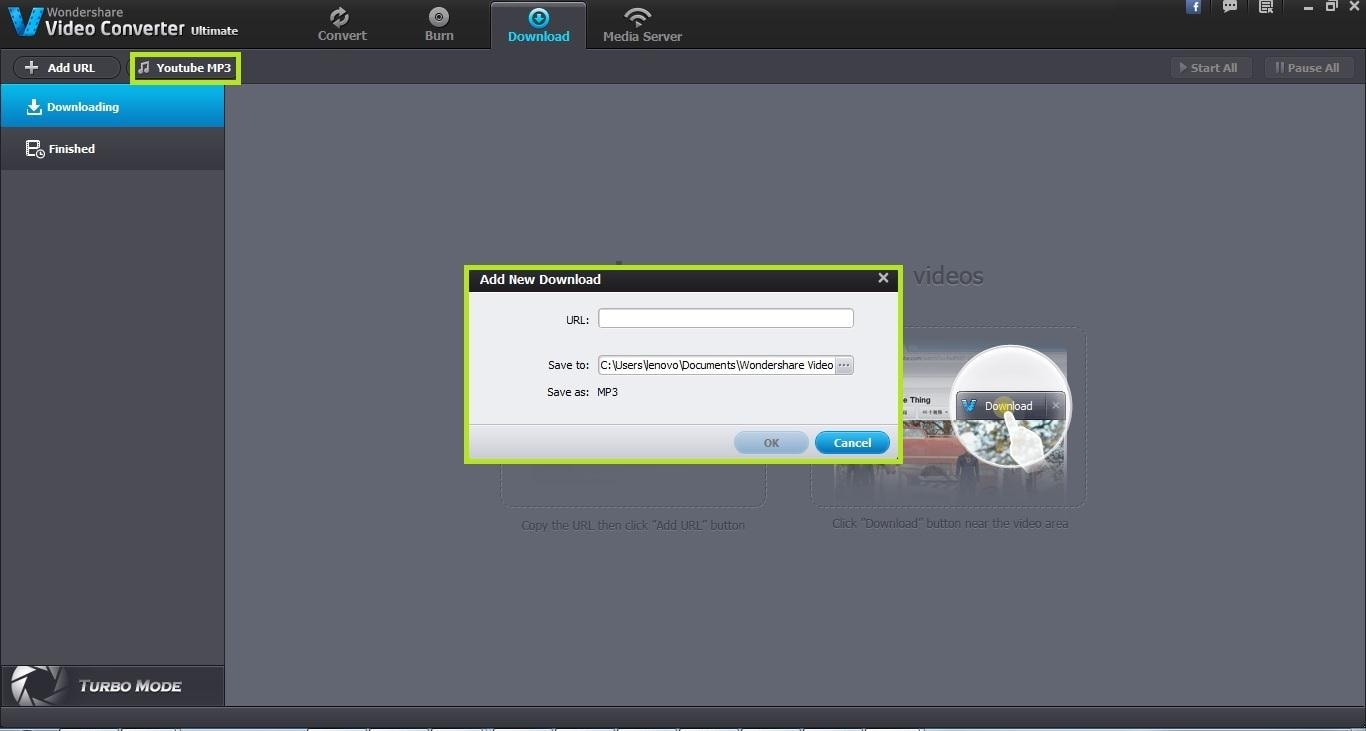
In the pop up windows that appeared upon clicking the “YouTube MP3” button, fill in the YouTube URL of the video that you want to download in MP3 format.
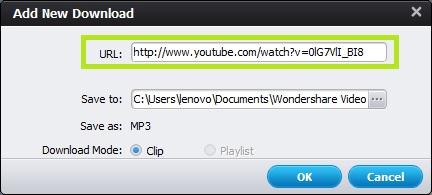
Also choose the destination folder where the downloaded MP3 will be stored. By default, the Wondershare Video Converter Ultimate folder is selected but you can change it according to your needs. You can also specify the download mode for the URL. The “Clip” option will only download a specific file; the “Playlist” download mode will download all the files available in the list. Once you have filled in all the details, click on “Ok” button to proceed to download.

Clicking on the ok button will start the appropriate file download. You can see that the file name will be exceeded by a MP3 extension which means that the YouTube video file is being downloaded in MP3 format. You can also pause the download process and start it at some other time. Once the download is finished, you can play the file.


One-Stop Solution to Convert, Download, Edit and Burn any Video/Audio Files with Ease.