Video Converter Ultimate Guide for Windows
- Convert
- Edit
- Download
- Burn
- Compress
- Play
- Stream
Get instant answers to common questions.
All solutions about video&audio convert, burn,download,edit and so on.
People with IPhone/Ipad are often worried about the compatibility between their devices and the downloaded video files. However with Wondershare Video Converter Ultimate, you can easily make any video file compatible with your IPhone/Ipad. Please follow the steps below to convert any video to IPhone/Ipad compatible video:
Open Wondershare Video Converter Ultimate by double clicking on its icon. As soon as you launch the software, the main interface of the software opens up.
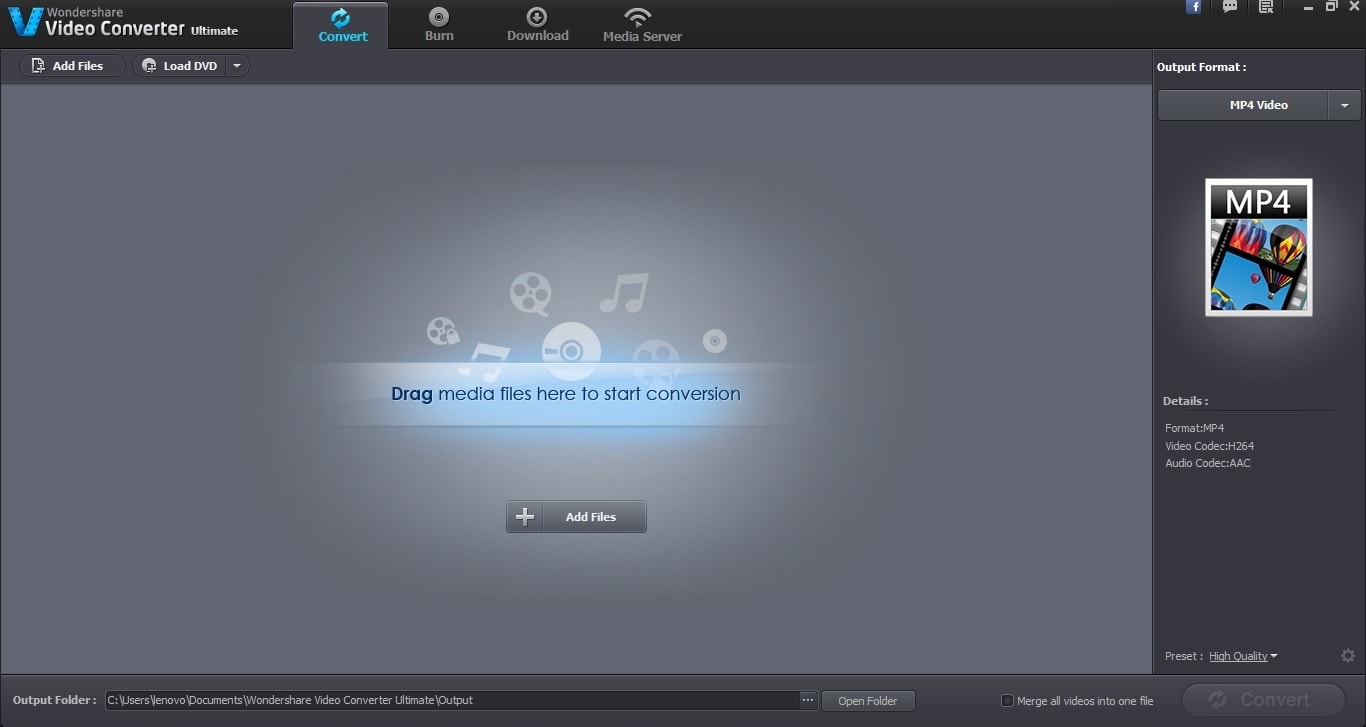
Once you have launched the Wondershare Video Converter Ultimate, the next step is to load the relevant video file. If you have the video file to be converted in your computer system, you can load it in Wondershare Video Converter Ultimate by either dragging it or by using the “Add Files” option. However if you are trying to load the video file from DVD, then “Load DVD” option must be used.

To make the loaded video file compatible with your IPhone/Ipad, choose a relevant file format from the “Device” tab of the “Output Format” section. Choose “Apple” in the sub tab and then choose your device from the list of devices available.
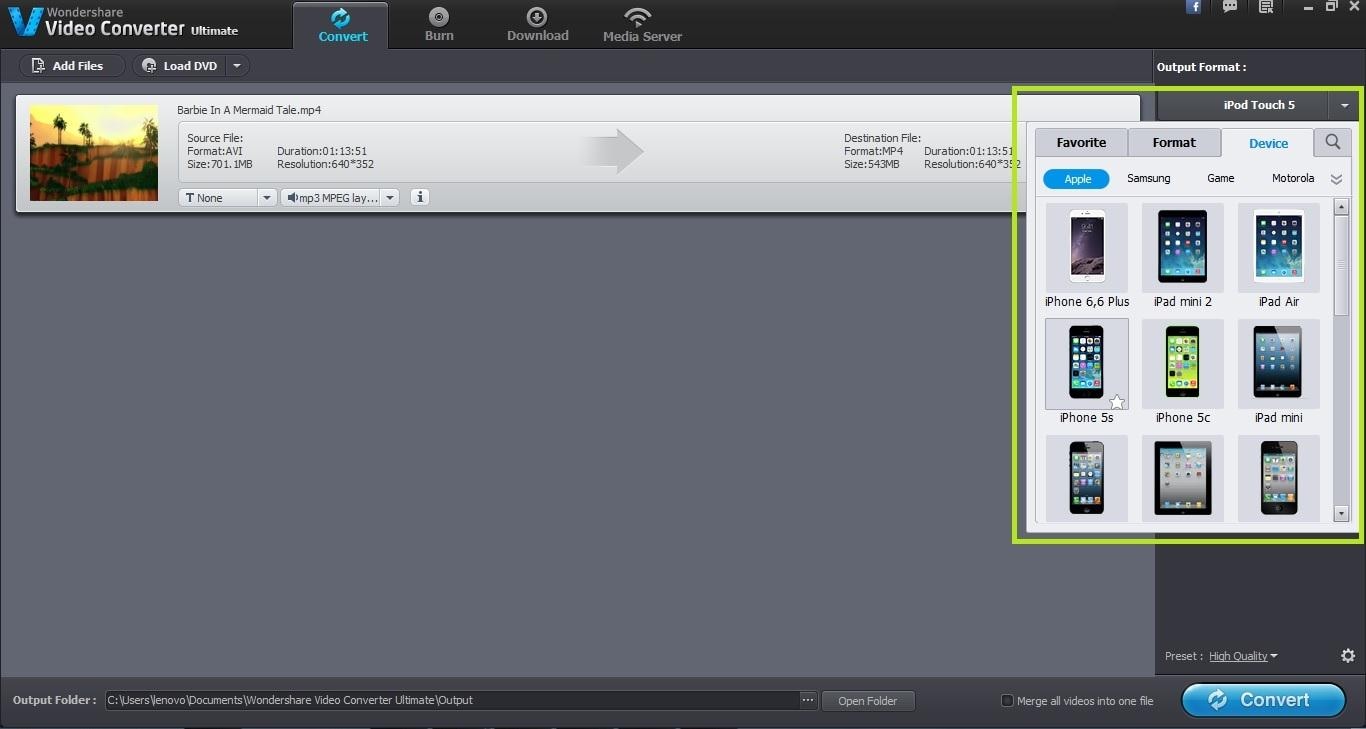
Once you have chosen your device from the “Output Format” list, the next step is to change the output folder. You can change the output folder to any other folder according to your requirement. Output folder is the place where the converted file will be saved.
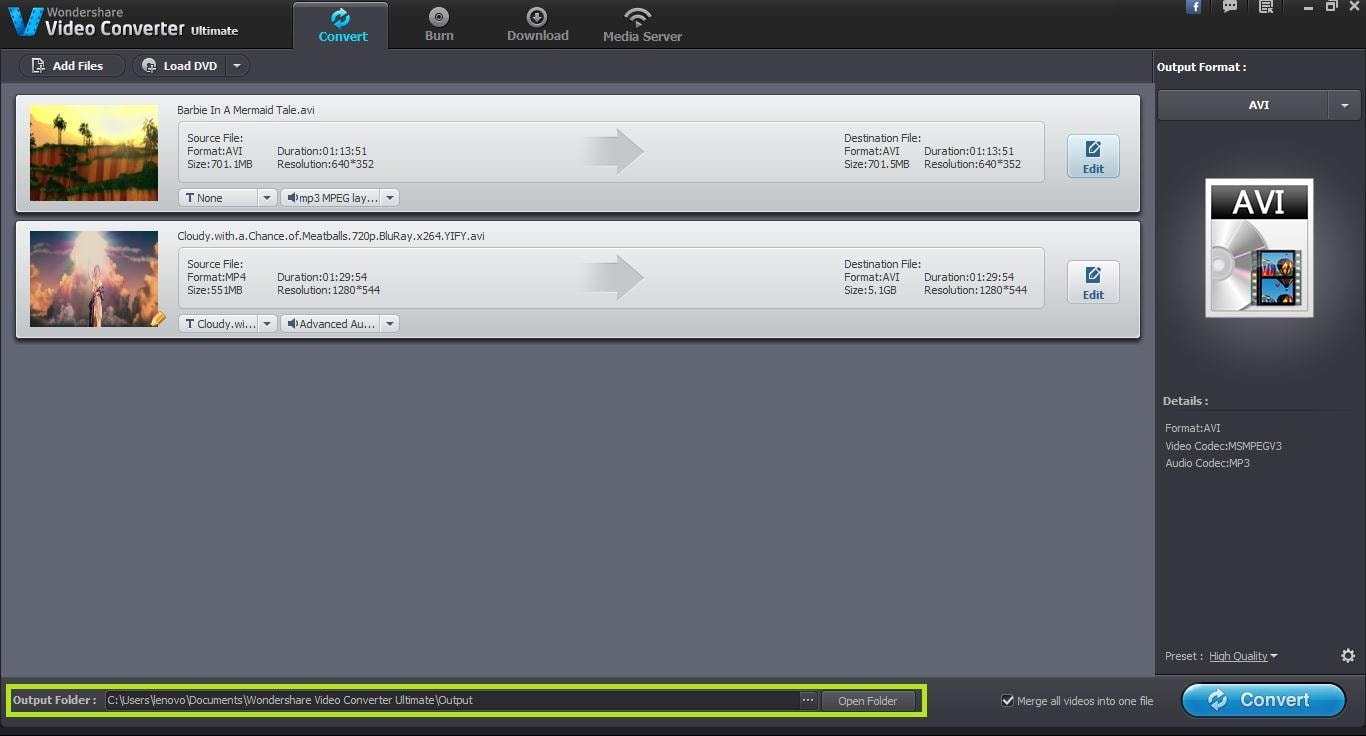
After making the above settings, the next step is to start converting the loaded video file so as to make it compatible with your device. The conversion time will be highly dependent on the size of the video file.
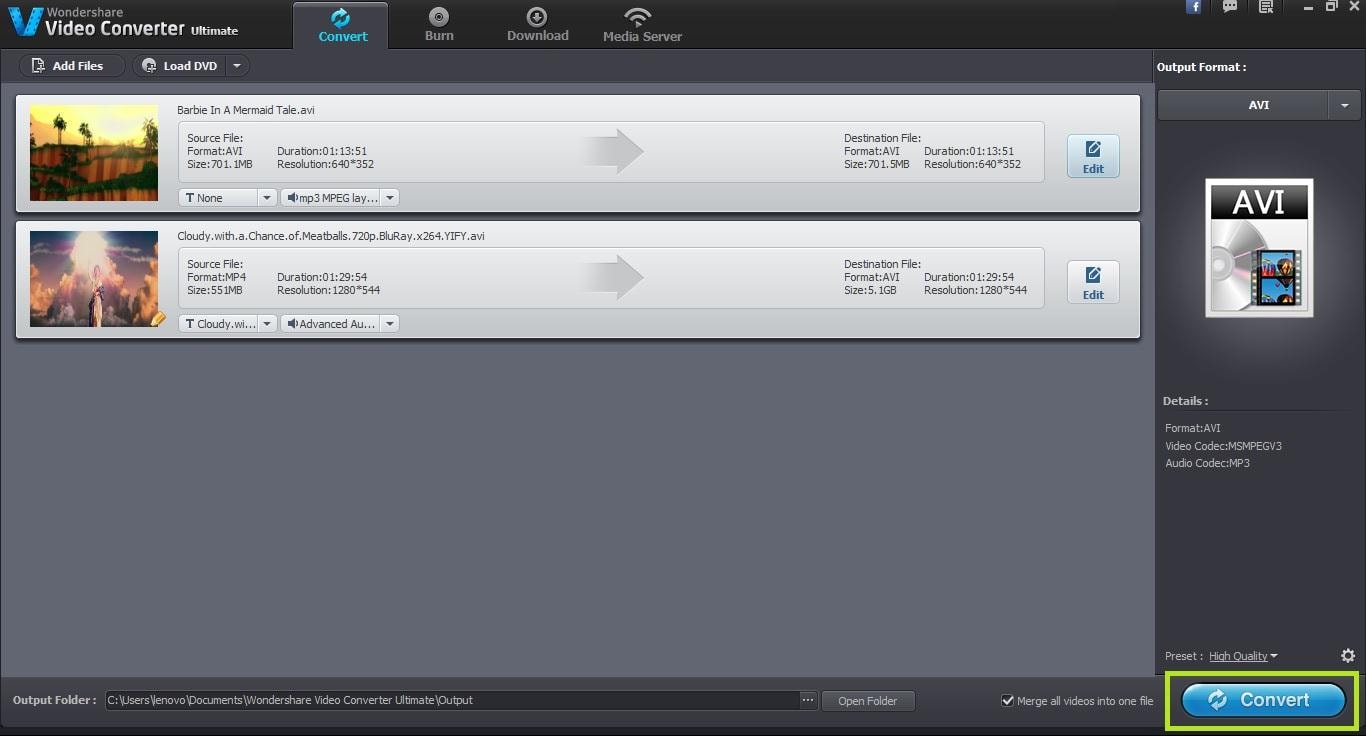
Once the conversion is complete, you can find the resultant video file in the output folder specified. Connect your IPhone/Ipad to your computer and then transfer the video file to your IPhone/Ipad. You can perform this transfer by either connecting your IPhone/Ipad to your computer via Wi-Fi or through USB.

One-Stop Solution to Convert, Download, Edit and Burn any Video/Audio Files with Ease.