Guide de l'utilisateur de UniConverter
-
Commencez
- Pour Commencer - Wondershare UniConverter
- Connexion avec ID Wondershare et Mise à Jour | Version Windows
- Brève Introduction
- Des Préférences
- Changer les Thèmes
- Pour Commencer - Wondershare UniConverter pour Mac
- Connexion avec Wondershare ID et Mise à Jour | Version Mac
- Brève Introduction - Wondershare UniConverter pour Mac
- Préférences - Wondershare UniConverter pour Mac
- Ajouter des fichiers - Wondershare UniConverter pour Mac
-
Convertisseur de Vidéo
- Comment Convertir un DVD en n'Importe Quel Format
- Comment Ajouter des Fichiers Multimédias
- Comment Convertir une Vidéo à partir d'un Caméscope
- Comment Convertir des Vidéos pour les Appareils iPhone/iPad/Android
- Comment Convertir des Vidéos pour les Réseaux Sociaux
- Comment Convertir des Vidéos à partir d'Appareils iOS et Android
- Comment Convertir des Vidéos à n'Importe Quel Format
- Comment Convertir la Vidéo en Fichier Audio
- Comment Convertir des Vidéos à n'importe quel Format sur Mac
- Comment faire pour Convertir un DVD en Vidéo sur Mac
-
Editeur de Vidéo
- Rogner la vidéo | Wondershare UniConverter
- Ajouter un filigrane | Wondershare UniConverter
- Recadrer la vidéo | Wondershare UniConverter
- Appliquer des Effets | Wondershare UniConverter
- Ajouter des sous-titres | Wondershare UniConverter
- Volume des Pistes Audio | Wondershare UniConverter
- Découper la Vidéo | Wondershare UniConverter pour Mac
- Ajouter un filigrane | Wondershare UniConverter pour Mac
- Recadrer la Vidéo | Wondershare UniConverter pour Mac
- Appliquer des Effets | Wondershare UniConverter pour Mac
- Ajouter des Sous-titres / Wondershare UniConverter pour Mac
- Volume de piste Audio / Wondershare UniConverter pour Mac
-
Compresseur de Vidéo
-
Enregistreur d'Ecran
-
Téléchargeur
- Télécharger une Vidéo En Ligne | Wondershare UniConverter
- Télécharger les Listes de Lecture YouTube sur l'Ordinateur | Wondershare UniConverter
- Comment Télécharger la Vidéo En Ligne au Format MP3 | Wondershare UniConverter
- Conseils de Téléchargement Vidéos | Wondershare UniConverter
- Comment télécharger des vidéos en ligne sur Mac facilement et rapidement
-
Graveur de DVD
-
Fusionner
-
Convertisseur de Audio
-
Boîte à Outils
FAQs
Solutions vidéo / audio
How to transfer video/audio files to iOS devices
If you have some video files that you want to watch on your iOS device, iPhone for example, Wondershare UniConverter allows you to transfer those clips to the smartphone with merely a few mouse clicks. Here’s how you can use Wondershare UniConverter to send the videos to your iDevice:
Step 1 Get to the Transfer box.
Launch Wondershare UniConverter, select Toolbox from the category list in the left pane, and click the Transfer tile from the right.

Step 2 Connect your iOS device.
Use the original lightning cable to connect your iDevice to your PC, tap Trust on your device when UniConverter prompts, and on the next prompt, enter the passcode on your iPhone/iPad to establish trust between the two.
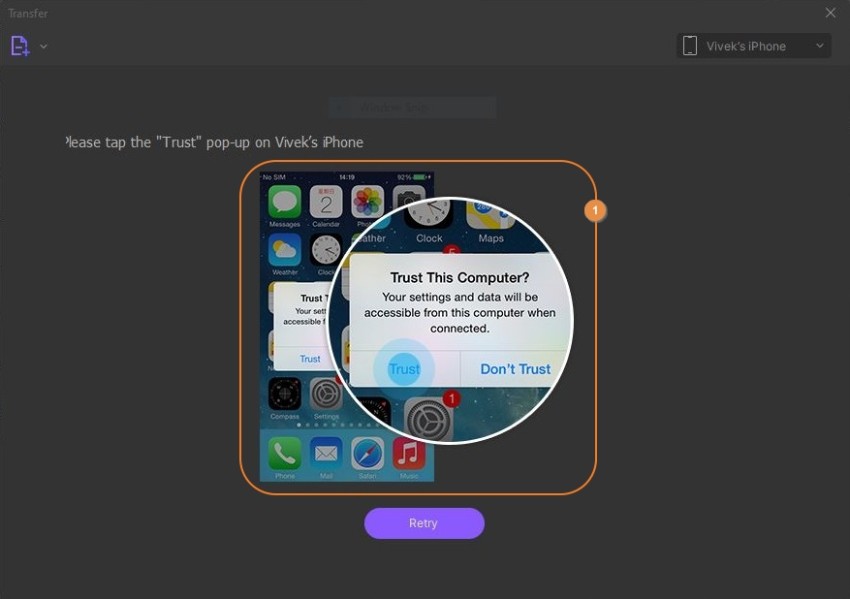

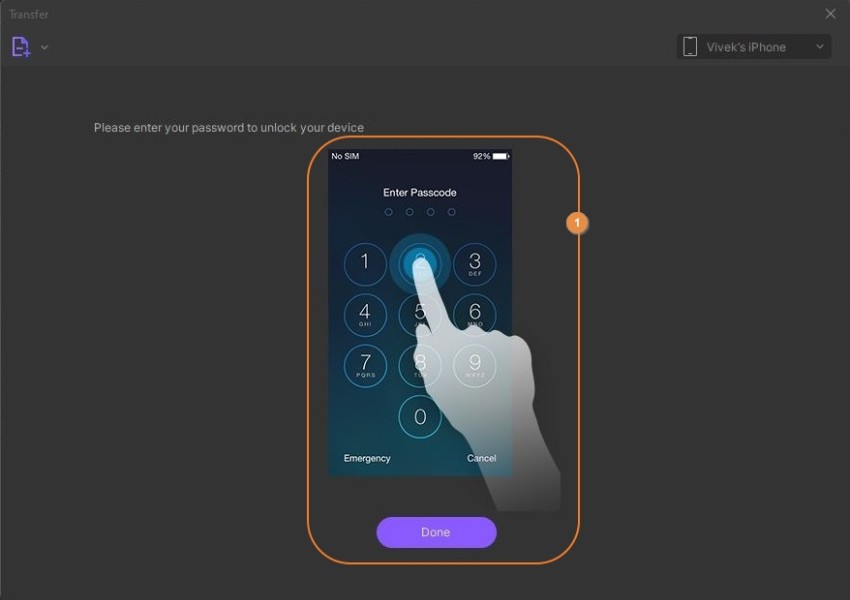

Step 3 Import videos to UniConverter.
Click the drop-down button next to the Add Files icon from the top-left corner of the Transfer box, click Add Files or Add Folder to import video files individually or add the entire folder with the clips in a single go respectively.
Alternatively, you can also click the Add Files icon from the center of the box to import media files. In addition, UniConverter also supports drag-and-drop that lets you drag the footages from your computer, and drop them directly to the Transfer box for importing.

Step 4 Transfer the videos.
Ensure that the name of your iOS device is present in the drop-down list at the top-right corner of the Transfer box, and click Transfer from the right side of the clip to transfer the video. Alternatively, click Transfer All from the bottom-right corner to send all the videos to your iDevice in a single go.
